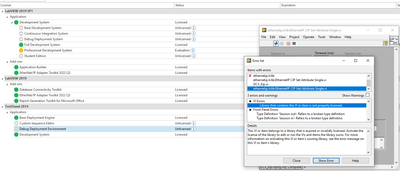- Subscribe to RSS Feed
- Mark Topic as New
- Mark Topic as Read
- Float this Topic for Current User
- Bookmark
- Subscribe
- Mute
- Printer Friendly Page
License experation
09-26-2023 12:28 PM
- Mark as New
- Bookmark
- Subscribe
- Mute
- Subscribe to RSS Feed
- Permalink
- Report to a Moderator
I have a EthernetIP add-on already activated, but now it calls for license expiration, I think it was permanent,
if not, how can I reactivate?
I'm using LabVIEW 2019 SP1,
i have the serial number, but the aplication for activation does not work, calls for not being a valid code,
09-26-2023
12:56 PM
- last edited on
02-05-2025
02:43 PM
by
![]() Content Cleaner
Content Cleaner
- Mark as New
- Bookmark
- Subscribe
- Mute
- Subscribe to RSS Feed
- Permalink
- Report to a Moderator
If you can get the 16-digit computer ID you could try generating an activation code here with your serial number:
https://www.ni.com/my/s/support/offline-activation
I'm fairly certain that addon is only sold as a permanent license.
09-26-2023 01:01 PM
- Mark as New
- Bookmark
- Subscribe
- Mute
- Subscribe to RSS Feed
- Permalink
- Report to a Moderator
More details...
weird thing is that the License manager seems to be all right.
however, the VI does not run due license issue,
09-26-2023 01:19 PM
- Mark as New
- Bookmark
- Subscribe
- Mute
- Subscribe to RSS Feed
- Permalink
- Report to a Moderator
already do that without success, however...
This is a case where the solution comes when you explain to problem to other person, giving the problem sense to be write down...
the version of the add-on updates to the newest ( 2023 ) as the license is permanent it goes straight without problem on license manager,
however, the application I have is coded on version 2019, which was kicked out from the newest version,
removing the 2023 and install the 2019, and the app runs again,
09-26-2023 01:29 PM
- Mark as New
- Bookmark
- Subscribe
- Mute
- Subscribe to RSS Feed
- Permalink
- Report to a Moderator
LabVIEW support software only supports the matching LabVIEW version plus the 3 prior versions. So that would make sense.
If you have decided to stick with LabVIEW 2019 then be sure not to install anything from 2023 or later, whether it's the Ethernet/IP addon or anything else.
09-26-2023 01:56 PM
- Mark as New
- Bookmark
- Subscribe
- Mute
- Subscribe to RSS Feed
- Permalink
- Report to a Moderator
Hi
The problem here was actually the result of NI's new Toolkit and Driver concept. In that concept there is no more a four year back compatibility limit. It is replaced by a promise of compatibility for any newer LabVIEW release.
This is excerpts from the Readme :
NI-Industrial Communications for EtherNet/IP 2022 Q3 Readme
July 2022
Application Software Support
The following table lists the application software versions, including service packs, supported by NI-Industrial Communications for EtherNet/IP. If you are not using NI application software, refer to Microsoft Visual Studio Support.
| Application Software | Versions Supported by NI-Industrial Communications for EtherNet/IP |
|---|---|
| LabVIEW | 2022 or later |
| LabVIEW Real-Time Module | 2022 or later |
Updated LabVIEW Compatibility Policy
When installing NI-Industrial Communications for EtherNet/IP, the "NI-Industrial Communications for EtherNet/IP Support for LabVIEW" package will be recommended if you have already installed LabVIEW 2022 or later and installs to the LVAddons directory. This package supports applications using NI-Industrial Communications for EtherNet/IP with LabVIEW 2022 or later.
LVAddons directory location: C:\Program Files\NI\LVAddons
The previous 2021 release still offered the 4 year back support concept ( 2018, 2019, 2020, 2021 ).
LabVIEW 2022 Q3 is the first version to support the new concept.
Regards