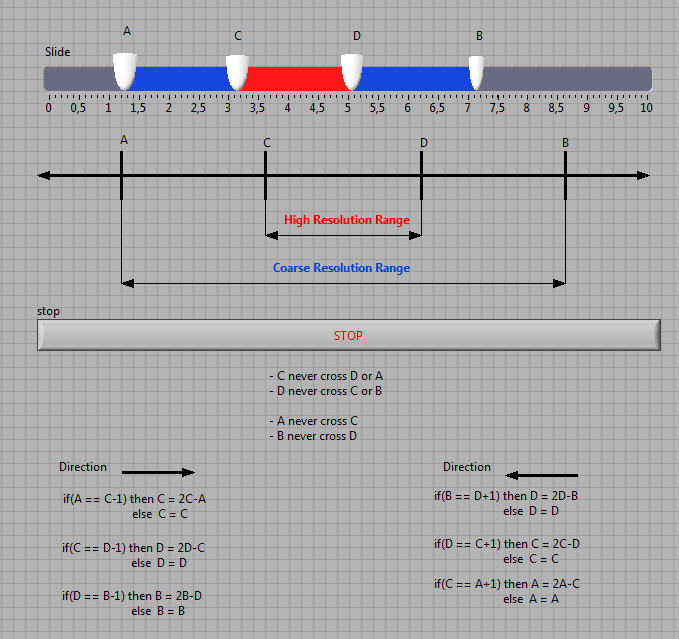- Subscribe to RSS Feed
- Mark Topic as New
- Mark Topic as Read
- Float this Topic for Current User
- Bookmark
- Subscribe
- Mute
- Printer Friendly Page
Limit range of one slider to the other slider's value on a two-slider pointer slide control
07-28-2005 12:00 PM
- Mark as New
- Bookmark
- Subscribe
- Mute
- Subscribe to RSS Feed
- Permalink
- Report to a Moderator
Is it possible to restrict the data range for individual sliders on a pointer numeric slide control ? The Data Range property seems to apply to the entire control. It is applied to all sliders.
There is an ActiveSlider property and it can be written to, but then changes made to the Data Range minimum or maximum properties do not effect that specified ActveSlider. They effect all sliders.
07-28-2005 12:32 PM
- Mark as New
- Bookmark
- Subscribe
- Mute
- Subscribe to RSS Feed
- Permalink
- Report to a Moderator
Try reading the ActiveSlider property and use the value of the other slider to set the minimum or maximum range for the active one. I assume that the sliders are set (one is the high one and one is the low) because otherwise, if they meet, they will get stuck.
___________________
Try to take over the world!
07-28-2005 12:45 PM
- Mark as New
- Bookmark
- Subscribe
- Mute
- Subscribe to RSS Feed
- Permalink
- Report to a Moderator
___________________
Try to take over the world!
07-29-2005 10:02 AM
- Mark as New
- Bookmark
- Subscribe
- Mute
- Subscribe to RSS Feed
- Permalink
- Report to a Moderator
08-16-2006 09:15 AM
- Mark as New
- Bookmark
- Subscribe
- Mute
- Subscribe to RSS Feed
- Permalink
- Report to a Moderator
I'm trying to add a third slide on the control so that the middle slide has it's max limit set by the upper slide and it's lower limit set by the lower slide. Any suggestions?
Thanks,
Steve....
08-16-2006 10:13 AM
- Mark as New
- Bookmark
- Subscribe
- Mute
- Subscribe to RSS Feed
- Permalink
- Report to a Moderator
OK, this is a very old thread and many things have changed since then.
- In the simplest case, you can just add a bit more logic for the third slider and expand on the above example by tst. Should be trivial. Have you tried?
- If you have LabVIEW 8.0 or higher, you could wrap the entire thing in an Xcontrol. This has the advantage that there will be no visible code on the diagram and the limits are even enforced if you change the sliders in edit mode. 😄
- Maybe you don't need any of this. You could just have a control with three sliders, then sort the three outputs before handing them off to the rest of the code (See attached, LabVIEW 7.0).
- ...
11-22-2013 04:31 AM
- Mark as New
- Bookmark
- Subscribe
- Mute
- Subscribe to RSS Feed
- Permalink
- Report to a Moderator
Hallo,
This thread might be already dead but I need a similar help:
Do to my task I need a scaling possibility that allowed me to set :
- a Coarse Resolution Range A to B
- and within A-B a High Resolution range C to D
Those ranges are very dynamic… therefore I’m building a GUI that will be used by the Field-Operator for adjustment…
Here in attaché my considerations with a slide control (4 Slider) but it’s not working….
I’m thankful for anyone who can lead me to the right direction ![]() .
.
Thanks
11-22-2013 04:49 AM - edited 11-22-2013 04:54 AM
- Mark as New
- Bookmark
- Subscribe
- Mute
- Subscribe to RSS Feed
- Permalink
- Report to a Moderator
Hi Serikah,
at first some basic math:
IF (A == C-1) THEN C = 2C-A ELSE C = C
can be transformed to
IF (A == C-1) THEN C = 2C-A = 2C-(C-1) = C+1 ELSE C=C
The other operations are similar...
Next problems:
- Using two property nodes in parallel to set values of a control will lead to race conditions!
- Constantly setting the value of a control will give a very bad user experience...
- Comparing floats for equality will lead to numeric accuracy problems, as has been pointed out a lot of times before in this forum! You better compare with ">=" (or "<=") instead of "=="...
- Instead of polling the slider you should use an event structure waiting for a ValueChange event...
- Is the user allowed to move A&B too or does he only move C&D?
- Use Min/Max function to limit movement of inner sliders...
- Use InRange function to detect "coarse" range(s)...
11-22-2013 07:13 AM
- Mark as New
- Bookmark
- Subscribe
- Mute
- Subscribe to RSS Feed
- Permalink
- Report to a Moderator
Thank you GerdW
for the quick response and the correction.
To your question: “Is the user allowed to move A&B too or does he only move C&D?”
YES. He is going to set all 4 Slider.
I just need to make sure he never set A>C and/or B<D
My first option was with “inRange Function” as you suggest in combination with property nodes.
Bus this only works by a slide-bar containing only 2 Slider.
The property nodes “Data entry Limit” and “Scale range Limit” set the limit for the whole Slide-bar and not a Limit within a Limit.
Thanks
SeFe
11-22-2013 07:26 AM - edited 11-22-2013 07:27 AM
- Mark as New
- Bookmark
- Subscribe
- Mute
- Subscribe to RSS Feed
- Permalink
- Report to a Moderator
Hi Serikah,
My first option was with “inRange Function” as you suggest in combination with property nodes. Bus this only works by a slide-bar containing only 2 Slider.
???
Why should InRangeAndCoerce only work for a slidebar with two sliders?
You can get the current value of all 4 sliders and compare each pair of them as needed!