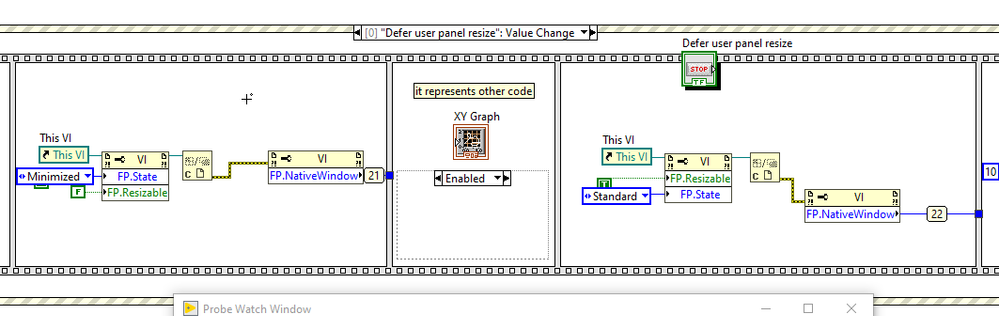- Subscribe to RSS Feed
- Mark Topic as New
- Mark Topic as Read
- Float this Topic for Current User
- Bookmark
- Subscribe
- Mute
- Printer Friendly Page
Lock panel resize programmatically, cause window to flick
Solved!07-31-2023 06:40 AM
- Mark as New
- Bookmark
- Subscribe
- Mute
- Subscribe to RSS Feed
- Permalink
- Report to a Moderator
Hi All,
I want to avoid the user can resize the panel during a part of my code.
I tried a VI property with:
Front Panel Window -> Resizable
Putting it false and then true after some other code.
- The problem is that when change this property cause window to flash.
Is there any other way to change panel resize behaviour on the fly without the window flash issue?
Thanks
Solved! Go to Solution.
07-31-2023 07:39 AM
- Mark as New
- Bookmark
- Subscribe
- Mute
- Subscribe to RSS Feed
- Permalink
- Report to a Moderator
@Mal123 wrote:
Hi All,
I want to avoid the user can resize the panel during a part of my code.
I tried a VI property with:
Front Panel Window -> Resizable
Putting it false and then true after some other code.
- The problem is that when change this property cause window to flash.
Is there any other way to change panel resize behaviour on the fly without the window flash issue?
Thanks
Try:
- Involk Defer FP Updates = TRUE
- Write property FP.Resizable
- Insert a small Wait (0mSec would force the UI Thread to release)
- Involk Defer FP Updates = FALSE
Let us know what you see! If possible use TechSmith Capture (Formerly Jing) to demonstrate what you are seeing.
"Should be" isn't "Is" -Jay
07-31-2023 08:32 AM
- Mark as New
- Bookmark
- Subscribe
- Mute
- Subscribe to RSS Feed
- Permalink
- Report to a Moderator
Hi,
I will try adding Defer FP Updates.
Thanks
07-31-2023 01:45 PM
- Mark as New
- Bookmark
- Subscribe
- Mute
- Subscribe to RSS Feed
- Permalink
- Report to a Moderator
Hi,
Unfortunately it doesn't work.
I attached the VI.
The front panel still blinks two times, when the FP.Resizable changes its state.
Someone know how to change FP.Resizable programmatically, but in a transparent mode for the user?
07-31-2023 02:38 PM
- Mark as New
- Bookmark
- Subscribe
- Mute
- Subscribe to RSS Feed
- Permalink
- Report to a Moderator
Defer FP Updates doesn't work because this is not a redraw problem.
If you put a property node FP.NativeWindow before and after FP.Resizable, you will find the Windows handle changed. That implies that LabVIEW creates a new FP. That is why FP "flicks".
07-31-2023 05:01 PM
- Mark as New
- Bookmark
- Subscribe
- Mute
- Subscribe to RSS Feed
- Permalink
- Report to a Moderator
This is a hack that seems to work about 80% of the time on my computer, the other 20% it blinks. Interestingly the Window Handle doesn't change with this hack.
Basically before you make the panel resizable, minimize it, then change the resizable part, then go back to standard state. Obviously you will want to remove any delays in there, like I did. Sometimes it blinks but not all the time.
08-01-2023 03:35 AM
- Mark as New
- Bookmark
- Subscribe
- Mute
- Subscribe to RSS Feed
- Permalink
- Report to a Moderator
Hi,
Thank you, with this code the only difference I see is that windows doesn't flicks, but now it goes down and then reappears.
Sincerely I prefer it flicks, it is less invasive.
Anyway, for a user both behaviors are not good, because the user doesn't request these behaviours, they are necessary only to protect a part of the code.
08-01-2023 06:41 AM - edited 08-01-2023 06:51 AM
- Mark as New
- Bookmark
- Subscribe
- Mute
- Subscribe to RSS Feed
- Permalink
- Report to a Moderator
@zou wrote:
Defer FP Updates doesn't work because this is not a redraw problem.
If you put a property node FP.NativeWindow before and after FP.Resizable, you will find the Windows handle changed. That implies that LabVIEW creates a new FP. That is why FP "flicks".
Interesting!. Hmmmmm....
OK let's steal a trick from OZ The Great and Powerful (pay no attention to that flicker behind the cursor!)
Try bracketing the FP.Resizeable writes with Cursor Set Busy and Cursor Unset Busy. Then ask a coworker to observe the screen without telling them the panel flickers. The Cursor change should draw the eye like a magician's gesture so you never actually see the trick with the other hand and, the flicker will only be noticed if you first know the trick. Anyone who does notice the flicker will at least be impressed by the skillfully done slight of hand.
"Should be" isn't "Is" -Jay
08-01-2023 09:03 AM
- Mark as New
- Bookmark
- Subscribe
- Mute
- Subscribe to RSS Feed
- Permalink
- Report to a Moderator
I love this answer.
Putting the experience back in UX!
08-01-2023 09:39 AM - edited 08-01-2023 09:40 AM
- Mark as New
- Bookmark
- Subscribe
- Mute
- Subscribe to RSS Feed
- Permalink
- Report to a Moderator
@B_Strange wrote:
I love this answer.
Putting the experience back in UX!
The beauty of it all is; Users are TRAINED to ignore anything happening behind a busy cursor! You could have random Dancers-a-Go-Go appearing on screen behind a busy cursor and nobody will notice.
"Should be" isn't "Is" -Jay