- Subscribe to RSS Feed
- Mark Topic as New
- Mark Topic as Read
- Float this Topic for Current User
- Bookmark
- Subscribe
- Mute
- Printer Friendly Page
Maddening dialog box keeps popping up
Solved!09-01-2009 11:41 AM
- Mark as New
- Bookmark
- Subscribe
- Mute
- Subscribe to RSS Feed
- Permalink
- Report to a Moderator
Sometimes I get in a situation where a dialog box keeps popping up and the only way to stop it is to shut down Labview through the Windows task manager. Right now, for example, its happening with the error below. Is there any way to gracefully end the program? I'm using 8.5.
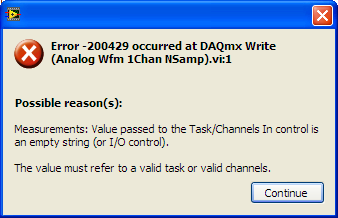

Solved! Go to Solution.
09-01-2009 11:46 AM
- Mark as New
- Bookmark
- Subscribe
- Mute
- Subscribe to RSS Feed
- Permalink
- Report to a Moderator
Hi Benyl,
Are all the nodes in your block diagram connected with Error clusters? Such situations occur when a node or two, are not connected through the error cluster, so LV automatic error handling takes over.
But I'm wondering if thats the case, because I don't see a "stop" next to the "continue". It'd be great if you could elaborate on how you've got the error.
09-01-2009 11:52 AM
- Mark as New
- Bookmark
- Subscribe
- Mute
- Subscribe to RSS Feed
- Permalink
- Report to a Moderator
09-01-2009 11:58 AM
- Mark as New
- Bookmark
- Subscribe
- Mute
- Subscribe to RSS Feed
- Permalink
- Report to a Moderator
There is and it is shown in quite a few of the shipping examples.
09-01-2009 12:04 PM
- Mark as New
- Bookmark
- Subscribe
- Mute
- Subscribe to RSS Feed
- Permalink
- Report to a Moderator
Okay, I see that would do it. But if I don't (which is possible when just quickly testing something) is there no way to stop the VI? Maybe Windows has "taken over" and there is nothing that LabVIEW can do about it.
Ben
09-01-2009 12:12 PM - edited 09-01-2009 12:13 PM
- Mark as New
- Bookmark
- Subscribe
- Mute
- Subscribe to RSS Feed
- Permalink
- Report to a Moderator
09-01-2009 12:15 PM
- Mark as New
- Bookmark
- Subscribe
- Mute
- Subscribe to RSS Feed
- Permalink
- Report to a Moderator
How would windows take over? Granted that you can have windows crashes from any number of things but I don't quite see what you want to do about that from within LabVIEW.
09-01-2009 12:24 PM
- Mark as New
- Bookmark
- Subscribe
- Mute
- Subscribe to RSS Feed
- Permalink
- Report to a Moderator
If you're using an error dialogue vi, as we think you might be doing, you could right click on the type of dialog input, select create constant, then set the constant to "continue or stop message"
Rod.
09-01-2009 12:41 PM
- Mark as New
- Bookmark
- Subscribe
- Mute
- Subscribe to RSS Feed
- Permalink
- Report to a Moderator
I did a search and found this VI by Darren which aborted for me. Worked perfectly! Thanks for your help, guys.

