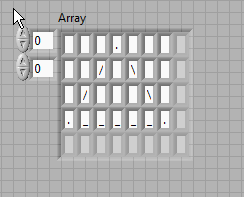- Subscribe to RSS Feed
- Mark Topic as New
- Mark Topic as Read
- Float this Topic for Current User
- Bookmark
- Subscribe
- Mute
- Printer Friendly Page
Making a 2D array triangle?
Solved!08-02-2011 09:03 AM
- Mark as New
- Bookmark
- Subscribe
- Mute
- Subscribe to RSS Feed
- Permalink
- Report to a Moderator
Hi, I was wondering how would one create a triangle shape from a 2D array? For example, if I wanted to create a 'white' 2x2 square, I would initialise a 2x2 square with values of 255. But I don't see how you could represent a diagonal line in a 2D array, such as in the case of a triangle. Note : I'm not looking to do this in IMAQ or using any picture functions, just in array format.
Solved! Go to Solution.
08-02-2011 10:43 AM
- Mark as New
- Bookmark
- Subscribe
- Mute
- Subscribe to RSS Feed
- Permalink
- Report to a Moderator
Doing some bitmap graphics, are we? ![]()
Isosceles, scalene, right, or equilateral? Filled in, or only the border?
Obviously, you can't "draw" a triangle with a 2x2 array. You'd need to draw on a "diagonal", similar to the way you draw diagonal lines in the VI Icon Editor. You can think of the Icon Editor as a 2D array, and you can see how the individual array "elements" are filled to draw the line. If you're going to limit it equilateral then it's much simpler since you're always drawing on the actual diagonal for 2 of the sides.
08-03-2011 06:13 AM
- Mark as New
- Bookmark
- Subscribe
- Mute
- Subscribe to RSS Feed
- Permalink
- Report to a Moderator
Nah just some code testing on simple patterns but it doesnt like IMAQ etc. Yeah I dont really want to draw a triangle just a diagonal line from one corner of a 1000x100 array to the opposite top corner, doesnt seem possible to do this without creating a jagged edge along the diagonal instead of a straight line.
08-03-2011 06:48 AM
- Mark as New
- Bookmark
- Subscribe
- Mute
- Subscribe to RSS Feed
- Permalink
- Report to a Moderator
Hello,
every Line is jagged on any PC using Pxeils to diplay it. It is called Aliasing and you can see it an any image, if you look carefully (with no cleartype etc activated, just look at the / in your Browsers Adressline).
What you can do is to smooth edges (Look for Anti-Aliasing)
08-03-2011 09:21 AM
- Mark as New
- Bookmark
- Subscribe
- Mute
- Subscribe to RSS Feed
- Permalink
- Report to a Moderator
yeah I was wondering if there was any inbuilt labview function for this, nevermind, thanks anyway.
08-03-2011 05:44 PM
- Mark as New
- Bookmark
- Subscribe
- Mute
- Subscribe to RSS Feed
- Permalink
- Report to a Moderator