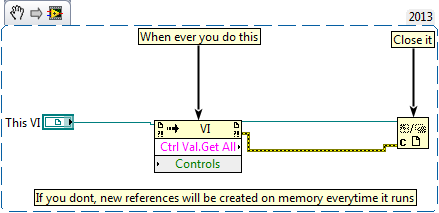- Subscribe to RSS Feed
- Mark Topic as New
- Mark Topic as Read
- Float this Topic for Current User
- Bookmark
- Subscribe
- Mute
- Printer Friendly Page
Memory keeps increaing and this VI has a lot of Memory resize allocate events
Solved!04-05-2016 09:18 AM
- Mark as New
- Bookmark
- Subscribe
- Mute
- Subscribe to RSS Feed
- Permalink
- Report to a Moderator
This aplication slowly increases the memory and after 12 hrs i will get labview out of memory error. With the Desktop Execution Trace Tool kit i found that the Vi(attached) is being called a lot and also has a lot of memorry allocate, free an resize events.
I didnt do this Aplication but i see that the reference is not closed, i dont see any reference leaks on the destkop trace tool kit
do you guys have any idea what could it be?
Solved! Go to Solution.
04-05-2016 09:50 AM
- Mark as New
- Bookmark
- Subscribe
- Mute
- Subscribe to RSS Feed
- Permalink
- Report to a Moderator
04-05-2016 11:02 AM
- Mark as New
- Bookmark
- Subscribe
- Mute
- Subscribe to RSS Feed
- Permalink
- Report to a Moderator
Even though there are a lot of memory events associated with this VI, I'm not convinced that it's the source of your problems. Have you tried running the VI profiler to look at peak memory use for each VI?
04-05-2016 11:06 AM
- Mark as New
- Bookmark
- Subscribe
- Mute
- Subscribe to RSS Feed
- Permalink
- Report to a Moderator
let me check at the profiler and i will get back
04-05-2016 12:39 PM
- Mark as New
- Bookmark
- Subscribe
- Mute
- Subscribe to RSS Feed
- Permalink
- Report to a Moderator
After the application finishes and i press quit...
i get all the reference leaks... Thousands of them
04-05-2016 01:34 PM
- Mark as New
- Bookmark
- Subscribe
- Mute
- Subscribe to RSS Feed
- Permalink
- Report to a Moderator
@buton wrote:After the application finishes and i press quit...
i get all the reference leaks... Thousands of them
Now start closing them.
A few years back I had some memory issues with TestStand references in LabVIEW (Application Instance to be more exact). NI claimed that the references from TestStand autoclose when the VI step was done running. I found a ton of memory purely by closing the TestStand references inside of my VIs when I was done with them.
There are only two ways to tell somebody thanks: Kudos and Marked Solutions
Unofficial Forum Rules and Guidelines
"Not that we are sufficient in ourselves to claim anything as coming from us, but our sufficiency is from God" - 2 Corinthians 3:5
04-06-2016 07:07 AM
- Mark as New
- Bookmark
- Subscribe
- Mute
- Subscribe to RSS Feed
- Permalink
- Report to a Moderator
After 17 Hours and 47 minutes the progam is still running. Those reference were the problem. they didnt show up as reference leaks on the desktop trace took kit until i closed the program.
thanks
10-27-2016 09:42 AM
- Mark as New
- Bookmark
- Subscribe
- Mute
- Subscribe to RSS Feed
- Permalink
- Report to a Moderator
Could you explain what "Now start closing them" means. I am having a similar problem but not sure how to implement the proposed solution.
Thanks!
10-27-2016 10:16 AM
- Mark as New
- Bookmark
- Subscribe
- Mute
- Subscribe to RSS Feed
- Permalink
- Report to a Moderator
@BG103 wrote:Could you explain what "Now start closing them" means. I am having a similar problem but not sure how to implement the proposed solution.
"Them" here is whatever references aren't being closed. Make sure your code closes any references that it opens.
10-27-2016 10:21 AM
- Mark as New
- Bookmark
- Subscribe
- Mute
- Subscribe to RSS Feed
- Permalink
- Report to a Moderator