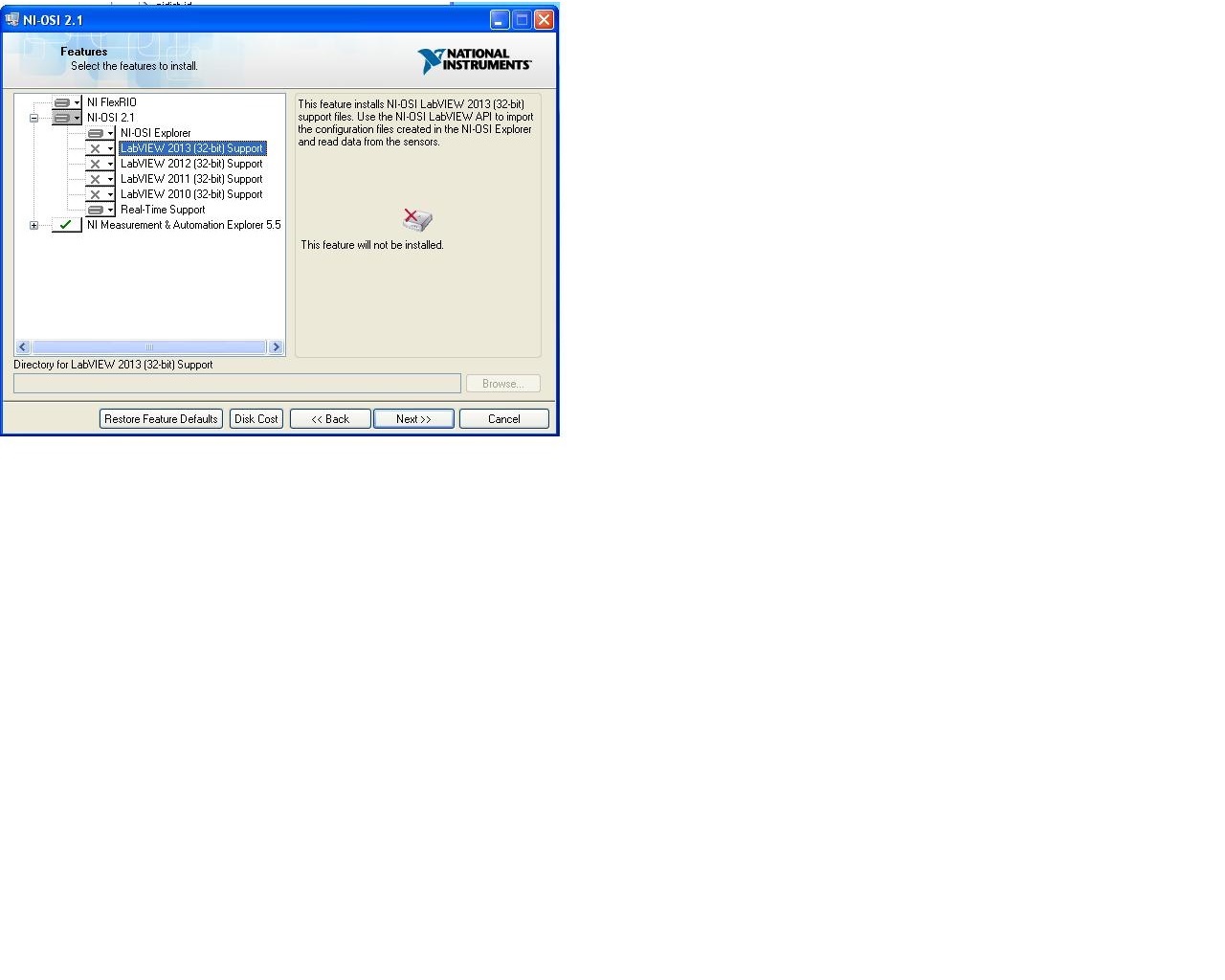- Subscribe to RSS Feed
- Mark Topic as New
- Mark Topic as Read
- Float this Topic for Current User
- Bookmark
- Subscribe
- Mute
- Printer Friendly Page
Missing OSI (PXIe-4844) LabVIEW VI Folder/Example
08-08-2016 07:50 AM
- Mark as New
- Bookmark
- Subscribe
- Mute
- Subscribe to RSS Feed
- Permalink
- Report to a Moderator
I recently obtained an Optical Sensor Card (OSI), PXIe-4844, and I am having troubling finding the VI for LabVIEW in the VI example files, step 4 here: http://zone.ni.com/reference/en-XX/help/373065B-01/gswoict/gswoict_labview/
I also do not have an OSI example folder (I am using LabVIEW 2015). I have been looking through NI files and I cannot find a download of the missing VI anywhere. A video I found shows someone using the VI I need, Cont Acq&Graph - Import OSI Explorer Config: http://www.ni.com/video/2561/en/
Any help/guidance you could provide would be awesome. I would prefer to not have to re-write the VI if possible. My OSI Explorer is working great--this problem is unique to the missing LabVIEW OSI VI.
08-09-2016 08:20 AM - edited 08-09-2016 08:20 AM
- Mark as New
- Bookmark
- Subscribe
- Mute
- Subscribe to RSS Feed
- Permalink
- Report to a Moderator
Adam Hehr,
From your description a few things could be going on.
Did you already have NI-OSI installed before installing (a new) version of LabVIEW? If so, NI-OSI should not be in the new version of LabVIEW because the driver didn't know it was supposed to associate with it since the new LabVIEW was not there when NI-OSI installer was run. If you think this is the case, you should be able to re-run the NI-OSI installer. (NI-OSI 2.0 is available online.) The order of installation for all NI software is ADE (e.g. LabVIEW), Modules, Toolkits, and, finally, Drivers.
Otherwise, did you change any of the defaults in the installer (I'm assuming you didn't)?
Which versions of NI-OSI are you currently using?
Is there an "Optical Measurement" palette in your Block Diagram?
Is NI-OSI Explorer present at all?
Do you see NI-OSI in the Software branch of My Computer in NI Measurement and Automation Explorer (MAX)?
Hope that helps in trying to resolve your missing VI!
Ali S.
Applications Engineering
National Instruments
08-09-2016 02:27 PM
- Mark as New
- Bookmark
- Subscribe
- Mute
- Subscribe to RSS Feed
- Permalink
- Report to a Moderator
Hello Ali,
Thank you for the help.
Yes, I installed the OSI driver after LabVIEW was installed. I was using version 2.1 from the shipped installation disk. However, I think the one online is more up-to-date, so I may try re-installing the online version.
I did not change any of the defaults during driver installation. However, I do see the below photo when trying to install the online version of OSI 2.1. I am running LabVIEW 2015, do I need 2013 for this to correctly install "support files"? My OSI Explorer works fine and I see the OSI Explorer software in MAX.
Thanks,
Adam
08-10-2016 10:34 AM
- Mark as New
- Bookmark
- Subscribe
- Mute
- Subscribe to RSS Feed
- Permalink
- Report to a Moderator
AdamHehr,
Thanks for the detailed updates!
I would try installing the online most up to date version and see if it makes a difference. It shouldn't be too difficult to find one VI but I'm concerned there was an incorrect installation at some point which would raise more issues in the future so if we can address it now, it would be best.
Ali S.
Applications Engineering
National Instruments
08-10-2016 01:22 PM
- Mark as New
- Bookmark
- Subscribe
- Mute
- Subscribe to RSS Feed
- Permalink
- Report to a Moderator
AdamHehr,
After looking into this item internally, I realized that our NI-OSI 2.1 is only supported up to LabVIEW 2013.
If you do have a copy of LabVIEW 2013 or can get a version from your current Serial Number, I believe you should be able to find the missing folder.
I apologize for the miscommunication on my end.
Ali S.
Applications Engineering
National Instruments
08-10-2016 01:26 PM
- Mark as New
- Bookmark
- Subscribe
- Mute
- Subscribe to RSS Feed
- Permalink
- Report to a Moderator
Hello Ali,
The re-install did not work.
I did some more digging, and I found this webpage for OSI Driver compatibility: http://digital.ni.com/public.nsf/allkb/2FB7B2B7B8802AAE86257D57006352AE
It seems that NI 2.1 does not work with LabVIEW 2015, the last compatible version was 2013. This somewhat makes sense with the photo I sent earlier. I am striking out finding a download of 2013.... I am OK with an older version. Is there still a 2013 download out there?
Thanks,
Adam
08-10-2016 01:53 PM
- Mark as New
- Bookmark
- Subscribe
- Mute
- Subscribe to RSS Feed
- Permalink
- Report to a Moderator
Hello Ali,
Ok, glad things make sense.
I do not have a 2013 version--I am using a 2015 trial version. I installed a trial version of 2015 because (i) I am running XP, (ii) I could find a download, and (iii) we have not bought anything yet. Can I get a copy of 2013 somewhere (online or hard copy?). We are planning on making a purchase soon, so I could even buy 2013. Please let me know how to move forward.
Thanks,
Adam
08-11-2016 01:15 PM
- Mark as New
- Bookmark
- Subscribe
- Mute
- Subscribe to RSS Feed
- Permalink
- Report to a Moderator
AdamHehr,
That's more dependent on our sales department. What I can do is have them reach out to you and they can explain the options for acquiring the older version of LabVIEW that you need for this application.
Ali S.
Applications Engineering
National Instruments
08-11-2016 01:58 PM
- Mark as New
- Bookmark
- Subscribe
- Mute
- Subscribe to RSS Feed
- Permalink
- Report to a Moderator
Hello Ali,
That would be fantastic, please let me know if you need my email or phone #.
Thanks for your help and time,
Adam
08-11-2016 04:04 PM
- Mark as New
- Bookmark
- Subscribe
- Mute
- Subscribe to RSS Feed
- Permalink
- Report to a Moderator
Adam,
I created an Service Request for this issue (2376325) since it seemed as if you've worked with us before and we have your contact information. If you haven't heard back in a couple of days, free free to call in at 866-275-6964 with the Service Request and you should be able to reach Sales.
Having your contact information would be great but I wasn't sure how comfortable you would be in releasing that information on a public space which is why I went ahead and created the Request but thank you for offering!
Ali S.
Applications Engineering
National Instruments