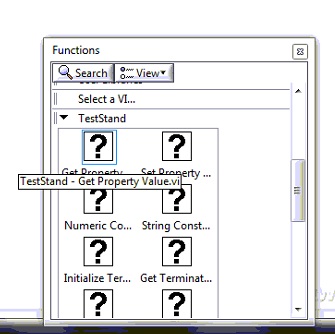- Subscribe to RSS Feed
- Mark Topic as New
- Mark Topic as Read
- Float this Topic for Current User
- Bookmark
- Subscribe
- Mute
- Printer Friendly Page
Missing Teststand Vi's with new Labview/Teststand install
Solved!06-13-2011 08:50 PM
- Mark as New
- Bookmark
- Subscribe
- Mute
- Subscribe to RSS Feed
- Permalink
- Report to a Moderator
All,
This may be a silly question, but I installed Labview and Teststand fresh on a new machine. When I start Labview, all of my Teststand Vi's (Labview VI's that reference Teststand) from the block diagrams are question marks...and of course from select menu too. Does anyone remember how to correct this? I only installed once and never had this come up. Thoughts?
Solved! Go to Solution.
- Tags:
- Teststand missing
06-14-2011 09:30 PM
- Mark as New
- Bookmark
- Subscribe
- Mute
- Subscribe to RSS Feed
- Permalink
- Report to a Moderator
Here is a photo of what I am talking about.
06-15-2011 11:37 AM
- Mark as New
- Bookmark
- Subscribe
- Mute
- Subscribe to RSS Feed
- Permalink
- Report to a Moderator
Hi SimpleJack,
What was the order of your installation; LabVIEW first or TestStand First? If you installed TestStand first then the picture that you showed is a possibility.
Regards,
Perry S.
National Instruments
06-15-2011 04:02 PM
- Mark as New
- Bookmark
- Subscribe
- Mute
- Subscribe to RSS Feed
- Permalink
- Report to a Moderator
Make sure that the version of TestStand you just installed is the Active Version, I know that sounds silly because you just installed it but I have had issues where it still wasn't 'active' after a fresh install.
Use the 'TestStand Version Selector' and make sure you activate the version you just installed.
Thanks,
PH
06-15-2011 10:10 PM
- Mark as New
- Bookmark
- Subscribe
- Mute
- Subscribe to RSS Feed
- Permalink
- Report to a Moderator
It ended up being the order of installation. Corrected! Thanks.
I installed Teststand first....doh.