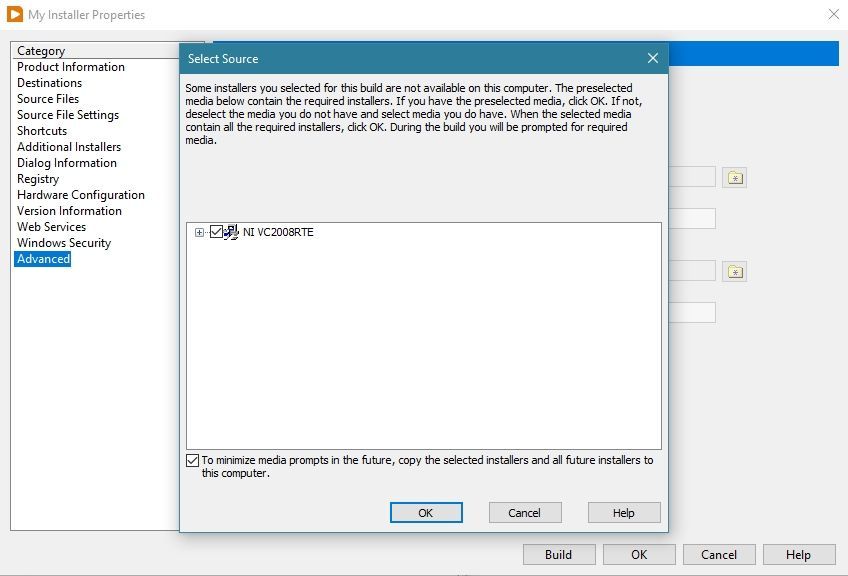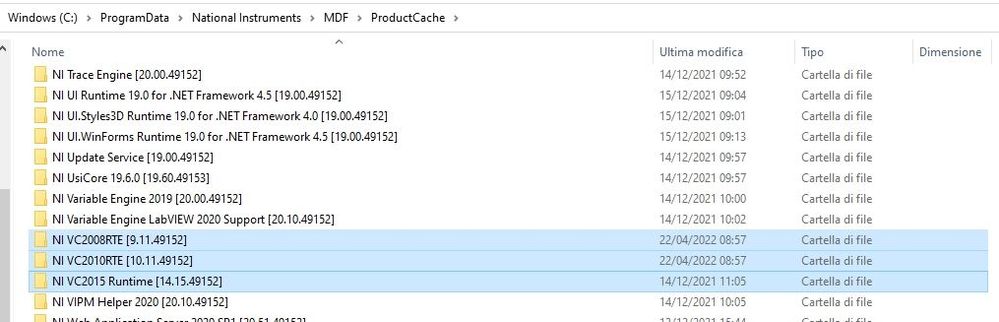- Subscribe to RSS Feed
- Mark Topic as New
- Mark Topic as Read
- Float this Topic for Current User
- Bookmark
- Subscribe
- Mute
- Printer Friendly Page
Missing "NI VC2008RTE" Installer
Solved!04-21-2022 09:26 AM
- Mark as New
- Bookmark
- Subscribe
- Mute
- Subscribe to RSS Feed
- Permalink
- Report to a Moderator
I have LV2020 SP1 Professional.
I made an exe that only uses Serial Port.
When I try to build installer I get this missing request:
Where can I download this??? or find it?
thanks
Solved! Go to Solution.
04-21-2022 09:59 PM
- Mark as New
- Bookmark
- Subscribe
- Mute
- Subscribe to RSS Feed
- Permalink
- Report to a Moderator
On my PC with LabVIEW 2021 32-bit installed, these Installers can be found in C:\Program Data\National Instruments\MDF\ProductCache. I think they are the VisualC2008 Redistributable files.
Bob Schor
04-22-2022 01:44 AM
- Mark as New
- Bookmark
- Subscribe
- Mute
- Subscribe to RSS Feed
- Permalink
- Report to a Moderator
I know, in fact the NI VC2008 folder is missing from that ProductCache location.
I have VC2015 folder in productcache ("NI VC2015 Runtime [14.15.49152]"), but not the 2008
Probably some old installer leftover messed up the inventory.
I dont have any dependency on VC2008 in my project so I dont understand why LV is asking for that.
Can you zip and attach your "NI VC2008 runtime" installer if you have it?
04-22-2022 02:05 AM
- Mark as New
- Bookmark
- Subscribe
- Mute
- Subscribe to RSS Feed
- Permalink
- Report to a Moderator
@Konan__ wrote:
I dont have any dependency on VC2008 in my project so I dont understand why LV is asking for that.
You usually don't know that. Some component that your installer wants to include depends for some strange reason on this package. It definitely can't be something from your 2020 installation itself since that is all build with at least VC2015 but it could be a little driver you installed somewhere after the installation of LabVIEW. Does your application use any old legacy drivers in any way?
04-22-2022 02:12 AM
- Mark as New
- Bookmark
- Subscribe
- Mute
- Subscribe to RSS Feed
- Permalink
- Report to a Moderator
I solved.
I found on a NI KB that NI Visual C++ runtimes are needed for the Labview runtimes themselves.
https://knowledge.ni.com/KnowledgeArticleDetails?id=kA00Z0000004AUYSA2&l=it-IT
Also there are 3 VC runtimes in total (2008, 2010 and 2015)
So I went into NI package manager, I selected all my labview runtimes (2017, 2018, 2019, 2020), and clicked "Repair".
Now I have all the runtimes installers in my local cache folder.
Before the repair, I had only VC2015.
Let's go
04-22-2022 09:48 AM
- Mark as New
- Bookmark
- Subscribe
- Mute
- Subscribe to RSS Feed
- Permalink
- Report to a Moderator
@Konan__ wrote:
I solved.
I found on a NI KB that NI Visual C++ runtimes are needed for the Labview runtimes themselves.
https://knowledge.ni.com/KnowledgeArticleDetails?id=kA00Z0000004AUYSA2&l=it-IT
Also there are 3 VC runtimes in total (2008, 2010 and 2015)
So I went into NI package manager, I selected all my labview runtimes (2017, 2018, 2019, 2020), and clicked "Repair".
Now I have all the runtimes installers in my local cache folder.
Before the repair, I had only VC2015.
Let's go
Hey, NICE FIND!
(Mid-Level minion.)
My support system ensures that I don't look totally incompetent.
Proud to say that I've progressed beyond knowing just enough to be dangerous. I now know enough to know that I have no clue about anything at all.
Humble author of the CLAD Nugget.