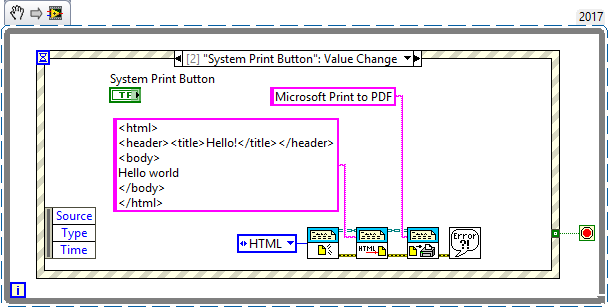- Subscribe to RSS Feed
- Mark Topic as New
- Mark Topic as Read
- Float this Topic for Current User
- Bookmark
- Subscribe
- Mute
- Printer Friendly Page
Modal fight between print dialog and LV
04-13-2018 04:40 PM
- Mark as New
- Bookmark
- Subscribe
- Mute
- Subscribe to RSS Feed
- Permalink
- Report to a Moderator
The code looks like this:
I have the window set to "dialog"
The resulting dialog is on top but when I go to type a file name or click on it, the clicks don't register. I have to click off the window and then back in to do anything.
Does anyone know how to solve this? I'd like the hello world front panel to be modal again after the print dialog goes away but the print is asynchronous and there's no event to tell me when the front panel is back on top.
04-13-2018 05:53 PM
- Mark as New
- Bookmark
- Subscribe
- Mute
- Subscribe to RSS Feed
- Permalink
- Report to a Moderator
You can try using the VI property node: Front Panel Window >> Behavior. Set it to default at the beginning of this event, and back to modal at the end of the event.
04-13-2018 05:59 PM - edited 04-13-2018 06:01 PM
- Mark as New
- Bookmark
- Subscribe
- Mute
- Subscribe to RSS Feed
- Permalink
- Report to a Moderator
Like I said, that doesn't work because the print function is asynchronous. That is, the print VIs complete execution while the "save print" dialog is still up so setting "hello world" back to modal continues the fight.
04-13-2018 06:09 PM - edited 04-13-2018 06:09 PM
- Mark as New
- Bookmark
- Subscribe
- Mute
- Subscribe to RSS Feed
- Permalink
- Report to a Moderator
I see, that is because the HTML print saves an html file and then tells internet explorer to print it. Can you try using a standard report?
Also, it doesn't look like HTML print actually uses the printer you tell it to, it just uses your default printer.
04-13-2018 07:12 PM
- Mark as New
- Bookmark
- Subscribe
- Mute
- Subscribe to RSS Feed
- Permalink
- Report to a Moderator
Interesting. The standard reports behave properly. Sounds like while the HTML report might be more flexible in terms of formating, it might also have some bugs.
04-14-2018 08:11 AM
- Mark as New
- Bookmark
- Subscribe
- Mute
- Subscribe to RSS Feed
- Permalink
- Report to a Moderator
Also, according to Darren N, the Standard Report is "going away", to be replaced by the HTML Report in LabVIEW 2018 (comment on a recent post on this Forum).
There have been several posts recently about printing Reports -- there appear to be some "quirks" in the implementations, so be wary.
Bob Schor
04-14-2018 02:29 PM
- Mark as New
- Bookmark
- Subscribe
- Mute
- Subscribe to RSS Feed
- Permalink
- Report to a Moderator
It seems insufficient to attach a snippet because it does not capture the VI configurations. Can you attach the actual VI?
- Why exactly is the VI set to "dialog"? Does not really look like a dialog.
- Why is the event case set to "lock front panel until event completes"? Wonder if unchecking that would make a difference.
04-16-2018 12:55 PM
- Mark as New
- Bookmark
- Subscribe
- Mute
- Subscribe to RSS Feed
- Permalink
- Report to a Moderator
I've attached the VI.
This particular VI might not look like a dialog because I've slimmed it down for posting purposes. I want to walk the user through a sequence of instructions. In this particular case, I want the user to be able to print, see that the printout looks OK, and then continue to the next step.
I tried unchecking the "lock until event completes" but there was no change in behavior.