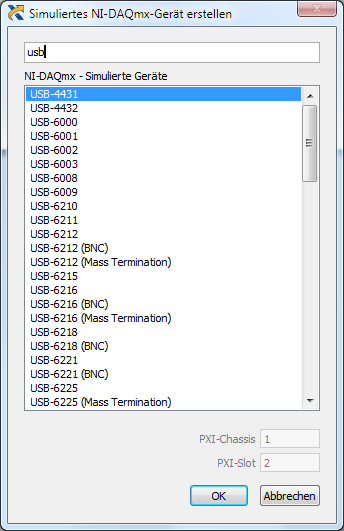- Subscribe to RSS Feed
- Mark Topic as New
- Mark Topic as Read
- Float this Topic for Current User
- Bookmark
- Subscribe
- Mute
- Printer Friendly Page
Modular instruments not appearing in "create new" list of NI MAX
Solved!03-31-2017 04:29 AM
- Mark as New
- Bookmark
- Subscribe
- Mute
- Subscribe to RSS Feed
- Permalink
- Report to a Moderator
Hi all.
I want to use MAX to simulate daq usb 6009 without actually using hardware usb daq but when i try to create new device in MAX , i am not able to see "Simulate NI-DAQmx device or modular instrument" modular instruments in list of devices as shown in attached desired png, i have also attached the actual png that shows scenerio at my pc that shows only NI-Daqmx simulated device not showing modular instruments as in desired png.
Solved! Go to Solution.
03-31-2017 04:41 AM
- Mark as New
- Bookmark
- Subscribe
- Mute
- Subscribe to RSS Feed
- Permalink
- Report to a Moderator
04-04-2017 12:57 AM
- Mark as New
- Bookmark
- Subscribe
- Mute
- Subscribe to RSS Feed
- Permalink
- Report to a Moderator
no dear. i am not able to see the usb6009 in list as shown in attached photo
04-04-2017 01:29 AM
- Mark as New
- Bookmark
- Subscribe
- Mute
- Subscribe to RSS Feed
- Permalink
- Report to a Moderator
04-07-2017 12:04 PM
- Mark as New
- Bookmark
- Subscribe
- Mute
- Subscribe to RSS Feed
- Permalink
- Report to a Moderator
Hello ibn-e-safi,
Well, Can you check your DAQmx version first?
USB DAQ modules are compatible with the following versions (or later) of NI application software: LabVIEW 7.x, LabWindows/CVI 7.x, or Measurement Studio 7.x. USB DAQ modules are also compatible with Visual Studio .NET, C/C++, and Visual Basic 6.0.
Try reinstalling your DAQmx driver (even try doing a force reinstall of the driver)
-Andrea G
Applications Engineer
National Instruments
04-25-2017 10:56 PM
- Mark as New
- Bookmark
- Subscribe
- Mute
- Subscribe to RSS Feed
- Permalink
- Report to a Moderator
I download this version of DAQmx(shown in attached photo).
It is working fully and m enjoying Whole functionality of DAQmx.
Thanks God