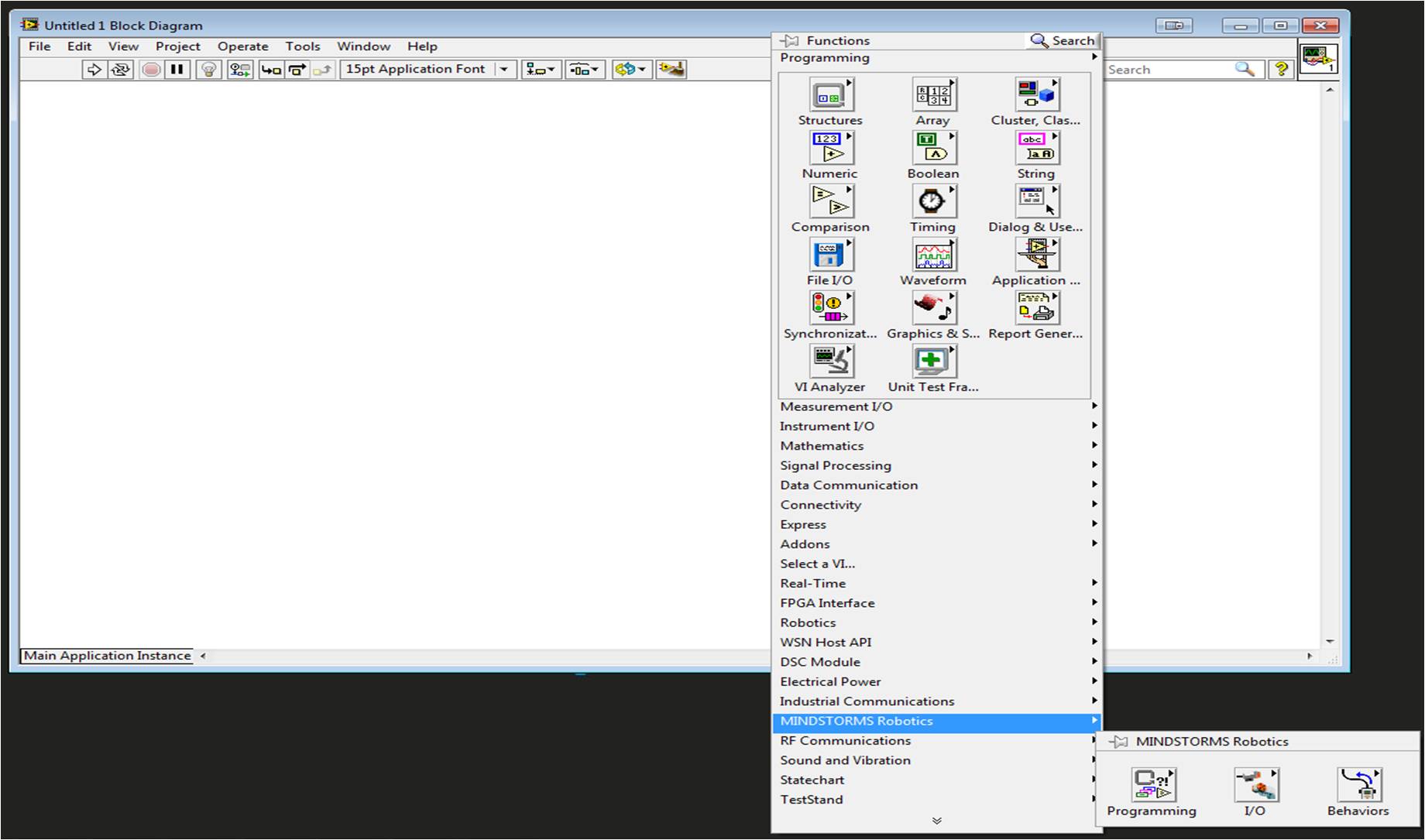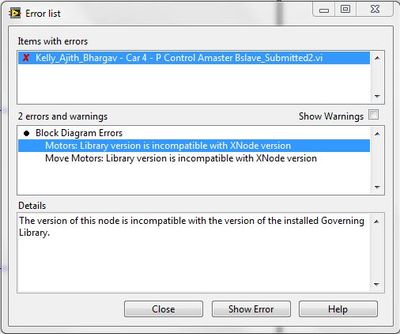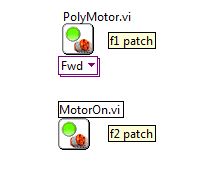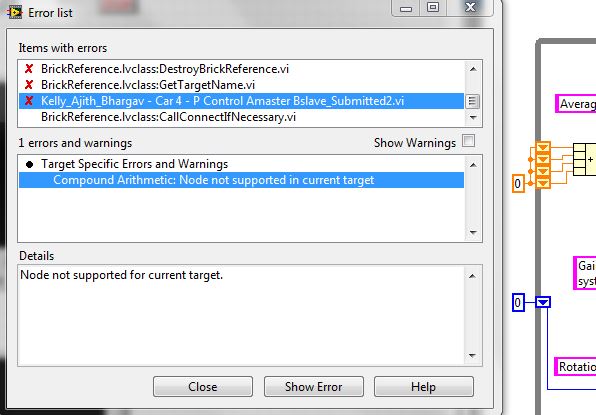- Subscribe to RSS Feed
- Mark Topic as New
- Mark Topic as Read
- Float this Topic for Current User
- Bookmark
- Subscribe
- Mute
- Printer Friendly Page
Motors: A Library version is incompatible with XNode version
Solved!09-09-2014 09:26 PM - edited 09-09-2014 09:27 PM
- Mark as New
- Bookmark
- Subscribe
- Mute
- Subscribe to RSS Feed
- Permalink
- Report to a Moderator
I have Labview 2013 SP1 and 2013 NXT Module f1 installed. I am taking a class on robotics where we are using the Lego Mindstorms NXT module. I have code that works fine at school, but when I load it on my laptop I get the error message: Motors: Library version is incompatible with XNode version.
My son has the Mindstorms and I cannot use the lab at school (other than for class) because it is only open during my work hours.
I installed from the same disks that the school uses (their academic licensing provides for this). What do I have to do to get this code to work on my laptop?
Please help - I have an assignment due.
Solved! Go to Solution.
- Tags:
- NXT XNode
09-10-2014 05:30 PM
- Mark as New
- Bookmark
- Subscribe
- Mute
- Subscribe to RSS Feed
- Permalink
- Report to a Moderator
I tried to find information about that error with no luck. Can you provide a screenshot and if possible the code to see if I can reproduce the problem?
Also, before that; can you verify that the installation was effective? Please open a new LabVIEW VI, go to the block diagram, check the functions palette and look for MINDSTORMS Robotics. If the palette is there, upload the files and let me know. If the palette is not there, reinstall the NXT Module.
National Instruments
09-10-2014 09:38 PM - edited 09-10-2014 09:42 PM
- Mark as New
- Bookmark
- Subscribe
- Mute
- Subscribe to RSS Feed
- Permalink
- Report to a Moderator
Thanks for helping. The NXT pallette opens - and. . . Ahaaa, i may have found the problem. The motor I placed in the program at school has Power as the parameter. I dropped a motor in from my laptop's installation and I get more options such as Fwd and Reverse. I don't have time to check this tonight, but I think i have a newer version of the NXT on my laptop. Both school and laptop say they are NXT 2013, so I will have to see what the deal is. I am attaching the code with a motor dropped in from my laptop, so you can see the difference.
Here is a screenshot of the error:
09-11-2014 01:21 PM
- Mark as New
- Bookmark
- Subscribe
- Mute
- Subscribe to RSS Feed
- Permalink
- Report to a Moderator
The polymorphic VI you have in the block diagram is from the f1 patch, but the other one I believe you are talking about is the equivalent from the f2 patch. If I am right, the school might have the f2 patch installed (it would still show up as NXT 2013).
This is how the VI looks in both versions:
If you drop the first one in your Laptop and the second in the school lab, you can try installing the f2 patch in your Laptop. You can download it here:
http://www.ni.com/download/labview-nxt-module-2013/4678/en/
National Instruments
09-11-2014 09:19 PM
- Mark as New
- Bookmark
- Subscribe
- Mute
- Subscribe to RSS Feed
- Permalink
- Report to a Moderator
THANKS!!! That did it! I really appreciate your help.
Kelly
09-14-2014 06:47 PM
- Mark as New
- Bookmark
- Subscribe
- Mute
- Subscribe to RSS Feed
- Permalink
- Report to a Moderator
Cavarval,
Thanks again for your help, but now I have a different issue. My brick at home is NXT 2.0, Firmware 1.31, AVR and BC4 1.01.
When I load my code and connect to this brick, I get several errors, including that my brick does not have the capability to do compound arithmetic. The offending block is visible in the screenshot below on the right edge of the image I thought this NXT module for Labview was for the NXT bricks. What am I doing wrong, or is there a way to update my brick to get it to work with this code?
Thanks,
Kelly
09-15-2014 12:10 PM
- Mark as New
- Bookmark
- Subscribe
- Mute
- Subscribe to RSS Feed
- Permalink
- Report to a Moderator
Hello,
It looks like that function is not supported on the NXT brick. The full list of functions that are supported by the LabVIEW for Lego Mindstroms toolkit can be found on pages 4-6 of this document:
ftp://ftp.ni.com/evaluation/mindstorms/LabVIEW_for_NXT_Advanced_Programming_Guide.pdf