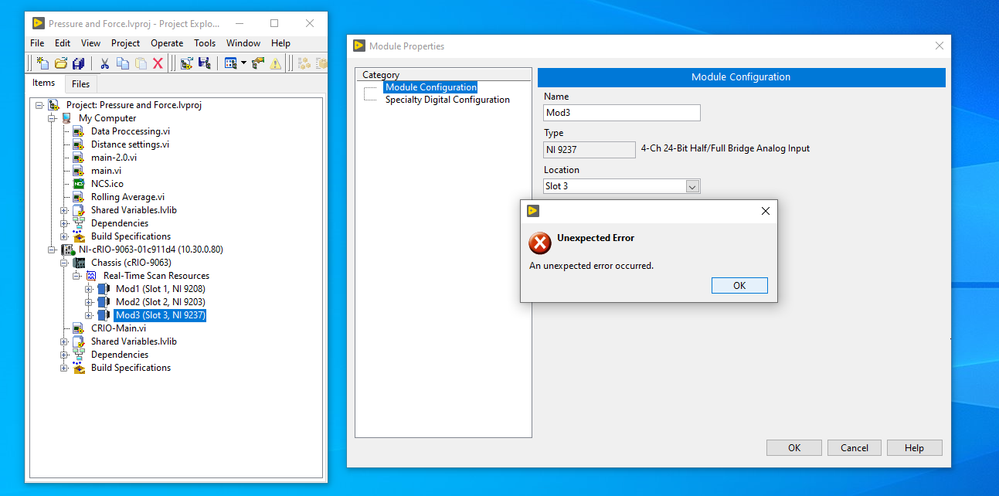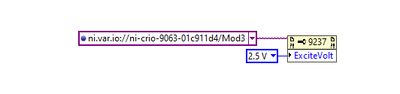- Subscribe to RSS Feed
- Mark Topic as New
- Mark Topic as Read
- Float this Topic for Current User
- Bookmark
- Subscribe
- Mute
- Printer Friendly Page
NI-9237 properties in Labview project error
03-15-2022 11:13 AM
- Mark as New
- Bookmark
- Subscribe
- Mute
- Subscribe to RSS Feed
- Permalink
- Report to a Moderator
Hello,
I am trying to use A NI-9237 force bridge module with a cRIO-9063. It is working as a RT resource, but I wanted to adjust the internal excitation voltage up from the 3.3V it is stuck at. Since the cards don't appear in NI max I tried adjusting the properties in the labview project window as I've done with the thermocouple and 4-20 modules with no issues.
I only get this error when trying to open properties on the NI-9237 card, the properties open as normal for the NI-9203 and NI-9208 cards.
It also appears to try to find one or more programs/VIs before the unusable properties window above appears with the error.
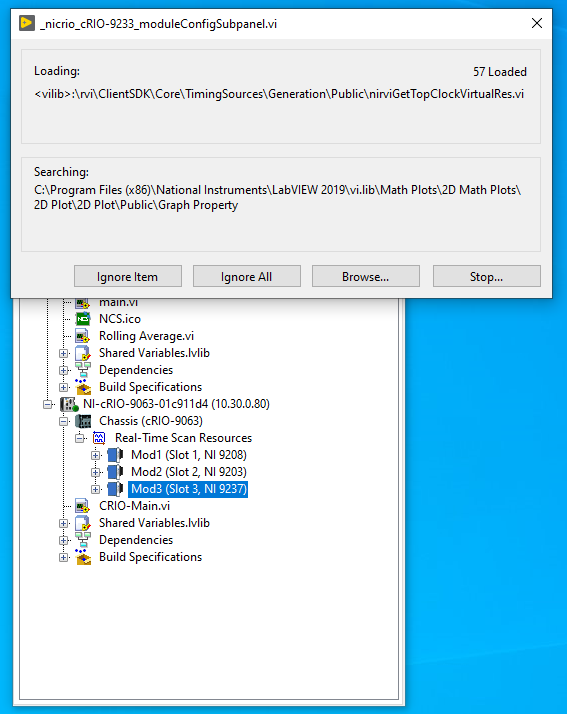
I have tried updating the NI-DAQMX drivers to version 19.6 as I am using Labview 19 but get the same error still.
Not sure if I need to Upgrade or downgrade the DAQMX Drivers at this point.
Any help is appreciated.
09-05-2023 08:10 AM
- Mark as New
- Bookmark
- Subscribe
- Mute
- Subscribe to RSS Feed
- Permalink
- Report to a Moderator
Hi,
I am currently facing the exact same error with the same module type. Did you by any chance happen to figure it out?
Any help would be greatly appreciated. Thanks in advance!
David
09-05-2023 08:19 AM
- Mark as New
- Bookmark
- Subscribe
- Mute
- Subscribe to RSS Feed
- Permalink
- Report to a Moderator
What is your LabVIEW and NI-compactRIO driver version?
cRIO-9063 does not support NI-DAQmx thus NI-DAQmx version has nothing to do with it.
Control Lead | Intelline Inc
09-05-2023 08:23 AM - edited 09-05-2023 08:25 AM
- Mark as New
- Bookmark
- Subscribe
- Mute
- Subscribe to RSS Feed
- Permalink
- Report to a Moderator
Labview is 2023/Q3, Compact Rio Driver is also 2023/Q3.
We are using a Rio 9149, but with the NI 9237 Bridge module as they did. Results are exactly as their screenshots.
09-05-2023 08:25 AM - edited 09-05-2023 08:27 AM
- Mark as New
- Bookmark
- Subscribe
- Mute
- Subscribe to RSS Feed
- Permalink
- Report to a Moderator
Hi David,
@davkra05 wrote:
I am currently facing the exact same error with the same module type.
The cRIO906x does not support DAQmx (AFAIK).
In the screenshot you also see the module placed as "Scan Engine" resource: use the ScanEngine functions to read measurement data…
Too late with my reply, but: the NI9149 most probably does not support DAQmx as well (judging from its age)…
09-05-2023 08:26 AM - edited 09-05-2023 08:33 AM
- Mark as New
- Bookmark
- Subscribe
- Mute
- Subscribe to RSS Feed
- Permalink
- Report to a Moderator
Thats correct, also for the 9149. We are trying to use it in scan mode, but we have to configure bridge completion and excitation voltage, therefore we need the options dialogue.
It seems like some .vi is missing, but I can't figure out which package/driver etc. it could belong to.
09-05-2023 09:20 AM - edited 09-05-2023 09:32 AM
- Mark as New
- Bookmark
- Subscribe
- Mute
- Subscribe to RSS Feed
- Permalink
- Report to a Moderator
No, I did not have any luck figuring out why that one options menu never worked.
I did find a work around setting a device property in the program startup though.
You can also set data rate and individual half bridge settings for inputs.
09-05-2023 09:57 AM
- Mark as New
- Bookmark
- Subscribe
- Mute
- Subscribe to RSS Feed
- Permalink
- Report to a Moderator
Yup, the original problem had nothing to do with DAQmx. Labview is missing a .vi for the Crio-9233 submenu which is what opens when trying to adjust settings for the realtime module.
Reading from the module works fine, and every other module has a working properties menu that opens. Just NI-9237 (and I'd assume related cards in the 923x) do not have a working properties menu.