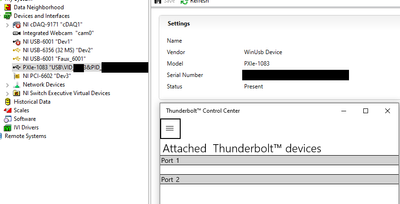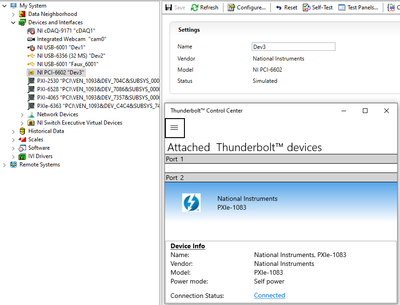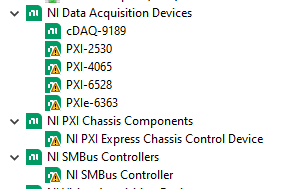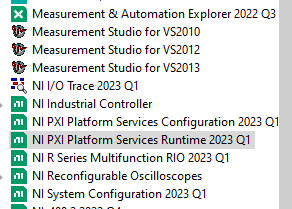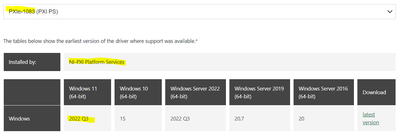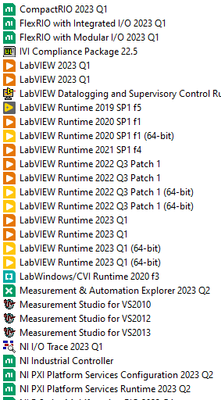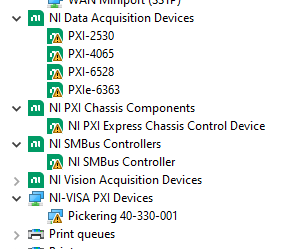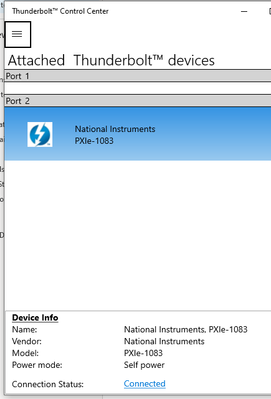- Subscribe to RSS Feed
- Mark Topic as New
- Mark Topic as Read
- Float this Topic for Current User
- Bookmark
- Subscribe
- Mute
- Printer Friendly Page
NI MAX - PXIe 1083 doesnt show up but 4 of 5 cards do as corrupted with the 5th not showing up
Solved!04-22-2024 01:19 PM - edited 04-22-2024 01:30 PM
- Mark as New
- Bookmark
- Subscribe
- Mute
- Subscribe to RSS Feed
- Permalink
- Report to a Moderator
Hey fancy folk,
TLDR;
As the title states, I am trying to get coms to a PXIe-1083 chassis and its not showing up in NI MAX, but 4 (NI cards) of the 5 cards are (the 1 that's not is a Pickering 40-330-001) showing up in NI MAX. The chassis is connected via thunderbolt and the cards in the slots are below.
S2 - PXIe6363
S3 - PXI 6528
S4 - PXI 4065
S5 - PXI 2530B
S6 - Pickering 40-330-001
EDIT: realized PXIe-1083 "S1" is the MXI coms, so I updated the card slot position to accurate reflect the "1st card" is in S2.
I have already install the Main Pickering PXI drivers and Pickering has told me those are what I need to install to get the card recognized.
Background
I am using a Thunderbolt cable (NI PN 785607-02). When I plug the cable into my dock (I don't believe this is a thunderbolt port), I see in NI MAX that the chassis appears corrupted and my Thunderbolt center shows there is nothing connected, see image below.
When I plug my chassis into my PC (this is thunderbolt), I see 4 of the 5 cards in NI MAX, which are corrupted, and I don't see the Pickering card, see image below.
I believe my dock isn't a thunderbolt device, so it makes sense that the PXIe-1083 isn't being recognized. However, I was surprised to see that in the second scenario (directly plugging into my PC) that I didn't see the chassis in NI MAX. I haven't worked with this chassis before so I am not sure if this is the standard way NI handles things in MAX for the PXIe-1083 (assuming not, but you know what they say about assuming).
Originally I thought maybe I didn't install everything I needed for the Pickering, so I contact them and the support agent said all I need to have installed is the "Main Pickering PXI Drivers Package" from their site installed, which I already did. That being said, it still seems a bit fishy that the Pickering card is the one not showing up. However, this is my first time using a third party PXI card and I am not sure how it supposed to show up in NI MAX.
When I plug in the thunderbolt cable to my PC, I'll occasionally get a pops up message saying that the thunderbolt port may not be working properly. But that doesn't happen all the time.
A coworker last week plugged in the chassis and verify that all the cards are being seen.
I am using a Win11 machine, MAX 22 Q3 and PXI platform service config 2023 Q3. I wouldn't think there'd be a compatibility issue between MAX and PXI Platform, but I've been wrong before.
Question:
Since my coworker could recognize the chassis (not sure his versions for SW), I think this may be a permissions issues. My other thought is to export my NI MAX settings and reset my configuration data (Tools -> Reset Configuration Data). I can also update NI MAX to 23 Q3.
Am I on the right path for troubleshooting or is there something else I should look into before upgrading MAX, resetting config data, then talking to IT if things still appear corrupted in NI MAX?
Thanks,
Matt
Solved! Go to Solution.
04-22-2024 04:55 PM
- Mark as New
- Bookmark
- Subscribe
- Mute
- Subscribe to RSS Feed
- Permalink
- Report to a Moderator
If you look in Device manager when it's all plugged in, do you have any devices there showing issues (yellow triangles or other overlays)?
What version of NI-MAX do you have running?
Do you have PXI platform services installed, and if so, what version?
04-23-2024 08:00 AM - edited 04-23-2024 08:04 AM
- Mark as New
- Bookmark
- Subscribe
- Mute
- Subscribe to RSS Feed
- Permalink
- Report to a Moderator
@Kyle97330 wrote:
If you look in Device manager when it's all plugged in, do you have any devices there showing issues (yellow triangles or other overlays)?
This is with the controller plugged into my PC (which is the route I'm going since I know that port is thunderbolt).
What version of NI-MAX do you have running?
Do you have PXI platform services installed, and if so, what version?
I was talking to my coworker that wasn't having issues and he has MAX 2022 Q3 and PXI Platform Service 22.5
EDIT:
I found a compatibility for the PXIe 1083 to PXI Platform services and it looks like I'll need at least 2022 Q3, which I should be good with since I have 2023 Q1.
Matt
04-24-2024 09:57 AM
- Mark as New
- Bookmark
- Subscribe
- Mute
- Subscribe to RSS Feed
- Permalink
- Report to a Moderator
I "Reset Configuration Data" in NI MAX and I am still wasn't seeing my chassis nor uncorrupted cards under devices. I used NI Package Manager to install NI MAX 2023 Q2 and PXI Platform Services 2023 Q2 and still nothing. I do find it strange that the Pickering card isn't showing up.
I was looking down in the installed software section and noticed that there a douplicates of some things and think I may need to reset system configuration again. Besides that, I think I have everything I would need installed.
I am going to try to uninstalling and reinstalling the PXI Platform Services as stated from this whitepaper.
04-24-2024 01:34 PM
- Mark as New
- Bookmark
- Subscribe
- Mute
- Subscribe to RSS Feed
- Permalink
- Report to a Moderator
In my experience, if it doesn't show as working in Device Manager then you have no shot at it working in NI-MAX or other NI software.
I would recommend focusing on that. Reinstalling is a good step to try.
04-29-2024 07:56 AM - edited 04-29-2024 08:47 AM
- Mark as New
- Bookmark
- Subscribe
- Mute
- Subscribe to RSS Feed
- Permalink
- Report to a Moderator
@Kyle97330 wrote:
In my experience, if it doesn't show as working in Device Manager then you have no shot at it working in NI-MAX or other NI software.
I would recommend focusing on that. Reinstalling is a good step to try.
Below is a snippet from my device manager. I'd also note that I dont see the PXIe 1083 chassis in device manager but it shows up in my thunderbolt manager.
EDIT:
I also recently tried powering down the PXIe 1083, removing the pickering card, and powering it back up to see if the pickering card is causing my problem. I was still seeing issues in NI MAX where my cards appeared corrupted after removing the pickering card.
Matt
05-01-2024 12:28 PM - edited 05-01-2024 12:29 PM
- Mark as New
- Bookmark
- Subscribe
- Mute
- Subscribe to RSS Feed
- Permalink
- Report to a Moderator
Ended up contacting NI Tech support (super helpful, shot out to 'em!) and they provided me a white paper to help troubleshoot my problem.
The thing that worked for me was going into the BIOS and disabling the Kernel DMA Protection (white paper from NI showing how).
I am not familiar with what Kernel DMA Protections does, but from my understanding/googling, it stops unauthorized devices from accessing your computer's memory. So I did lose that protection (which I can reenable when not using the chassis) but I got coms working! I'm not sure if there's an ability to whitelist specific things and reenable the Kernel DMA protections.
Edit:
Now that things are working, NI MAX shows the chassis and all 5 cards (the 4 NI cards and the 1 Pickering card) in their proper slots.