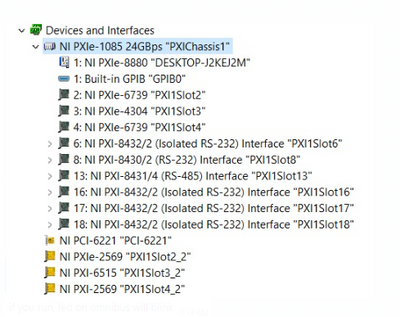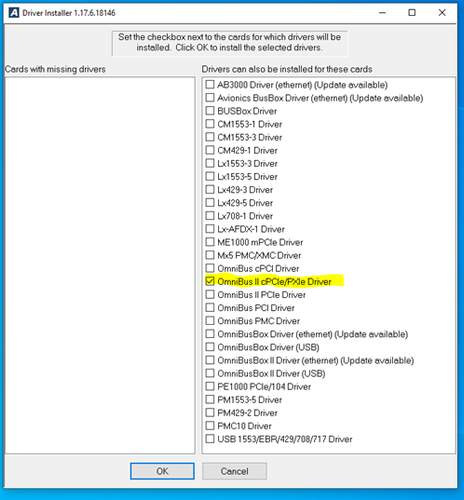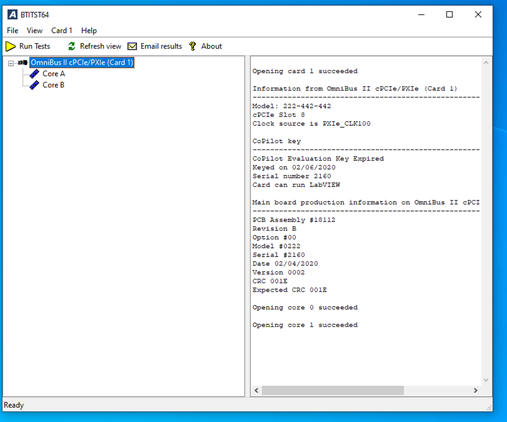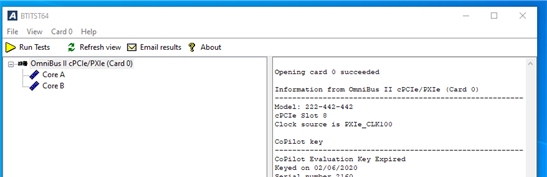- Subscribe to RSS Feed
- Mark Topic as New
- Mark Topic as Read
- Float this Topic for Current User
- Bookmark
- Subscribe
- Mute
- Printer Friendly Page
NI Max and Ballard ARINC 429 card
Solved!03-07-2023 12:18 PM
- Mark as New
- Bookmark
- Subscribe
- Mute
- Subscribe to RSS Feed
- Permalink
- Report to a Moderator
Hello,
I have this system.
I have two Ballard Arinc 429 cards in there, but I don't see them listed on NI Max.
Should It be there?
I was told that since it's a Ballard card and not NI. It will not show up on NI Max. Not sure what to believe.
any advice would be appreciated.
Thank you
Krispiekream
Solved! Go to Solution.
03-07-2023 12:33 PM
- Mark as New
- Bookmark
- Subscribe
- Mute
- Subscribe to RSS Feed
- Permalink
- Report to a Moderator
Where are those cards installed? In the PXI chassis or in your PC as PCI/PCIe card?
In the first case it should be visible in NI-MAX at least as a generic card, although you can't do much with it in NI-MAX, since PXI actually has some resource enumeration standards.
In the second case there is no hope. NI-MAX only can access cards that are accessed through an NI driver such as DAQmx, IMAQdx, NI-XNET etc.
03-07-2023 12:55 PM
- Mark as New
- Bookmark
- Subscribe
- Mute
- Subscribe to RSS Feed
- Permalink
- Report to a Moderator
they are in the chassis right now.
SLot 5 and Slot 10
Krispiekream
03-07-2023 01:26 PM
- Mark as New
- Bookmark
- Subscribe
- Mute
- Subscribe to RSS Feed
- Permalink
- Report to a Moderator
If you mean the Ballard OmniBus II PXI card, I used this about two years ago and it NEVER appears in the PXI list of cards in NI MAX. It took me a little while to figure it all out, how you configure it and find it.
To access the cards you first need to install the PXI drivers for the card provided by Ballard.
Find and download BTIINST64-DRIVERS.EXE or BTIINST32-DRIVERS.EXE go through the usual licenses and do you really want to do this screens, if the PXI rack is connected and powered on it should then autodetect and self identify your cards and tell you what drivers to install else manually tick the OmniBus II cPCIe/ PXIe Driver.
I found the picture below in my notes.
Once the drivers is installed, you then need a program called “BTITST64-TEST" or “BTITST32-TEST to launch the Ballard OmniBus II test program, this will allow you to actually see your card in the PXI rack and get some small feeling off "yep it is actually there :-)"
Here you can see the PXI slot the cards are found in for each card. Note the Card numbers as that is used by the API to talk to the correct card when programming with them, I think they defaulted both to the same number Card 0 so you may need to change one of them if that is the case.
I hope this helps
cheers
Danny
03-07-2023 01:28 PM
- Mark as New
- Bookmark
- Subscribe
- Mute
- Subscribe to RSS Feed
- Permalink
- Report to a Moderator
thank you guys so much for taking the time out of your busy to help me with this. i greatly appreciated.
Krispiekream
07-26-2023 07:27 PM
- Mark as New
- Bookmark
- Subscribe
- Mute
- Subscribe to RSS Feed
- Permalink
- Report to a Moderator
Hi Danny,
I have got the same problem. I couldnt the the ballard ARINC 429 slots in Max. But I can see the core A and core B cards in BTITST32 application.
How can I bring those in my Ni MAX with com port selection. I have to select respective com ports for communication in my program.
Thanks
07-26-2023 09:46 PM
- Mark as New
- Bookmark
- Subscribe
- Mute
- Subscribe to RSS Feed
- Permalink
- Report to a Moderator
Hi,
Does anyone has a sample VI for Ballard ARINC 429 communication Please
07-27-2023 07:32 AM
- Mark as New
- Bookmark
- Subscribe
- Mute
- Subscribe to RSS Feed
- Permalink
- Report to a Moderator
@RRBB wrote:
Hi,
Does anyone has a sample VI for Ballard ARINC 429 communication Please
Astronics Ballard Avionics Driver Download
Control Lead | Intelline Inc
07-27-2023 07:41 AM - edited 07-27-2023 07:47 AM
- Mark as New
- Bookmark
- Subscribe
- Mute
- Subscribe to RSS Feed
- Permalink
- Report to a Moderator
@RRBB wrote:
Hi Danny,
I have got the same problem. I couldnt the the ballard ARINC 429 slots in Max. But I can see the core A and core B cards in BTITST32 application.
How can I bring those in my Ni MAX with com port selection. I have to select respective com ports for communication in my program.
Thanks
You cannot to my knowledge, show the Ballard card in NI MAX, if you see the cards in the BTITST32 application they are there and ready for use.
Somebody else has already point you to the drivers, there were examples within the drivers download file.
I very highly recommend you find BTIDriver 429 Manual.PDF and read it, the example code is not LabVIEW but C, however the code snippets are short and easy to figure out. This document explains how the card works and what is functions do.
09-22-2024 11:32 PM
- Mark as New
- Bookmark
- Subscribe
- Mute
- Subscribe to RSS Feed
- Permalink
- Report to a Moderator
I'm having a question that i installed the same card in RT system. In that BTIINST64 drivers are already installed by add software through ni max.
Where to check the card detection.
And another problem is that i add a new under the pxi target. In that i couldn't see the drivers for arinc under the instrument drivers palatte. In the host system I didn't installed the BTIINST64 drivers .