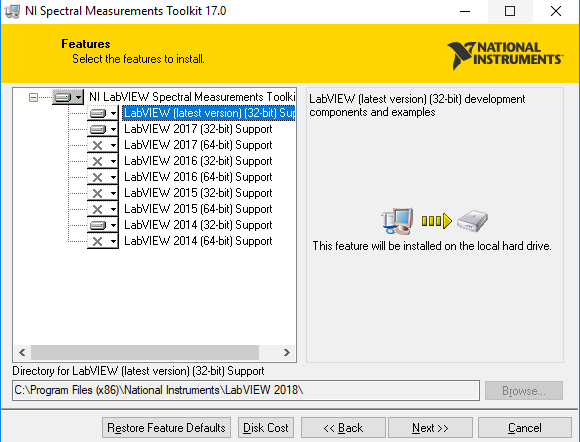- Subscribe to RSS Feed
- Mark Topic as New
- Mark Topic as Read
- Float this Topic for Current User
- Bookmark
- Subscribe
- Mute
- Printer Friendly Page
NI Spectral Measurements Toolkit for LabVIEW 2018?`
Solved!08-16-2018 10:04 AM
- Mark as New
- Bookmark
- Subscribe
- Mute
- Subscribe to RSS Feed
- Permalink
- Report to a Moderator
For LabVIEW 2017 (and prior versions), NI Spectral Measurements Toolkit (SMT) 17.0 can be found here:
http://www.ni.com/download/ni-spectral-measurements-toolkit-17.0/6958/en/
This link points to RFmx SpecAn but that does not have the same folder hierarchy as SMT.
What is the upgrade path for 2018?
Certified LabVIEW Architect, Certified Professional Instructor
ALE Consultants
Introduction to LabVIEW FPGA for RF, Radar, and Electronic Warfare Applications
Solved! Go to Solution.
08-16-2018 12:23 PM
- Mark as New
- Bookmark
- Subscribe
- Mute
- Subscribe to RSS Feed
- Permalink
- Report to a Moderator
RFmx.
Consider RFSA RFSG similar to traditional DAQ. RF Measurement eXperience. Is the new API. and, it is a lot easier to use.
There are some white papers on NI.com and the actual training for this is coming soon. (Yup, I've been looped in with the right group in Austin).
"Should be" isn't "Is" -Jay
08-16-2018 12:34 PM
- Mark as New
- Bookmark
- Subscribe
- Mute
- Subscribe to RSS Feed
- Permalink
- Report to a Moderator
I agree RFmx is best but for new developments.
If I have software written in 2016 using "Spectral Measurements Toolset" with files in
"C:\Program Files (x86)\National Instruments\LabVIEW 2016\vi.lib\addons\Spectral Measurements Toolset" and want to move to LabVIEW 2018, how do I upgrade without a re-write?
We've installed RFSG and RFSA 18.1; they do not have the "C:\Program Files (x86)\National Instruments\LabVIEW 2016\vi.lib\addons\Spectral Measurements Toolset"
Certified LabVIEW Architect, Certified Professional Instructor
ALE Consultants
Introduction to LabVIEW FPGA for RF, Radar, and Electronic Warfare Applications
08-16-2018 12:58 PM
- Mark as New
- Bookmark
- Subscribe
- Mute
- Subscribe to RSS Feed
- Permalink
- Report to a Moderator
You don't upgrade without rewrite.
Sorry, on the other hand RFmx is a dll wrapper to SMTK and ModTK. So nothing really changed except that the API codes cleaner and has text programming support (if you think C++ is useful)
"Should be" isn't "Is" -Jay
08-16-2018 05:42 PM
- Mark as New
- Bookmark
- Subscribe
- Mute
- Subscribe to RSS Feed
- Permalink
- Report to a Moderator
The 17.0 Spectral measurements Toolkit (SMT) installer has functionality to install support for the 'latest version' of LabVIEW that it detects installed on the system (if it is newer than LabVIEW 2017). Here is the screenshot of the installer feature tree on a system that has LabVIEW 2018 32-bit installed. If I didn't have LabVIEW 2018 installed, I would not see the 'latest version' option.
The one caveat is that the SMT VIs will not be mass compiled for that version of LabVIEW, but that's easy to solve with a mass compile of the right directory.
Regarding RFmx, in addition to having a much simpler to use API for doing spectral and modulation measurements/analysis, it encapsulates the control of the VSA/VST device, along with many more features and measurements not available in the SMT and MT toolkits.
Extract from the RFmx SpecAn Help:
"... You need to open only one RFmx session per signal analyzer and use it to configure and perform measurements with the different RFmx drivers. In addition, the NI-RFmx API provides simple access to the most advanced optimization techniques such as multi-measurement parallelism and multi-DUT measurements. The result is extremely fast and high-quality measurements with minimal software development effort."
http://zone.ni.com/reference/en-XX/help/374264K-01/rfmxspecan/rfmx_overview/
08-17-2018 08:48 AM
- Mark as New
- Bookmark
- Subscribe
- Mute
- Subscribe to RSS Feed
- Permalink
- Report to a Moderator
Thanks!
Certified LabVIEW Architect, Certified Professional Instructor
ALE Consultants
Introduction to LabVIEW FPGA for RF, Radar, and Electronic Warfare Applications
01-18-2019 11:53 PM
- Mark as New
- Bookmark
- Subscribe
- Mute
- Subscribe to RSS Feed
- Permalink
- Report to a Moderator
Hi,
I had same problem and i create VIPM package of SMT and Modulation toolkit.
It installs on any LV version since 2014 !
I contact NI about this package to make it available for everybody but without any response ...
Tell me if interrested.
Regards