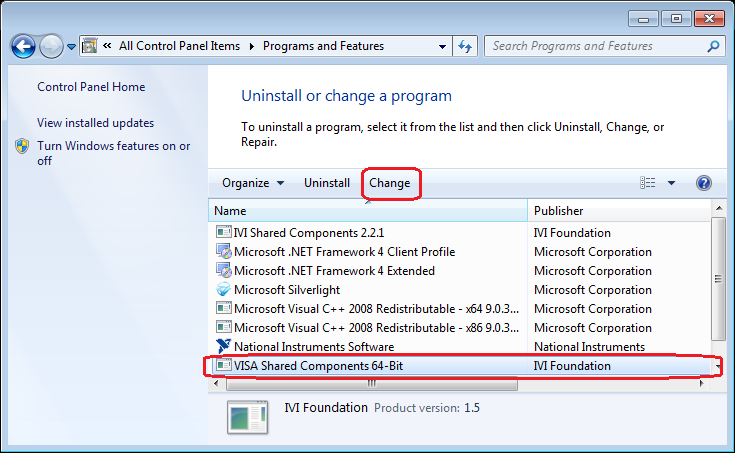- Subscribe to RSS Feed
- Mark Topic as New
- Mark Topic as Read
- Float this Topic for Current User
- Bookmark
- Subscribe
- Mute
- Printer Friendly Page
NI-Sync 3.4.1 is not installed properly
Solved!06-22-2014 10:00 AM
- Mark as New
- Bookmark
- Subscribe
- Mute
- Subscribe to RSS Feed
- Permalink
- Report to a Moderator
I've just successfully installed NI-Sync 3.4.1. Before I installed NI-FGEN and NI-SCOPE.
I tried to open synchronization examples like “Share trigger between chassis.vi”. It could not find the “nisync.dll” (see screenshots)
I tried to find it in the specified location C:\Program Files\National Instruments\LabVIEW 2010\instr.lib – it was not there!
I looked into National instruments ProgramFiles and ProgramFiles(x32) folders – there was no folder called NI_Sync or something similar. I tried to find it from the START win7 button – it was not there!
I reinstalled “successfully” NI-Sync 3.4.1 – it did not help. I tried to install the patch to NI-Sync 3.4.1 – it did not install saying “NI-Sync 3.4.1 is already installed”
I am using both 32 and 64-bit LabView 2010. I can’t use NI-Sync. How to fix this problem?
P.S. Before I installed separately NI-FGEN, NI-SCOPE and NI-SYNC I tried “NI Device Drivers 2014.02” – it did not work since the installation program looked for folders that were not in the extracted folder. I downloaded and tried to install drivers two times – the same story.
Solved! Go to Solution.
06-23-2014 01:22 PM
- Mark as New
- Bookmark
- Subscribe
- Mute
- Subscribe to RSS Feed
- Permalink
- Report to a Moderator
Hi,
As far as the Windows start menu goes, you should be able to find NI-Sync under National Instruments>>Timing and Synchronization.
Also, NI-Sync 3.4.1 installs its user-mode DLLs (niSync.dll) to the following locations on Windows 7 x64:
64-bit DLL - C:\Program Files\IVI Foundation\VISA\Win64\Bin
32-bit DLL - C:\Program Files (x86)\IVI Foundation\VISA\WinNT\Bin
If either niSync.dll file is missing from the locations listed above, I would recommend uninstalling/removing NI-Sync (see link below).
How Do I Uninstall or Repair National Instruments Software?
http://digital.ni.com/public.nsf/allkb/AC6ED75D3D93375686256E8E00245F0D
Then, reinstall NI-Sync 3.4.1 while logging the installation (see link below).
How to enable logging on an installer.
https://decibel.ni.com/content/docs/DOC-19609
If niSync.dll is still missing, could you attach the installer log and a MAX technical report of the system in a post (see link below for generating a technical report)?
Documenting Measurement & Automation Explorer (MAX) Configuration Information Through MAX Technical Report
http://digital.ni.com/public.nsf/allkb/271F252B4EF0A2E0862570E70056A1E4
The following information should shed more light on this issue as well:
Did you have a previous version of NI-Sync installed on the system before installing NI-Sync 3.4.1?
Which National Instruments software was installed prior to installing NI-Sync 3.4.1 and in what order?
Regards,
-Tyler
06-24-2014 02:55 AM
- Mark as New
- Bookmark
- Subscribe
- Mute
- Subscribe to RSS Feed
- Permalink
- Report to a Moderator
Hi,
thank you for response. The dlls are in both locations. So, LabView by some reason looks for them in different location. Recently the PATH variable in my Windows was changed when repairing Canon scan drivers - could it be connected to that somehow? It seems that I have to try to specify the correct path somewhere in LAbView, right? Or should I try reinstall NI-SYNC?
About installation history - I do not know how to find out order of installation. The last drivers were NI-FGEN2.9.3.->NI-SCOPE 4.1.1->NI-SYNC3.4.1 (I want to write program with simultaneous acquisition&generation on PXI cards in the same chassis)
It started from LAbView 2010 64-bit and 32-bit (OS:Win7 64-bit). After that NI-DAQmx 9.8, NI-488.2, NI-Serial 4.0, NI_VISA 5.4.
06-24-2014 10:39 AM
- Mark as New
- Bookmark
- Subscribe
- Mute
- Subscribe to RSS Feed
- Permalink
- Report to a Moderator
Hi,
I do think you'll need to reinstall NI-Sync. It sounds like the PATH variable is missing some VISA paths and possibly IVI paths. I would recommend repairing the VISA Shared Components installation to fix the VISA paths:
- On your system, navigate to Control Panel\All Control Panel Items\Programs and Features.
- Click on VISA Shared Components 64-bit.
- Click on the Change button above (see image below).
- In the installer setup, click Next.
- At this point, you may be prompted for media. If so, follow the instructions.
- Click Finish.
- Now you should be able to use NI-Sync VIs in LabVIEW.
Option two - You could manually add the VISA and IVI paths below to the PATH environment variable, but I would not recommend this.
- C:\Program Files (x86)\IVI Foundation\VISA\WinNT\Bin\
- C:\Program Files\IVI Foundation\VISA\Win64\Bin\
- C:\Program Files (x86)\IVI Foundation\VISA\WinNT\Bin
- C:\Program Files (x86)\IVI Foundation\IVI\bin
- C:\Program Files\IVI Foundation\IVI\bin
I hope this helps,
-Tyler
06-24-2014 12:17 PM
- Mark as New
- Bookmark
- Subscribe
- Mute
- Subscribe to RSS Feed
- Permalink
- Report to a Moderator
Hi,
thank you! It worked. I did not know that by clicking "change" one can repair the installation. I also did not know that NI-Sync is connected with NI-VISA. I thought I had to try it with "National instruments software" but was afraid ti try.