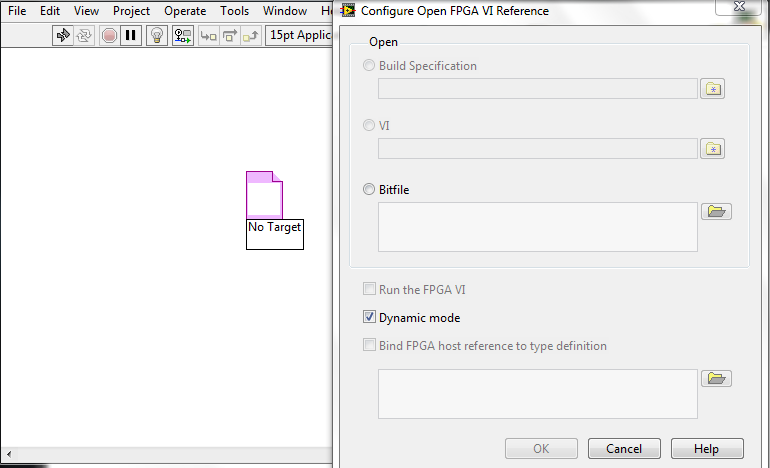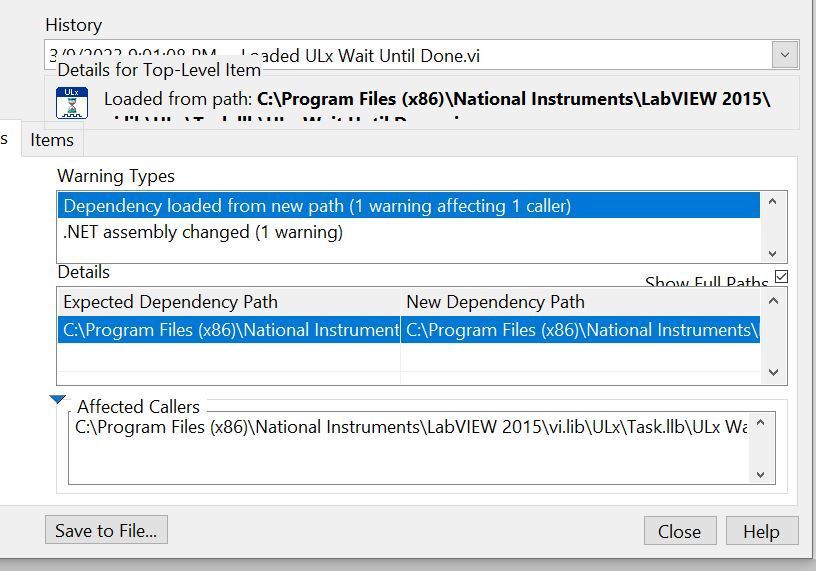- Subscribe to RSS Feed
- Mark Topic as New
- Mark Topic as Read
- Float this Topic for Current User
- Bookmark
- Subscribe
- Mute
- Printer Friendly Page
New Dependency Path Error
Solved!10-08-2013 10:31 PM
- Mark as New
- Bookmark
- Subscribe
- Mute
- Subscribe to RSS Feed
- Permalink
- Report to a Moderator
Hi Guys,
I need some help with regards to Dependency Path as shown in the attachment. When i run my programme, the error shown in attachment (Running Error) pops up. I believe the file it is looking is due to the location of the file from another computer. Is there anyway i could change it into the location of the same file but in my computer?
Despite of this error, my programme is still able to run but not able to perform its required task of releasing laser. Therefore, can i ask to what extent will this error affect the programme? Secondly, how do i rectify this issue?
Please Kindly Advise.
Your Regards,
Scott
Solved! Go to Solution.
10-08-2013 11:57 PM
- Mark as New
- Bookmark
- Subscribe
- Mute
- Subscribe to RSS Feed
- Permalink
- Report to a Moderator
I think this is because you are opening a FPGA Reference with a bitfile that is present at a different location on your system. Double click Open FPGA VI Reference on your block diagram. You should find a field to specify the correct bitfile path.
Hope this helps.
Regards,
Chinmay
CLD
Technical Marketing Engineer
NI IndRA
10-11-2013 12:17 AM
- Mark as New
- Bookmark
- Subscribe
- Mute
- Subscribe to RSS Feed
- Permalink
- Report to a Moderator
Dear Chinmay_NI,
Thanks for the help. The problem have been solved!
03-09-2023 09:10 PM
- Mark as New
- Bookmark
- Subscribe
- Mute
- Subscribe to RSS Feed
- Permalink
- Report to a Moderator
Hello,
I am looking for help too, it is appearing me an error related with dependency path, I understand it is because I have 2 paths with the same information, but I dont know how to resolve it, please could somebody help me or give an example of how to resolve it? thank you