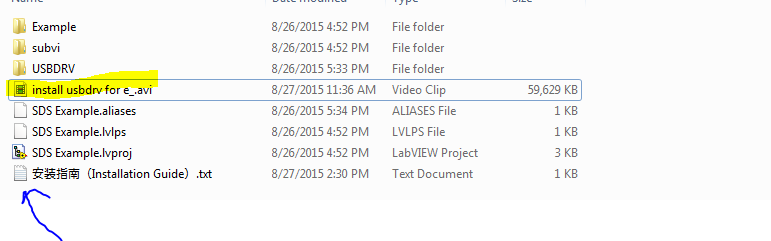- Subscribe to RSS Feed
- Mark Topic as New
- Mark Topic as Read
- Float this Topic for Current User
- Bookmark
- Subscribe
- Mute
- Printer Friendly Page
OWON Oscilloscope "Insufficient Location Information" in LabVIEW driver
Solved!04-22-2017 09:11 PM
- Mark as New
- Bookmark
- Subscribe
- Mute
- Subscribe to RSS Feed
- Permalink
- Report to a Moderator
Hi all,
Hoping you can help me out with a problem we are having with USB connection to an OWON oscilloscope. I'm an undergraduate student with about three months experience in LabVIEW so I could easily be misunderstanding something (tho obviously I don't think I am).
Here's the details:
The connection is directly USB.
OWON supplied software communicates and retrieves data from the scope just fine.
OWON supplied labVIEW driver gives error "-1073807343 Insufficient location information" when run.
MAX also gives same error when "Open VISA test panel" is attempted.
COM3 > Serial and Parallel > Devices and Interfaces > MAX shows yellow warning
ASRL10::INSTR "COM3" > Devices and Interfaces > MAX is red and states "status not present"
Ports in Device Manager show "(Code 34) - Windows cannot determine settings for this device"
I have installed:
OWON driver according to the manufacturer instructions (the supplied software does not work without this installed so I think this is installed correctly?)
NI-VISA 5.0.3
LabVIEW 2016 Student Edition
Windows 8.1 (64-bit)
It may be incorrect but my first attempt at determining a culprit is the VISA resource name typed into the LabVIEW VI. When the driver example is opened, the VISA resource is automatically called "USB0::0x5345::0x1234::VDS3104::RAW" which seems to mirror the accepted pattern according to the internet.
Thank you for taking your time to help me. I appreciate any help and feedback and would gladly add any more details that ya'll see fit.
Solved! Go to Solution.
04-22-2017
10:51 PM
- last edited on
12-10-2024
01:13 PM
by
![]() Content Cleaner
Content Cleaner
- Mark as New
- Bookmark
- Subscribe
- Mute
- Subscribe to RSS Feed
- Permalink
- Report to a Moderator
Your NI-VISA is too old. Read
04-24-2017 12:05 PM
- Mark as New
- Bookmark
- Subscribe
- Mute
- Subscribe to RSS Feed
- Permalink
- Report to a Moderator
@Ravensfan Thanks for pointing out that mistake 🙂 was definitely a cause of some problems, unfortunately it didn't fix my connection.
with the new NI-VISA, I was able to see a few more details about the connection error. Mainly that the Red indicator in ASRL10::INSTR::COM3 is caused by "The resource does not support this combination of parameters"
I attached a screen shot of the menu. Does anyone see an obvious reason why these parameters would not work?
04-24-2017 12:52 PM
- Mark as New
- Bookmark
- Subscribe
- Mute
- Subscribe to RSS Feed
- Permalink
- Report to a Moderator
What does com3 look like if you look at it in Windows Device Manager? It has a yellow exclamation mark on it in MAX. That makes me think that device manager will show a problem as well. Perhaps the drivers for the oscilloscope didn't fully install properly. Just enough that when you plugged in the USB cable, it got mapped as a broken virtual com port 3.
04-24-2017 01:34 PM
- Mark as New
- Bookmark
- Subscribe
- Mute
- Subscribe to RSS Feed
- Permalink
- Report to a Moderator
I just have to ask
did you see this attachment in the download? Did you watch it? did you do it?
That Installation guide you didn't read either tells you to watch the video
"Should be" isn't "Is" -Jay
04-25-2017 11:59 AM
- Mark as New
- Bookmark
- Subscribe
- Mute
- Subscribe to RSS Feed
- Permalink
- Report to a Moderator
Sorry for wasting everyone's time. After following the instructions in the video, my oscilloscope works -.-. The video is in Chinese and made on windows xp so i followed a separate installation guide from the manufacturer (there wasn't one in my downloaded folder like you have). Apparently the separate installation guide only gets you so far. Again, I should have caught this myself but thank you all for your time, it is much appreciated.
04-25-2017 12:09 PM
- Mark as New
- Bookmark
- Subscribe
- Mute
- Subscribe to RSS Feed
- Permalink
- Report to a Moderator
An extra set of eyes can almost always help. Sorry if I sounded grumpy. I've done my share of trying to read Chinese sourced documtation. ![]()
"Should be" isn't "Is" -Jay
06-12-2018 09:59 PM - edited 06-12-2018 10:03 PM
- Mark as New
- Bookmark
- Subscribe
- Mute
- Subscribe to RSS Feed
- Permalink
- Report to a Moderator
Could you show what is written in the "separate installation guide"? I am trying to use the VDS3104 with Windows10 and Labview2017, but I have not succeeded yet. I could not find the "separate installation guide" in the OWON web site, too.
06-13-2018 03:10 PM
- Mark as New
- Bookmark
- Subscribe
- Mute
- Subscribe to RSS Feed
- Permalink
- Report to a Moderator
Can you please describe the issue you are having? in this cases is better if you describe your issue on a new post, using the old forum as reference, so users can have context