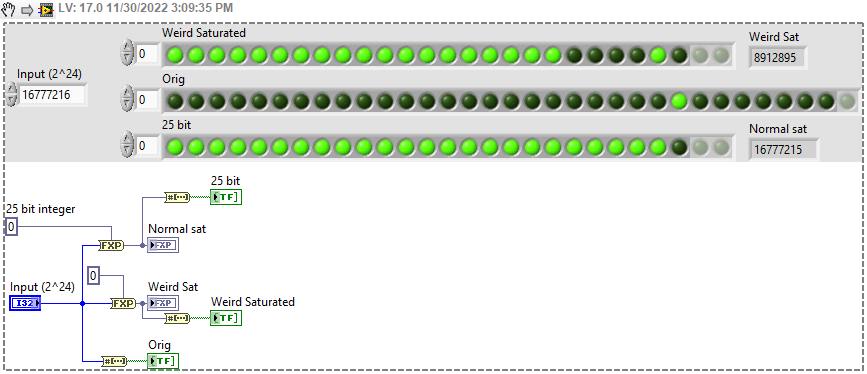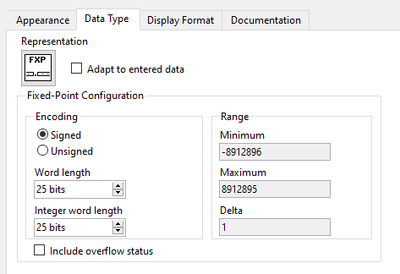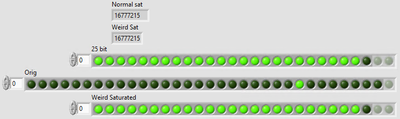- Subscribe to RSS Feed
- Mark Topic as New
- Mark Topic as Read
- Float this Topic for Current User
- Bookmark
- Subscribe
- Mute
- Printer Friendly Page
Odd fixed point saturation
11-30-2022 05:11 PM - edited 11-30-2022 05:12 PM
- Mark as New
- Bookmark
- Subscribe
- Mute
- Subscribe to RSS Feed
- Permalink
- Report to a Moderator
I ran into an issue where when I saturate to a particular fixed point type, it doesn't saturate to use the full number of bits, it saturates to some other odd number. Does anyone have a script to search for these weird fixed point types?
- Tags:
- fpga
11-30-2022 06:19 PM
- Mark as New
- Bookmark
- Subscribe
- Mute
- Subscribe to RSS Feed
- Permalink
- Report to a Moderator
What's the datatype of the FXP constant you're coercing to?
11-30-2022 07:03 PM
- Mark as New
- Bookmark
- Subscribe
- Mute
- Subscribe to RSS Feed
- Permalink
- Report to a Moderator
The properties of the second one are messed up. Right click properties on it, then go to Data Type:
If you then change the word length to a different amount of bits, then back to 25, the minimum and maximum values change:
Once you have done that, then the data types match and give the same result:
12-01-2022 02:49 AM
- Mark as New
- Bookmark
- Subscribe
- Mute
- Subscribe to RSS Feed
- Permalink
- Report to a Moderator
Hmm, interesting.
I do know that LabVIEW kind of keeps track of arithmetic done on FXP on FPGA.
If you wire a FXP +8 to a "+1" node and look at the context help of the output, it will list it as FXP 9, but with a range of 0...256. Adding another "+1" will leave tha data type at FXP9, but will increase the range to "0..257".
This way LabVIEW can prevent an explosion of the bit width of math operations on FPGA. MAybe you created a constant from one such terminal and it messes with the "Boolean to Number" function. That's my guess. Don't have LabVIEW open right now, can't check.
12-01-2022 11:30 AM
- Mark as New
- Bookmark
- Subscribe
- Mute
- Subscribe to RSS Feed
- Permalink
- Report to a Moderator
Yes, that's probably what happened. I guess I'd prefer it was my job to prevent "bit width explosion" rather than the IDE though I could also imagine the compiler optimizing some bit widths behind the scenes. Seems something like that is dangerous enough that it deserves a special color or something. In the meanwhile, I was hoping someone had a script (maybe for VI analyzer) to find these "bugs waiting to happen". I guessing many of you might have some of these buried in your code too.