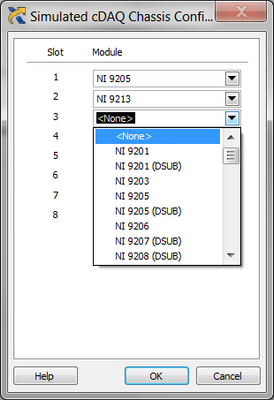- Subscribe to RSS Feed
- Mark Topic as New
- Mark Topic as Read
- Float this Topic for Current User
- Bookmark
- Subscribe
- Mute
- Printer Friendly Page
Oddity in MAX simulation
01-31-2018 09:45 AM
- Mark as New
- Bookmark
- Subscribe
- Mute
- Subscribe to RSS Feed
- Permalink
- Report to a Moderator
Is there an inherent, non-mechanical difference, between the spring terminal and the DSub versions of cDAQ devices that would warrant having the two types as a selection in the MAX simulation? Am I missing something? Is there a way to convert the simulation configuration to a real one? I just use the sim version to provide a "target" for the various DAQmx tasks I am trying in my program.
Certified LabVIEW Developer
Senior Test Engineer North Shore Technology, Inc.
Currently using LV 2012-LabVIEW 2018, RT8.5

01-31-2018 11:54 AM
- Mark as New
- Bookmark
- Subscribe
- Mute
- Subscribe to RSS Feed
- Permalink
- Report to a Moderator
If all you're using this for is a simulation while you wait for real hardware I don't think there's an appreciable difference as you'll still just have A0 through A7 outputs and don't need to care about anything else.
In the "real world", there's a couple differences. First, the datasheet lists different specs:
250 Vrms, CAT II, channel-to-earth isolation (screw and
spring terminal); 60 VDC, CAT I, channel-to-earth isolation
(DSUB)
And second, if you select the device in NI-MAX and click the "Device Pinouts" button it'll bring you to a different picture.
I think the main reason both versions are in the dropdown is so NI can just use the same list in the dropdown for both real and simulated versions.