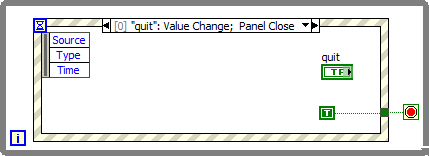- Subscribe to RSS Feed
- Mark Topic as New
- Mark Topic as Read
- Float this Topic for Current User
- Bookmark
- Subscribe
- Mute
- Printer Friendly Page
Panel close? event.
05-27-2022 08:38 AM - edited 05-27-2022 08:39 AM
- Mark as New
- Bookmark
- Subscribe
- Mute
- Subscribe to RSS Feed
- Permalink
- Report to a Moderator
I loaded "b.vi" by asynchronous way from a_asynch.vi [load] button then stop "b.vi" by pressing the [quit] button.
In this case, b.vi can loaded again in a_asynch.vi.
But if I press panel close ("X") in stopping b.vi, b.vi cannot be loaded again in a_asynch.vi.
Of course, This can be solved by stopping the while loop of b.vi (adding <This VI> - Panel Close?).
I confused a little bit because I have never added Panel Close? to my event structure usually.
Is it one of special things I have to take care in programming open VI reference?
labmaster.
05-27-2022 08:56 AM - edited 05-27-2022 11:05 AM
- Mark as New
- Bookmark
- Subscribe
- Mute
- Subscribe to RSS Feed
- Permalink
- Report to a Moderator
- You don't need any references. The Vi knowns it's own reference.
- You can use a plain "panel close" (notify event) event if you want to unconditionally stop the VI. You only need a "panel close?" (filter event!) event if you potentially want to discard the click on the [x].
- Not sure why you use such a strange mechanical action for the quit button. Latch action is preferred.
- Closing a panel of a subVI does not stop the subVI. It just closes the panel. If you stop the loop using a panel close event, your subVI will stop, same as with the quit button.
05-27-2022 09:00 AM - edited 05-27-2022 09:03 AM
- Mark as New
- Bookmark
- Subscribe
- Mute
- Subscribe to RSS Feed
- Permalink
- Report to a Moderator
See if something like this works for you:
Now you can even delete the "quit" control and have everybody use the [X] to kill the VI as any windows users already knows. 😄
(That's what I use. My programs typically don't have stop/quit, etc. buttons! If cleanup code is needed, use a "panel close?" event, discard it, and initialize the proper shutdown procedure.)