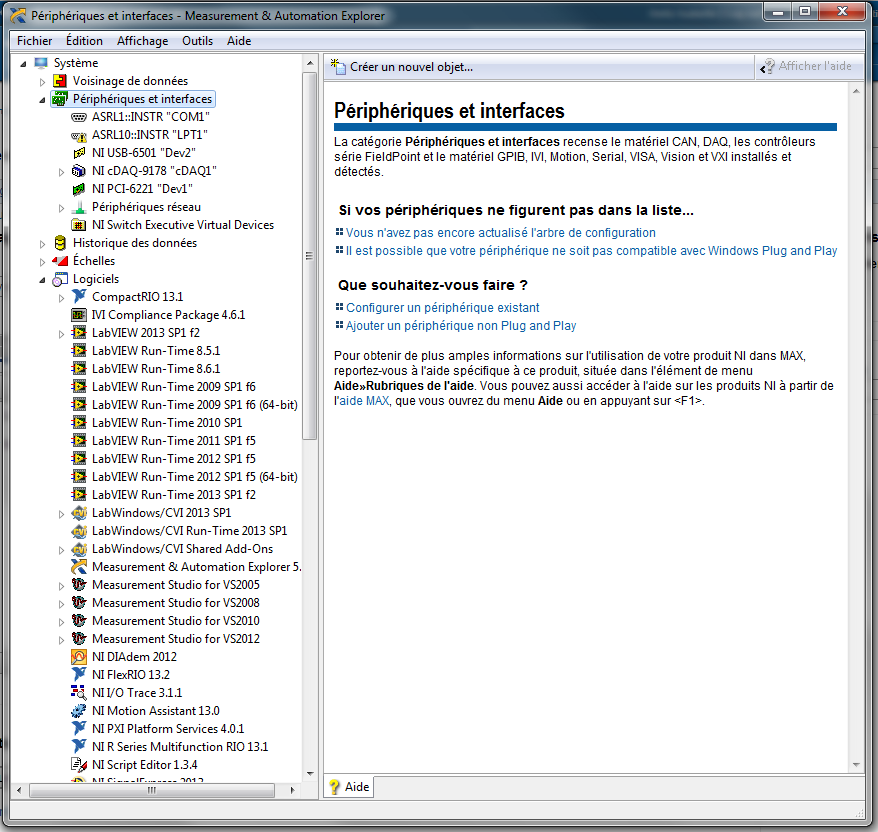- Subscribe to RSS Feed
- Mark Topic as New
- Mark Topic as Read
- Float this Topic for Current User
- Bookmark
- Subscribe
- Mute
- Printer Friendly Page
Portability of a VI from a computer to another
08-01-2014 04:13 AM
- Mark as New
- Bookmark
- Subscribe
- Mute
- Subscribe to RSS Feed
- Permalink
- Report to a Moderator
DensSolutions provides a system to measure temperature. It looks like a black box. One plug goes to the computer with a USB (I guess the NI USB 6501 is inside the box). Another plug goes to a temperature sensor. I am going to do the tests as soon as possible.
08-01-2014 04:30 AM
- Mark as New
- Bookmark
- Subscribe
- Mute
- Subscribe to RSS Feed
- Permalink
- Report to a Moderator
Ok.
Just to make sure I understand well :
- You don't have any nude NI 6501 ?
- Your DensSolutions measuring box + the code you posted works fine on your computer 1, isn't it ?
- You are currently installing DAQmx on computer 2 ?
Best,
Isabelle G.
National Instruments France
Été de LabVIEW 2014
12 présentations en ligne, du 30 juin au 18 juillet
08-01-2014 06:53 AM
- Mark as New
- Bookmark
- Subscribe
- Mute
- Subscribe to RSS Feed
- Permalink
- Report to a Moderator
It is exactly that. But I do not understand. The buttons of NI DAQmx do not appear in Labview. I took NI DAQ 9.5.5 for Labview 2013. The VI was built with Labview 2012 I guess. Why do not I have
the DAQmx tasks ?
08-01-2014 07:08 AM
- Mark as New
- Bookmark
- Subscribe
- Mute
- Subscribe to RSS Feed
- Permalink
- Report to a Moderator
DAQmx 9.5.5 is not compatible with LabVIEW 2013. You need at least 9.7.5. The latest is 9.9.
There are only two ways to tell somebody thanks: Kudos and Marked Solutions
Unofficial Forum Rules and Guidelines
"Not that we are sufficient in ourselves to claim anything as coming from us, but our sufficiency is from God" - 2 Corinthians 3:5
08-01-2014 07:08 AM
- Mark as New
- Bookmark
- Subscribe
- Mute
- Subscribe to RSS Feed
- Permalink
- Report to a Moderator
Before using Labview, you should try using NI MAX first. If it is working with NI MAX, it is also gonna work with Labview.
Do you know NI MAX ? It looks like that :
What are you meaning by " The buttons of NI DAQmx do not appear in Labview ".
So far, I don't think the issue is due to software or drivers versions.
Let me know about the tests. A screen shot of your MAX window would also be great.
Best,
Isabelle G.
National Instruments France
Été de LabVIEW 2014
12 présentations en ligne, du 30 juin au 18 juillet
08-01-2014 07:11 AM
- Mark as New
- Bookmark
- Subscribe
- Mute
- Subscribe to RSS Feed
- Permalink
- Report to a Moderator
On my MAX, I do not have the symbol of a card. I have the symbol of the USB. Is it important ?
08-01-2014 07:13 AM
- Mark as New
- Bookmark
- Subscribe
- Mute
- Subscribe to RSS Feed
- Permalink
- Report to a Moderator
@gautierdufourcq wrote:
On my MAX, I do not have the symbol of a card. I have the symbol of the USB. Is it important ?
If you have a USB device connected, then you should see the USB icon. It is totally dependant on what you have connected to your systems.
There are only two ways to tell somebody thanks: Kudos and Marked Solutions
Unofficial Forum Rules and Guidelines
"Not that we are sufficient in ourselves to claim anything as coming from us, but our sufficiency is from God" - 2 Corinthians 3:5
08-01-2014 07:15 AM
- Mark as New
- Bookmark
- Subscribe
- Mute
- Subscribe to RSS Feed
- Permalink
- Report to a Moderator
How do I do to have the symbol of the card ? Is there a correct way to connect ?
08-01-2014 07:18 AM
- Mark as New
- Bookmark
- Subscribe
- Mute
- Subscribe to RSS Feed
- Permalink
- Report to a Moderator
You don't need to have a card symbol.
I have a yellow card symbol because my NI 6501 is a simulated device.
Isabelle G.
National Instruments France
Été de LabVIEW 2014
12 présentations en ligne, du 30 juin au 18 juillet
08-01-2014 07:23 AM
- Mark as New
- Bookmark
- Subscribe
- Mute
- Subscribe to RSS Feed
- Permalink
- Report to a Moderator
Plus, here is the KB that explain which version of NI DAQmx is compatible with which version of Labview :
NI-DAQ and LabVIEW Version Compatibility (for Windows)
Isabelle G.
National Instruments France
Été de LabVIEW 2014
12 présentations en ligne, du 30 juin au 18 juillet