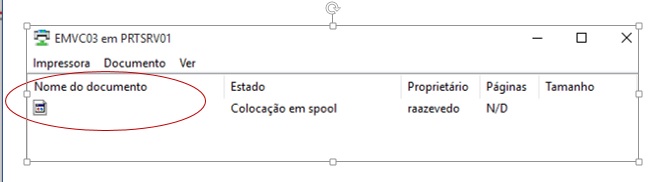- Subscribe to RSS Feed
- Mark Topic as New
- Mark Topic as Read
- Float this Topic for Current User
- Bookmark
- Subscribe
- Mute
- Printer Friendly Page
Print Report VI - Document Queue Name Uniflow Canon - Cant Print
01-25-2016 03:27 PM
- Mark as New
- Bookmark
- Subscribe
- Mute
- Subscribe to RSS Feed
- Permalink
- Report to a Moderator
Hello
When i am using Print Report VI, from Print Report Generation, Labview wont print standard report type, using Uniflow Canon system printing, because there is no document queue name, so the document is deleted from printer queue.
If i use another system or local printer everything works ok.
Someone nows how to solve that, how can i the set document name print queue name from Labview ?
I need to use standard type report because i want the user to select printer device, directly to a printer or to PDF printer. If i use "HTML" type report i can print but dont works PDF printer selection.
I am using Labview 2014.
Thanks a lot.
01-27-2016 03:57 AM
- Mark as New
- Bookmark
- Subscribe
- Mute
- Subscribe to RSS Feed
- Permalink
- Report to a Moderator
Hi!
This error is quite hard to solve because specific to a printer.
Do the basic printing is working with this printer (File/print)?
Could you implement a condition structure for choosing the type of printing?
If (printing=PDF) then Print Report VI;
Else standart type report;
Regards,
02-03-2016 02:42 PM
- Mark as New
- Bookmark
- Subscribe
- Mute
- Subscribe to RSS Feed
- Permalink
- Report to a Moderator
Thank you for your answer
I have done that:
If PDF printer then i produce a standard report
If selected another printer i produce an HTML report
Best Regards