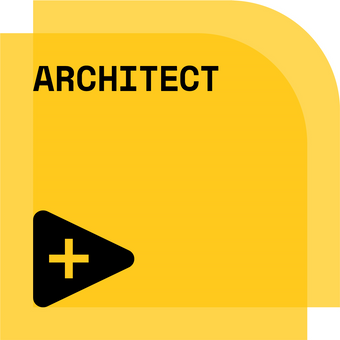- Subscribe to RSS Feed
- Mark Topic as New
- Mark Topic as Read
- Float this Topic for Current User
- Bookmark
- Subscribe
- Mute
- Printer Friendly Page
Problem about using NI-9217 measure resistance
07-25-2017 06:41 PM
- Mark as New
- Bookmark
- Subscribe
- Mute
- Subscribe to RSS Feed
- Permalink
- Report to a Moderator
I am trying to use my NI9217 which is inserted in a chassis, which is NI9172, to measure a resistor. When I setup DAQ assist, I could find the device and choose the resistance function. However, no matter what I did, I still couldn't get correct data. I don't know what's going on. Meanwhile, even if I remove the resistor, the data was range from 8 to 10 which was meaningless. Shouldn't it to be ZERO? I thought.
Can someone help me? What I tried to do is very simple, I must make some mistakes in somewhere.
If you need anymore detail about my setup, please let me know immediately
07-26-2017 09:46 AM
- Mark as New
- Bookmark
- Subscribe
- Mute
- Subscribe to RSS Feed
- Permalink
- Report to a Moderator
I think the 9217 is an RTD module, Can you confirm you are trying to measure from an RTD?
At the below manual on page 12 it explains the correct process for connecting your RTDs to the module both 3 wire and 4 wire are supported.
http://www.ni.com/pdf/manuals/374187f.pdf
The below document should also offer some advice on how to connect them.
How Do I Connect 2, 3 and 4 Wire RTDs to My Data Acquisition Card?
07-26-2017 11:55 AM
- Mark as New
- Bookmark
- Subscribe
- Mute
- Subscribe to RSS Feed
- Permalink
- Report to a Moderator
I am so sorry. NI-9215 was what I used. I just mistyped.
But I did measure a kind of RTD.
07-26-2017 11:56 AM
- Mark as New
- Bookmark
- Subscribe
- Mute
- Subscribe to RSS Feed
- Permalink
- Report to a Moderator
Sorry, I mistyped the device, what I am using is NI-9215, not 9217.
07-26-2017 02:16 PM
- Mark as New
- Bookmark
- Subscribe
- Mute
- Subscribe to RSS Feed
- Permalink
- Report to a Moderator
Is that because I need to apply an external voltage into the resistor? When I did it, i got a value! But with big fluctuation. How to avoid the fluctuate?
07-26-2017 02:18 PM
- Mark as New
- Bookmark
- Subscribe
- Mute
- Subscribe to RSS Feed
- Permalink
- Report to a Moderator
Is that because I need to apply an external voltage into the resistor? When I did it, i got a value! But with big fluctuation. How to avoid the fluctuation?
07-27-2017 03:17 AM
- Mark as New
- Bookmark
- Subscribe
- Mute
- Subscribe to RSS Feed
- Permalink
- Report to a Moderator
You can see how a measurement should be connected up after you have made your measurement Task.
See the below link on how to get the connection information:
http://www.ni.com/tutorial/5396/en/
07-27-2017 04:13 AM - edited 07-27-2017 04:18 AM
- Mark as New
- Bookmark
- Subscribe
- Mute
- Subscribe to RSS Feed
- Permalink
- Report to a Moderator
In the manual it's shown how to connect the RTD, however
please show a quick schematic of the resistor you want to measure and how you connected it to the 9217.
If you have a resistor (in the 0-400 Ohm range) I would strongly recommend the 4 wire measure mode.
Keep the wires short and minimise the loop area.
If you have a connection cable with two twisted pairs , use one pair for EX +COM and the other for the RTD inputs. In case of an additional shield, add it on one side only to the COM.
Is your resistor isolated mounted? You still can have EMC couplings (capacitive or inductive or by reduced isolation at high temperature(?) )
Henrik
LV since v3.1
“ground” is a convenient fantasy
'˙˙˙˙uıɐƃɐ lɐıp puɐ °06 ǝuoɥd ɹnoʎ uɹnʇ ǝsɐǝld 'ʎɹɐuıƃɐɯı sı pǝlɐıp ǝʌɐɥ noʎ ɹǝqɯnu ǝɥʇ'
07-27-2017 10:32 AM
- Mark as New
- Bookmark
- Subscribe
- Mute
- Subscribe to RSS Feed
- Permalink
- Report to a Moderator
OK, I probably know the point. The NI-9215 doesn't have an internal excitation source. So I have to apply an external voltage source in the resistor. The schematic should be like this:
07-27-2017 10:42 AM
- Mark as New
- Bookmark
- Subscribe
- Mute
- Subscribe to RSS Feed
- Permalink
- Report to a Moderator