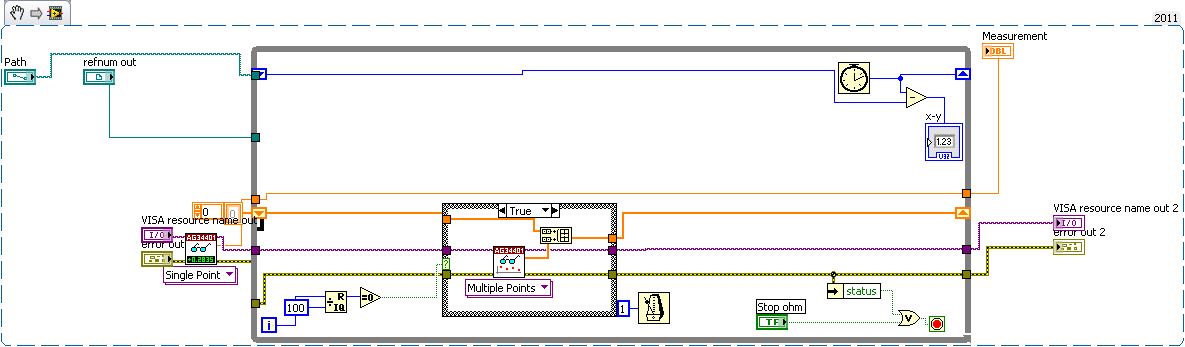- Subscribe to RSS Feed
- Mark Topic as New
- Mark Topic as Read
- Float this Topic for Current User
- Bookmark
- Subscribe
- Mute
- Printer Friendly Page
Problem to Increase the velocity of data acquisition with agilent 34410A usb connection
01-30-2012 06:09 AM
- Mark as New
- Bookmark
- Subscribe
- Mute
- Subscribe to RSS Feed
- Permalink
- Report to a Moderator
Hello, I'm trying to acquire resistance frm multimeter agilent 34410A, 10ms between each data...but when I run my labview code the while loop is during 90ms!!!
Normally agilent multimeter can read 10 000samples per second I don't know what's wrong...
Here is the code!
Many thanks
01-30-2012 06:14 AM - edited 01-30-2012 06:20 AM
- Mark as New
- Bookmark
- Subscribe
- Mute
- Subscribe to RSS Feed
- Permalink
- Report to a Moderator
Try using Multiple points at regular intervals say every 50 ms and build the array of data. Since I dont have the device am not able to run the code.
The best solution is the one you find it by yourself
01-30-2012 06:27 AM
- Mark as New
- Bookmark
- Subscribe
- Mute
- Subscribe to RSS Feed
- Permalink
- Report to a Moderator
Thanks but...80-90ms again without write to file VI, like this!
01-30-2012 06:40 AM
- Mark as New
- Bookmark
- Subscribe
- Mute
- Subscribe to RSS Feed
- Permalink
- Report to a Moderator
Sorry I edited my post please check that whether it helps.
The best solution is the one you find it by yourself
01-30-2012 06:54 AM
- Mark as New
- Bookmark
- Subscribe
- Mute
- Subscribe to RSS Feed
- Permalink
- Report to a Moderator
80ms again with multiple points acquired...
Isn't it possible to chose in VISA option the velocity of the acquisitions??? Like in daqmx???
01-30-2012 07:09 AM
- Mark as New
- Bookmark
- Subscribe
- Mute
- Subscribe to RSS Feed
- Permalink
- Report to a Moderator
No am not sure about the Options like DaqMX can you post the Image of your modified code?. You should let the code all the time and only at every 50 ms you should read it or make it 100 ms and read it. Check the code below.
The best solution is the one you find it by yourself
01-30-2012 07:38 AM
- Mark as New
- Bookmark
- Subscribe
- Mute
- Subscribe to RSS Feed
- Permalink
- Report to a Moderator
I don't understand the aim of the case loop, but like this, again 80ms!
01-30-2012 08:15 AM
- Mark as New
- Bookmark
- Subscribe
- Mute
- Subscribe to RSS Feed
- Permalink
- Report to a Moderator
@jeanbat29 wrote:
Hello, I'm trying to acquire resistance frm multimeter agilent 34410A, 10ms between each data...but when I run my labview code the while loop is during 90ms!!!
Normally agilent multimeter can read 10 000samples per second I don't know what's wrong...
You're confusing the instruments read rate with the communication's rate capabilities. Just because an instrument can acquire 10000 samples per second doesn't mean you can transmit 10000 samples per second. The communication protocol you use impacts what rate you can get. In your case you're using USB. That's going to be a big factor here - there's a lot of overhead involved there. I'm not surprised at all at the rate.
Isn't it possible to chose in VISA option the velocity of the acquisitions??? Like in daqmx???
No. VISA is a communication protocol API. DAQmx is not. Different things.
01-30-2012 09:38 AM - edited 01-30-2012 09:40 AM
- Mark as New
- Bookmark
- Subscribe
- Mute
- Subscribe to RSS Feed
- Permalink
- Report to a Moderator
"You're confusing the instruments read rate with the communication's rate capabilities. Just because an instrument can acquire 10000 samples per second doesn't mean you can transmit 10000 samples per second"
Thanks for your answer!
I'm OK but...acquiring an array it should be possible to acquire resistance every 10ms... otherwise there is none interest to sell instruments with capabilities to read 10000samples/s without registered it!
At the end I just want a text file with two columns, the first, time every 10ms, the second, resistance.
Like this it not seems impossible...but no way argggg 😞
01-30-2012 10:07 AM - edited 01-30-2012 10:09 AM
- Mark as New
- Bookmark
- Subscribe
- Mute
- Subscribe to RSS Feed
- Permalink
- Report to a Moderator
Why don't you spend a bit of time reading the manual. There should be a section on optimizing the read rate. One glaring mistake I see that you have made is setting the meter to autorange and 6.5 digits. You will have to change these and other low level settings in order to reach the maximum rate. Another big mistake in your last VI is to set the sample count to 1. That makes no sense when you do a Multiple Point acquisition. It is only with a Multiple Point acquisition that you can obtain the fastest sample rate and that requires more than a single sample.