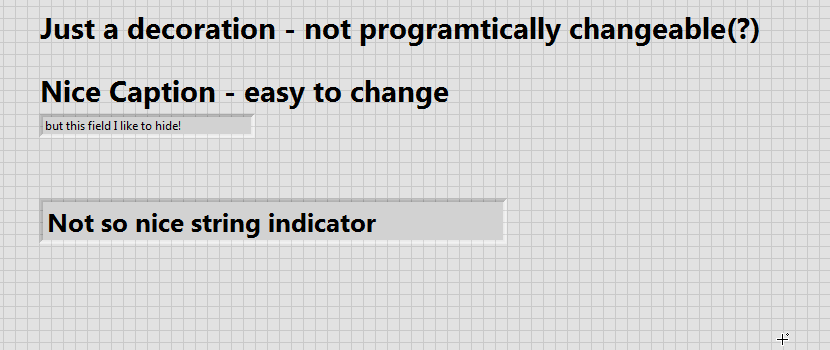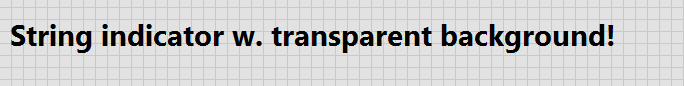- Subscribe to RSS Feed
- Mark Topic as New
- Mark Topic as Read
- Float this Topic for Current User
- Bookmark
- Subscribe
- Mute
- Printer Friendly Page
Programatically change text on FP? Caption on an invisible control? String indicator as heading?
Solved!05-19-2016 07:38 AM
- Mark as New
- Bookmark
- Subscribe
- Mute
- Subscribe to RSS Feed
- Permalink
- Report to a Moderator
I have a nice decoration text on my front panel showing the program name and version in big bold letters. I quickly like to read this text from a ini-file instead but don't know how to present it nicely.
Actually I like to have string indicator that does look like a heading and not a string indicator.
Since it is easy to change the caption of a control I tried this, but then I only like to see the caption, not the control.
I guess I can somehow change the string indicator so only the text is left.
Small question, and I feel quite stupid not knowing how to solve it...
Solved! Go to Solution.
05-19-2016 07:44 AM
- Mark as New
- Bookmark
- Subscribe
- Mute
- Subscribe to RSS Feed
- Permalink
- Report to a Moderator
Use a Classic string indicator. Manually change it so the background and frame are transparent. It will now look like a label.
Programmatically write new text to it as needed.
05-19-2016 08:01 AM
- Mark as New
- Bookmark
- Subscribe
- Mute
- Subscribe to RSS Feed
- Permalink
- Report to a Moderator
Thanks, just what I needed!