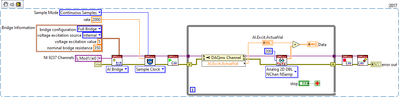- Subscribe to RSS Feed
- Mark Topic as New
- Mark Topic as Read
- Float this Topic for Current User
- Bookmark
- Subscribe
- Mute
- Printer Friendly Page
Programmatically Accessing Excitation Voltage From 9237 Card is Incorrect?
Solved!03-24-2020 02:28 PM - edited 03-24-2020 02:32 PM
- Mark as New
- Bookmark
- Subscribe
- Mute
- Subscribe to RSS Feed
- Permalink
- Report to a Moderator
I have an application that uses NI-9237 bridge cards, but recently I noticed that the excitation value provided by the cRIO-9040 isn't exactly what it should be. For example, when I setup the channel I select the excitation voltage as 2.5V, but when I measure it with a meter it is actually 2.51V. That is all fine and dandy, as I can access the excitation value with a property node, but the problem lies in the property node returns the value that the excitation should be (2.5V) and not what the excitation actually is (2.51V).
I have one full bridge (350Ω) connected to the input, and am reading the excitation voltage with a meter 18" from the 9237 Card.
I measured some other excitation voltages to get a better idea of how far they are off, and 5V is the closest:
| Nominal Value | Measured Value | Difference |
| 2.5 | 2.51 | 0.400% |
| 3.3 | 3.316 | 0.485% |
| 5 | 5.006 | 0.120% |
| 10 | 10.024 | 0.240% |
Is there a better way to get the excitation voltage that is being used, or do I have to live with the errors?
Solved! Go to Solution.
03-24-2020 04:55 PM
- Mark as New
- Bookmark
- Subscribe
- Mute
- Subscribe to RSS Feed
- Permalink
- Report to a Moderator
Are you sure your meter is correct?
Have you tried measuring with a 3rd device?
03-24-2020 05:04 PM
- Mark as New
- Bookmark
- Subscribe
- Mute
- Subscribe to RSS Feed
- Permalink
- Report to a Moderator
I have two different meters that I tried and they both read within 1mV of each other. Both meters are calibrated so I have no reason to suspect the measurement is incorrect.
03-25-2020 06:09 AM - edited 03-25-2020 06:22 AM
- Mark as New
- Bookmark
- Subscribe
- Mute
- Subscribe to RSS Feed
- Permalink
- Report to a Moderator
If I read the spec correctly, the 9237 measures ratiometric to the exitation voltage (the exitation voltage is used as the reference voltage of the ADC) and outputs already mV/V .
I haven't found tolerances for the exitation in the spec.
If you want to fix the exitation to a lower tolerance (or any value within the specified range) you can use your own exitation source with the tolerance of your choice as noted in the manual.
If you use bridge sensors ... no problem 😉
If you want to measure mV instead of mV/V as an absolute value you (aka the the 9237) need to know the absolute value of the internal reference voltage(s)... sounds like some values are stored in the DAQ, however I assume it's not build for high stability, since the intended design is for ratiometric measures.... or provide a known reference (exitation) voltage.
Henrik
LV since v3.1
“ground” is a convenient fantasy
'˙˙˙˙uıɐƃɐ lɐıp puɐ °06 ǝuoɥd ɹnoʎ uɹnʇ ǝsɐǝld 'ʎɹɐuıƃɐɯı sı pǝlɐıp ǝʌɐɥ noʎ ɹǝqɯnu ǝɥʇ'
03-25-2020 06:12 AM
- Mark as New
- Bookmark
- Subscribe
- Mute
- Subscribe to RSS Feed
- Permalink
- Report to a Moderator
03-26-2020 11:34 AM
- Mark as New
- Bookmark
- Subscribe
- Mute
- Subscribe to RSS Feed
- Permalink
- Report to a Moderator
I have read the 9237 manual several times, and am well versed in it's capabilities 🙂 but I would have thought that I could get to the absolute measurement using the excitation voltage. I find it a bit odd that LabVIEW doesn't actually know what the real excitation voltage is, despite the property node. I guess I now know I cannot get the absolute measurement and will modify the program to use mV/V signal till scaling to get EUs.
GerdW,I do have the sense wires hooked up although initially I didn't and thought that may have been the case. When I hooked them up (before posting the original message), the voltage from the property node nor the meter didn't change.
03-26-2020 03:21 PM - edited 03-26-2020 03:21 PM
- Mark as New
- Bookmark
- Subscribe
- Mute
- Subscribe to RSS Feed
- Permalink
- Report to a Moderator
Hi adekruif,
@adekruif wrote:
GerdW,I do have the sense wires hooked up although initially I didn't and thought that may have been the case. When I hooked them up (before posting the original message), the voltage from the property node nor the meter didn't change.
Hooking up the remote sensing wires will not change behaviour of this property node. It does improve the internal ADC characteristics as external wire resistance is taken into account when reading the bridge output with internal excitation. As has been said before (and accepted as solution) this module gives you readings relative to excitation voltage, so the actual voltage value isn't important. Usually you are interested in the strain in your bridge sensor which (simplified) is proportional to bridge output…