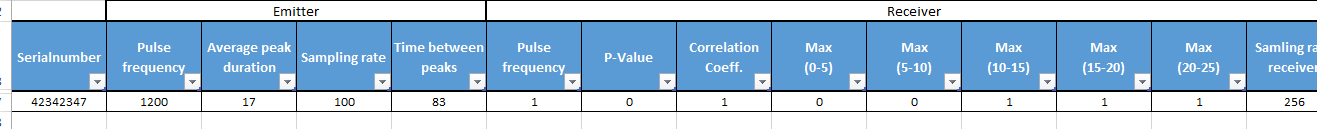- Subscribe to RSS Feed
- Mark Topic as New
- Mark Topic as Read
- Float this Topic for Current User
- Bookmark
- Subscribe
- Mute
- Printer Friendly Page
Question regarding Format Specifier Syntax
Solved!11-09-2015 06:13 AM - edited 11-09-2015 06:15 AM
- Mark as New
- Bookmark
- Subscribe
- Mute
- Subscribe to RSS Feed
- Permalink
- Report to a Moderator
Dear community,
I am trying to write data out to an Excel file, this is functioning properly. My problem is that I am not able to get the correct number of decimal points in my data. I would like to have three decimal points after a comma (not a period) and am currently using "%,;%3d" as a format specifier syntax but it seems to round the data to numbers with no decimal points. Below I have attached two screenshots, one of the VI and one of said output file.
Any suggestions would be great!
Thanks in advance,
Solved! Go to Solution.
11-09-2015 06:22 AM
- Mark as New
- Bookmark
- Subscribe
- Mute
- Subscribe to RSS Feed
- Permalink
- Report to a Moderator
11-09-2015 06:22 AM
- Mark as New
- Bookmark
- Subscribe
- Mute
- Subscribe to RSS Feed
- Permalink
- Report to a Moderator
%d formats numbers as decimal. Use %f instead...
| Type | Argument(s) | Format String | Resulting String | Comments |
|---|---|---|---|---|
| Automatic Formatting (%g) | 12.00 | %#g | 12 | If you specify #, LabVIEW removes trailing zeros. If you specify g, LabVIEW chooses scientific notation or floating-point notation based on the number to format. |
| 12000000 | %#g | 1.2E+6 | ||
| Decimal (%d) | 12.67 | score= %d%% | score= 13% | When you specify %d, LabVIEW rounds the argument. Use %% to format a single %. |
| Floating-Point (%f) | 12.67 | Temp: %5.1f | Temp: 12.7 | The 5 in the Format String section specifies a width of 5, and the 1 specifies the number of digits to the right of the decimal, or precision. |
| 12.67 N | %5.3f | 12.670 N | Units are valid only if you use the Format Into Stringor Scan From String functions. These are examples of physical quantity input. The second example shows how you can convert from one unit to another. The question mark indicates when the unit in the format specifier is in conflict with the input unit. | |
| 12.67 N | %5.3{mN}f | 12670.000 mN | ||
| 12.67 N | %5.3{kg}f | 12.670 ?kg |
If you don't hate time zones, you're not a real programmer.
11-09-2015 07:38 AM
- Mark as New
- Bookmark
- Subscribe
- Mute
- Subscribe to RSS Feed
- Permalink
- Report to a Moderator
Thanks a bunch! Seems to be working properly 🙂