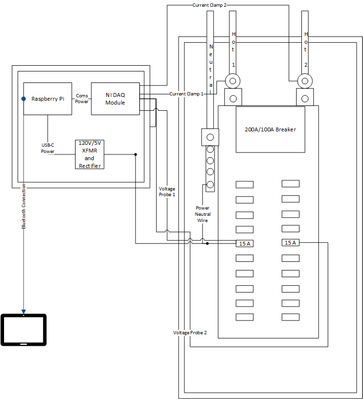- Subscribe to RSS Feed
- Mark Topic as New
- Mark Topic as Read
- Float this Topic for Current User
- Bookmark
- Subscribe
- Mute
- Printer Friendly Page
Raspberry Pi 4b with National Instrument DAQ
02-25-2022 04:16 PM
- Mark as New
- Bookmark
- Subscribe
- Mute
- Subscribe to RSS Feed
- Permalink
- Report to a Moderator
Hello again! So I currently have a issue with the current design of my group's Senior Design project as shown below. Ignore the right side. So for our project we need to obtain voltage and current values from a source. Which we are using a NI DAQ (https://www.ni.com/en-us/support/model.usb-6001.html) I already have the Labview Program set up and working properly with the DAQ. But my main issue is how can I basically "compile/ burn" the program onto my Raspberry Pi 4B so it can run the program on startup and obtain data values from the DAQ without being connected to a PC. I've looked just about every where for any information on the internet and I've come up empty handed. I'm starting to think with our current design it's currently impossible to implement and we may have to change our design. If anyone has any insight / knowledge about this please let me know. Any help would be appreciated.
- Tags:
- DAQ
- Linx
- Raspberry Pi
02-28-2022 06:09 AM
- Mark as New
- Bookmark
- Subscribe
- Mute
- Subscribe to RSS Feed
- Permalink
- Report to a Moderator
@mlw1624 wrote:
... so it can run the program on startup ...
This is a basic task of the operating system running on the RPI. It is arguably one of the main reasons operating systems exist in the first place. Try looking for "Autostart", "Autorun" or "run as service" in combination with the name of the OS on your RPI. There is an abundance of options to perform this task.
05-15-2023 02:02 PM
- Mark as New
- Bookmark
- Subscribe
- Mute
- Subscribe to RSS Feed
- Permalink
- Report to a Moderator
I have a similar issue. It isn't an issue with auto-starting so much as it is an issue with getting the program to run on a rpi os. The drivers are specifically for windows or linux, but there is little to no information on how to run the libraries required for pulling data from the daq, such as NiDAQMX, on rpi. Would you need to install an entire linux os on rpi to get this one library to read data from the daq? Or is there another solution that would require less rpi resources to be wasted?
05-15-2023 03:55 PM
- Mark as New
- Bookmark
- Subscribe
- Mute
- Subscribe to RSS Feed
- Permalink
- Report to a Moderator
@sage.wagner3 wrote:
there is little to no information on how to run the libraries required for pulling data from the daq, such as NiDAQMX, on rpi. Would you need to install an entire linux os on rpi to get this one library to read data from the daq?
Officially, NI-DAQmx is not supported on the Raspberry Pi OS. By unsupported, it means that it is never validated. It might work but it is not guaranteed and no one will be able to help if you encounter any issues.
NI-DAQmx is supported on certain Linux Desktop. You can Install Ubuntu on a Raspberry Pi and install NI-DAQmx for Linux. You can Using NI-DAQmx in Text Based Programming Environments on Ubuntu.
However, NI-DAQmx for Linux is not supported for USB-6001. Only USB-based cDAQ-917x or certain Ethernet-based cDAQ-9189 with C Series modules are supported. Reference: NI Hardware and Software Operating System Compatibility
Applications Engineer | TME Systems
https://tmesystems.net/
05-16-2023 09:17 AM
- Mark as New
- Bookmark
- Subscribe
- Mute
- Subscribe to RSS Feed
- Permalink
- Report to a Moderator
@sage.wagner3 wrote:
I have a similar issue. It isn't an issue with auto-starting so much as it is an issue with getting the program to run on a rpi os. The drivers are specifically for windows or linux, but there is little to no information on how to run the libraries required for pulling data from the daq, such as NiDAQMX, on rpi. Would you need to install an entire linux os on rpi to get this one library to read data from the daq? Or is there another solution that would require less rpi resources to be wasted?
I don't think this is possible as I believe LabVIEW for Linux only runs on x86 based systems and the R-Pi is ARM based.
The LINX toolkit allows some LabVIEW to run on an R-Pi, but I don't think NI-DAQ devices are supported in LINX
=== Engineer Ambiguously ===
========================
05-16-2023 02:24 PM - edited 05-16-2023 02:24 PM
- Mark as New
- Bookmark
- Subscribe
- Mute
- Subscribe to RSS Feed
- Permalink
- Report to a Moderator
@RTSLVU wrote:
I believe LabVIEW for Linux runs on x86 based systems and the R-Pi is ARM based.
You are correct: https://knowledge.ni.com/KnowledgeArticleDetails?id=kA00Z000001Dd7LSAS&l=en-US
Also, DAQmx doesn't run on ARM either: https://knowledge.ni.com/KnowledgeArticleDetails?id=kA03q000001DsFACA0&l=en-US
So to answer the OP's question, no this will not work. One possible suggestion- get a cheap "mini PC" instead of a Raspberry Pi to run things. Make sure it's x86. Here's a reddit thread with some more info: https://www.reddit.com/r/MiniPCs/comments/prbg87/low_powered_x86_mini_pc_to_replace_rpi4/
You can often find very cheap versions of these on Ebay, Mercari, local Facebook Marketplace groups, etc. It's either that, or buy a DAQ that works with a Raspberry Pi, like this one https://www.mccdaq.com/DAQ-HAT.aspx.