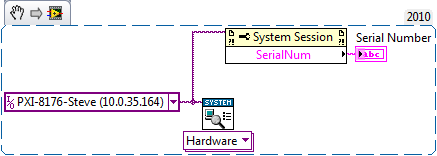- Subscribe to RSS Feed
- Mark Topic as New
- Mark Topic as Read
- Float this Topic for Current User
- Bookmark
- Subscribe
- Mute
- Printer Friendly Page
Read serial number of PXI 8130
Solved!09-13-2010 04:28 PM
- Mark as New
- Bookmark
- Subscribe
- Mute
- Subscribe to RSS Feed
- Permalink
- Report to a Moderator
Hi:
Does anyone know how to read programmatically the serial number of a PXIe-8130 chassis controller? Reading the serial number of a 1075 chassis will also work.
Is it even possible?
Thanks so much,
-Ilya.
Solved! Go to Solution.
09-20-2010 10:43 AM
- Mark as New
- Bookmark
- Subscribe
- Mute
- Subscribe to RSS Feed
- Permalink
- Report to a Moderator
Ilya,
As of LabVIEW 2010, we have incorporated the MAX System Configuration API as a set of programmatic functions to query and apply device information. The palette is located at Right-Click Functions >> Measurement I/O >> System Configuration. You may use the System Session I/O Class Constant in conjunction with a property node to query the Serial Number, as shown below:
Prior to LabVIEW 2010, the closest information we could query on the system would be using the System Exec VI to obtain the system MAC Address.
Hope this helps point in the right direction. Please post any additional questions.
Thanks,
Patrick Corcoran
Application Engineering Specialist | Control
National Instruments
09-20-2010 12:17 PM
- Mark as New
- Bookmark
- Subscribe
- Mute
- Subscribe to RSS Feed
- Permalink
- Report to a Moderator
Hi Patrick:
Any way to do the same thing using C/C++ API? I don't have an option to use LabVIEW in my project.
Is it using NI System Monitor API?
Thank you,
-Ilya.
09-20-2010 12:36 PM
- Mark as New
- Bookmark
- Subscribe
- Mute
- Subscribe to RSS Feed
- Permalink
- Report to a Moderator
My apologies, as this thread is scoped to LabVIEW, I was assuming the primary language was LabVIEW. Currently, there is not a C library provided that replicated the System Configuration personality. My understanding is that this feature is in work, but not yet implemented.
In the near term, you may choose to compile the necessary functionality from LabVIEW into a DLL to be called by your project. Alternatively, the MAC address may always be used as a unique identifier, if that is what you require.
Cheers,
Patrick Corcoran
Application Engineering Specialist | Control
National Instruments
01-24-2011 11:37 AM
- Mark as New
- Bookmark
- Subscribe
- Mute
- Subscribe to RSS Feed
- Permalink
- Report to a Moderator
Patrick,
I noticed that your example uses a PXI-8176. If I try this on my controller (a PXIe-8133), it doesn't work (does it matter if the controller is an RT or not? The PXIe-8133 is not an RT controller.). The only system config session name that appears in my dropdown list is "localhost". When I try to get the serial number of the localhost I get
Error -2147220364 occurred at Property Node (arg 1) in Untitled 1
Possible reason(s):
NI System Configuration: (Hex 0x80040474) The specified target does not support this operation or property.
Any thoughts?
-wireman
01-25-2011 06:29 PM
- Mark as New
- Bookmark
- Subscribe
- Mute
- Subscribe to RSS Feed
- Permalink
- Report to a Moderator
Hey wireman,
To clarify, are you running the system config VIs on a host pc and tyring to target the PXIe-8133, or are you running the VI on the PXIe-8133 itself?
Embedded Software Product Manager| National Instruments
01-25-2011 07:05 PM
- Mark as New
- Bookmark
- Subscribe
- Mute
- Subscribe to RSS Feed
- Permalink
- Report to a Moderator
I am running the VI on the 8133 itself.