- Subscribe to RSS Feed
- Mark Topic as New
- Mark Topic as Read
- Float this Topic for Current User
- Bookmark
- Subscribe
- Mute
- Printer Friendly Page
Reading objects from a binary file works but crashes LabVIEW on exit
Solved!03-18-2015 08:23 AM
- Mark as New
- Bookmark
- Subscribe
- Mute
- Subscribe to RSS Feed
- Permalink
- Report to a Moderator
I've been hunting for the source of some crashes on LabVIEW exit and I was finally able to track it down to this. In my application I wrap measurements into objects that I stream into a binary file during the inspection. In another application I read the file again to browse and analyze the measurements. All this seems to work just fine except that the reading part causes LabVIEW to crash once I close the IDE. Built applications don't report any crashes but I am afraid if it might still cause some instability or unexpected behaviour.
The snippet below represents the writing and reading scheme I use and with which I am able to reproduce the problem every time. I attached the project for testing it.
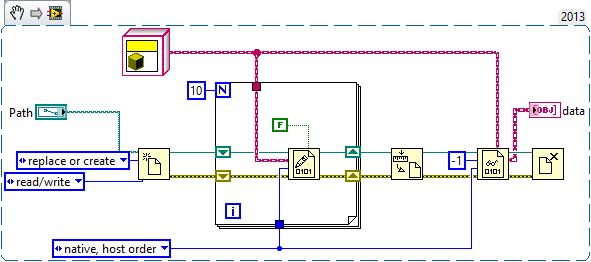
Parts from the internal warning report:
#OSName: Windows 8.1 Pro N
#AppName: LabVIEW
#Version: 13.0f2 32-bit
DWarn 0xEFBFD9AB: Disposing OMUDClass definition [LinkIdentity "Class 1.lvclass" [ My Computer] even though 1014 inflated data instances still reference it. This will almost certainly cause a crash next time we operate on one of them.
Possible path leak, unable to purge elements of base #0
The full log is also attached.
Notes:
- Remember: the reading works without any problems, the crash after LabVIEW exit is what I'm concerned about
- Seems to only happen with classes/objects—not the default LabVIEW Object, though
- Prepending array size or different byte orders make no difference
- The writing is time critical, the reading is not, in case you wish to suggest other options
Has anyone else run into this? Should I be concerned for the built applications or can this be simply ruled as an IDE problem?
Solved! Go to Solution.
03-18-2015 12:46 PM
- Mark as New
- Bookmark
- Subscribe
- Mute
- Subscribe to RSS Feed
- Permalink
- Report to a Moderator
Mike...
Certified Professional Instructor
Certified LabVIEW Architect
LabVIEW Champion
"... after all, He's not a tame lion..."
For help with grief and grieving.
03-18-2015 02:15 PM
- Mark as New
- Bookmark
- Subscribe
- Mute
- Subscribe to RSS Feed
- Permalink
- Report to a Moderator
You know what? That actually made a difference. I tried this, as you suggested:
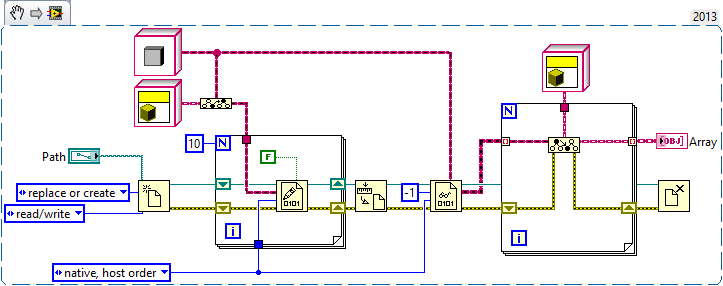
...and no crash. Great idea, thank you!
03-18-2015 03:25 PM
- Mark as New
- Bookmark
- Subscribe
- Mute
- Subscribe to RSS Feed
- Permalink
- Report to a Moderator
Small addition: it was enough to only Cast to More Specific Class after reading, i.o. write derived class and read LV Object data type.
