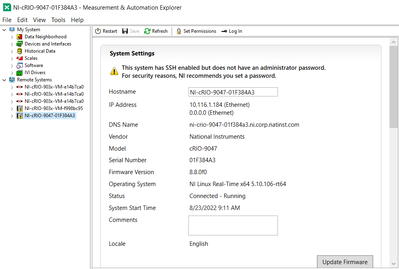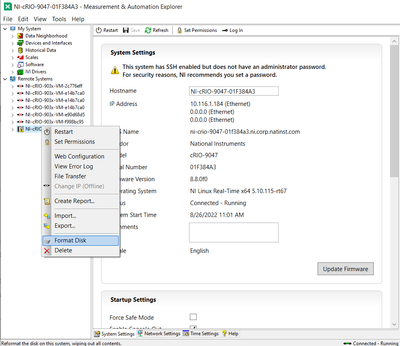- Subscribe to RSS Feed
- Mark Topic as New
- Mark Topic as Read
- Float this Topic for Current User
- Bookmark
- Subscribe
- Mute
- Printer Friendly Page
Remote Panel Close cRIO9053
Solved!08-16-2022 05:01 AM
- Mark as New
- Bookmark
- Subscribe
- Mute
- Subscribe to RSS Feed
- Permalink
- Report to a Moderator
Hello everyone
I have a cRIO9076 installed, programmed and functionable, when i change it to cRIO9053 the remote pannel doesn't work and the reply is Remote Panel Close.
I've checked and the leds for active link and 10/100 in the ethernet cable are orange and green in the cRIO9076, but are all green in the 9053.
When i tested the cRIO9053 in lab it's everything ok, and it does what need to do, and all the RTPanels are ok.
Someone have a clue?
Work with LV2019 and cRIO since 2021
Solved! Go to Solution.
08-23-2022 09:10 AM
- Mark as New
- Bookmark
- Subscribe
- Mute
- Subscribe to RSS Feed
- Permalink
- Report to a Moderator
Hi Simon_A,
After replacing the cRIO-9076 to cRIO-9053, did you check the IP address? Because the IP addresses are different for cRIOs. So I am suggesting you to check this, because it could be a connection issue.
How to get the IP address of your cRIO?
You can go to the NI MAX and see if it shows the hardware or not, if it does it will look like the picture I sent and you can see the IP address from hardware System Settings.
08-23-2022 11:56 AM
- Mark as New
- Bookmark
- Subscribe
- Mute
- Subscribe to RSS Feed
- Permalink
- Report to a Moderator
Work with LV2019 and cRIO since 2021
08-23-2022 12:14 PM - edited 08-23-2022 12:15 PM
- Mark as New
- Bookmark
- Subscribe
- Mute
- Subscribe to RSS Feed
- Permalink
- Report to a Moderator
Have you gone through installing, configuring, and enabling the remote panel server on the new cRIO? KB: Configuring Remote Front Panels on a Real-Time Target
08-23-2022 01:03 PM
- Mark as New
- Bookmark
- Subscribe
- Mute
- Subscribe to RSS Feed
- Permalink
- Report to a Moderator
Work with LV2019 and cRIO since 2021
08-25-2022 09:45 AM
- Mark as New
- Bookmark
- Subscribe
- Mute
- Subscribe to RSS Feed
- Permalink
- Report to a Moderator
The VI is deployed to the cRIO and running? Can you walk through the deployment process you used and maybe add error handling or some other way to verify the deployed application is still running?
08-26-2022 07:48 AM
- Mark as New
- Bookmark
- Subscribe
- Mute
- Subscribe to RSS Feed
- Permalink
- Report to a Moderator
Maybe you should try to format your hardware disk and configure it again. You can go to this article and do it step-by-step.
Pay attention to considerations before formatting.
09-28-2022 11:43 AM
- Mark as New
- Bookmark
- Subscribe
- Mute
- Subscribe to RSS Feed
- Permalink
- Report to a Moderator
Work with LV2019 and cRIO since 2021
05-16-2023 10:05 AM
- Mark as New
- Bookmark
- Subscribe
- Mute
- Subscribe to RSS Feed
- Permalink
- Report to a Moderator
Hi everyone
After sometime rounding with that problem i've found that the problem is the IP settled in our network.
I have the same IP for cRIO9076 and when i've changed the IP and connected the cRIO9053 to a new static IP it works fine.
Work with LV2019 and cRIO since 2021