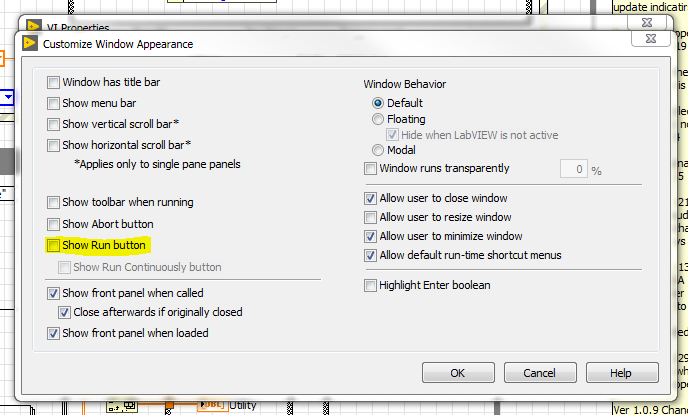- Subscribe to RSS Feed
- Mark Topic as New
- Mark Topic as Read
- Float this Topic for Current User
- Bookmark
- Subscribe
- Mute
- Printer Friendly Page
Remote debuger connects but program hangs
Solved!01-31-2019 01:19 PM
- Mark as New
- Bookmark
- Subscribe
- Mute
- Subscribe to RSS Feed
- Permalink
- Report to a Moderator
I am attempting to remote debug a program that I have debugged before. But now when I connect the remote debugger the program just hangs. Bringing up the block diagram and starting the trace shows nothing on the diagram, no data flow or anything it just sits there like it is waiting for someone to tell it to start running. I don't even get the File Open dialog that should popup as soon as the program starts.
I can run the exact same code compiled without debugging and it runs fine except for the bug I am tracking.
The bug I am working on is the program hangs when Exit is pressed.
Ideas? Suggestions?
I attached my code with all the company branding removed
=== Engineer Ambiguously ===
========================
Solved! Go to Solution.
01-31-2019 01:43 PM
- Mark as New
- Bookmark
- Subscribe
- Mute
- Subscribe to RSS Feed
- Permalink
- Report to a Moderator
I notice you have the run button visibility turned off. Could you recompile it with the button visibility on so you can confirm (or not) that it shows as being in a "running" state?
01-31-2019 02:20 PM - edited 01-31-2019 02:21 PM
- Mark as New
- Bookmark
- Subscribe
- Mute
- Subscribe to RSS Feed
- Permalink
- Report to a Moderator
Just turn the Run button back on.
=== Engineer Ambiguously ===
========================
01-31-2019 02:46 PM
- Mark as New
- Bookmark
- Subscribe
- Mute
- Subscribe to RSS Feed
- Permalink
- Report to a Moderator
LOL I guess I need to take my own advice as that appears to be why it was not running?
Here I thought compiled programs run when opened by default...
=== Engineer Ambiguously ===
========================
01-31-2019 02:55 PM
- Mark as New
- Bookmark
- Subscribe
- Mute
- Subscribe to RSS Feed
- Permalink
- Report to a Moderator
I also fixed my bug 🙂
=== Engineer Ambiguously ===
========================
04-22-2019 04:06 PM
- Mark as New
- Bookmark
- Subscribe
- Mute
- Subscribe to RSS Feed
- Permalink
- Report to a Moderator
I am having this problem again! I do not understand why the Remote Debugger has become so difficult to use.
I don't use this very often. What has changed?
I have checked "Allow Debugging" and "Run when opened" in Execution in the VI Properties
Window Appearance has the Show Run Button checked
In the Advanced build Options I have checked "Enable Debugging" and "Wait for debugger on launch"
My program does not wait for the debugger when it is launched.
=== Engineer Ambiguously ===
========================