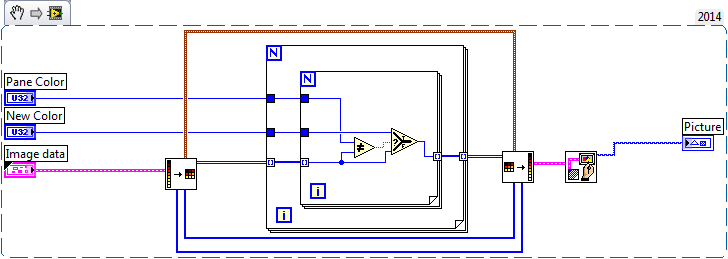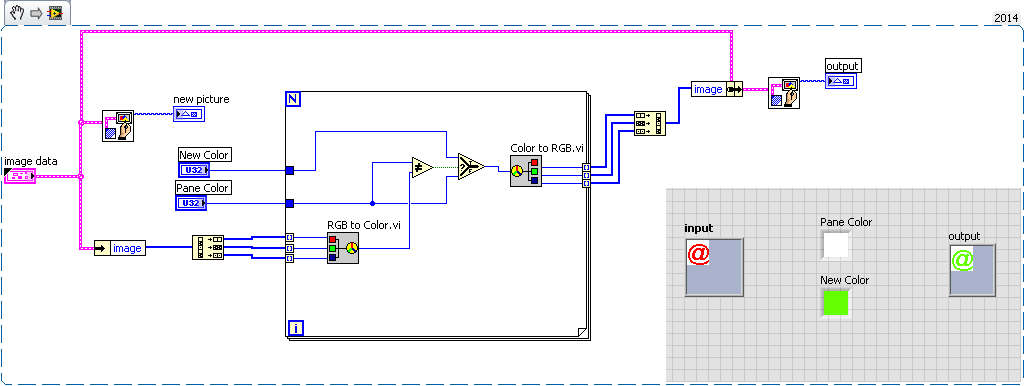- Subscribe to RSS Feed
- Mark Topic as New
- Mark Topic as Read
- Float this Topic for Current User
- Bookmark
- Subscribe
- Mute
- Printer Friendly Page
Replacing colors in a picture control
05-05-2015 02:59 AM - edited 05-05-2015 03:00 AM
- Mark as New
- Bookmark
- Subscribe
- Mute
- Subscribe to RSS Feed
- Permalink
- Report to a Moderator
Hi all,
I'm running into some performance issues with the frequent updating of colors in a picture control. This is the method I'm currently using to update the colors.
The picture contains only two colors; the color of the icon, and the pane color to mimic transparency.
is this method possibly too slow and could be the culprit of perfomance issues, and is there a better way of doing this?
Thanks
______________________________________________________________
05-05-2015 04:32 AM
- Mark as New
- Bookmark
- Subscribe
- Mute
- Subscribe to RSS Feed
- Permalink
- Report to a Moderator
Hi Gazebo,
a loop-less approach:
It's not perfect as it creates datacopies and has a coercion dot inside, but may provide ideas!
You may even use ReshapeArray to work with a 1D array (in the core of the routine), LabVIEW usually is faster then…
05-05-2015 04:34 AM
- Mark as New
- Bookmark
- Subscribe
- Mute
- Subscribe to RSS Feed
- Permalink
- Report to a Moderator
you could get rid of one for loop and both the unflatten-pixmap.vi, if you used the image array from the image data cluster.