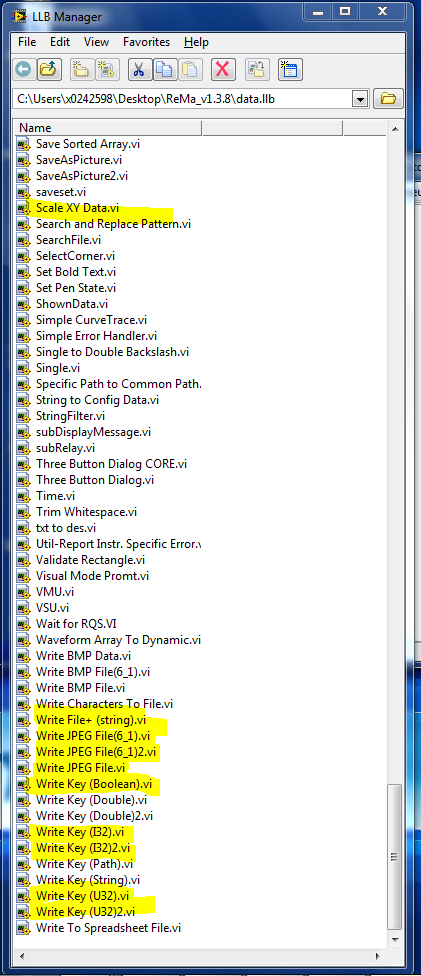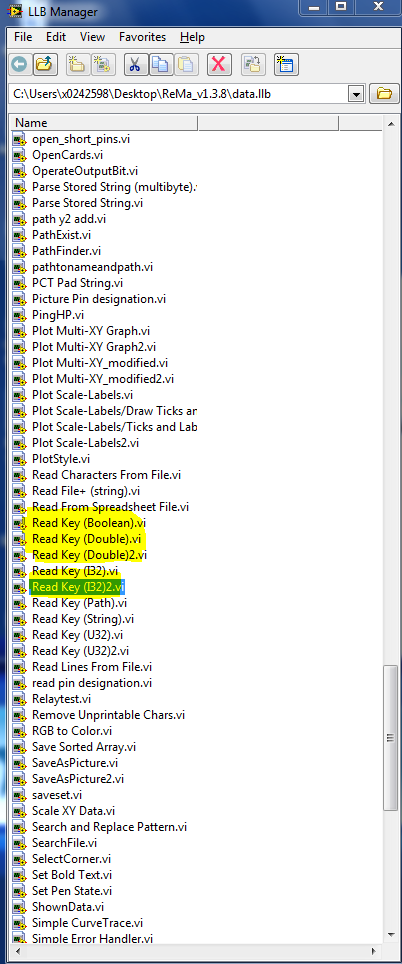- Subscribe to RSS Feed
- Mark Topic as New
- Mark Topic as Read
- Float this Topic for Current User
- Bookmark
- Subscribe
- Mute
- Printer Friendly Page
- « Previous
-
- 1
- 2
- Next »
Running LabView 7.1 with PCI-6251 in Windows 7
Solved!09-30-2015 06:00 AM
- Mark as New
- Bookmark
- Subscribe
- Mute
- Subscribe to RSS Feed
- Permalink
- Report to a Moderator
@bibo702 wrote:
Hii !
I wanted to open a programm that greatly runs under Labview 7.0 (on windows Xp ) with the new version labview 10 on windows 7 but it doesent work .
A lot of error message indicating that there are many miissing files .
Can anybody help me to salve my problem ?

Not with the information you provide by any means!!
You don't go to a car repair and tell them your car doesn't work but it is still somewhere else and if they could tell you how to fix it without having a look at it!
And even the little information you provide is at least ambiguous. LabVIEW 10 doesn't really exist, that would be maybe LabVIEW 2010 but could be something else.
What do the error messages say? Have you tried to understand what they say? Have you installed any drivers that where used in the old application after you installed your new version? Do you even know what drivers the application uses? NI-DAQ, NI-488, IMAQ Vision, etc. etc?
10-02-2015 06:37 AM
- Mark as New
- Bookmark
- Subscribe
- Mute
- Subscribe to RSS Feed
- Permalink
- Report to a Moderator
Hi
Sorry for the lack of precision but i am just not used with labview .
Actually the programm i am working on has been done wiht labview 7 .The programm can be executed normally on Windows XP and i can open the main.vi normally on labview 2010 .
Howeve , as i tried to open the programm with labview 2010 on windows 7 some of the VIs couldnt be loeded and i did got this error:
I thought about remooving the block diagramm from the Vis but i am not sure thats the right solution .
i based my thoughts from thease forum
i will be gratefull for some help ! thnx !!
10-02-2015 06:51 AM
- Mark as New
- Bookmark
- Subscribe
- Mute
- Subscribe to RSS Feed
- Permalink
- Report to a Moderator
Removing the block diagram is not the solution but is in fact what created your problem in the first place. Someone (maybe the original devoper?) decided that his successor should not get it to easy and removed the block diagram from some VIs. Those VIs can still get loaded and executed in the original LabVIEW version but as soon as your LabVIEW changes, LabVIEW has to access the block diagram to recompile the diagram code into its executable format. Without block diagram this is not possible.
You will have to search the original source code that still contains the block diagram! i'm sure your company uses some form of proper source code control, right??
10-02-2015 07:20 AM - edited 10-02-2015 07:29 AM
- Mark as New
- Bookmark
- Subscribe
- Mute
- Subscribe to RSS Feed
- Permalink
- Report to a Moderator
how do i know if the Vis i am working on got their blokck diagrams ? Because i cant even open them on labview to check it . Besides , i am normally working with the original source programm .
PS : I tried to open the sub VIs on Windows Xp with Labview 2010 and i got the same error message .
If you need more details just let me know ,Thnxx !
10-02-2015 07:30 AM
- Mark as New
- Bookmark
- Subscribe
- Mute
- Subscribe to RSS Feed
- Permalink
- Report to a Moderator
If you get this error when tring to open a VI, it has no diagram. Possible reasons are twofold:
1) Someone did explicitedly remove them for whatever reasons
2) The VIs got corrupted
Either way the only way to solve this is from backups before the incident happened!
10-05-2015 03:51 AM - edited 10-05-2015 03:51 AM
- Mark as New
- Bookmark
- Subscribe
- Mute
- Subscribe to RSS Feed
- Permalink
- Report to a Moderator
Hii !![]()
I was wondering if the missing Vi's are not ready-made or standard Vi's from National instrument or package to fascilitate the work .
When i try to open any (not only the yellow one ) of these Vi's ( from this "data.llb" ) i got the error message . Can you take a look at these screen shot , they may help.
10-05-2015 05:12 PM
- Mark as New
- Bookmark
- Subscribe
- Mute
- Subscribe to RSS Feed
- Permalink
- Report to a Moderator
10-07-2015 09:11 AM
- Mark as New
- Bookmark
- Subscribe
- Mute
- Subscribe to RSS Feed
- Permalink
- Report to a Moderator
I found an other version of the programm and it does work thnaks !!
10-07-2015 09:31 AM
- Mark as New
- Bookmark
- Subscribe
- Mute
- Subscribe to RSS Feed
- Permalink
- Report to a Moderator
@bibo702 wrote:
Hii !
I wanted to open a programm that greatly runs under Labview 7.0 (on windows Xp ) with the new version labview 10 on windows 7 but it doesent work .
A lot of error message indicating that there are many miissing files .
Can anybody help me to salve my problem ?

Bibo,
Start a new thread (i.e. make a fresh New Message). This one is already marked as having a "solution", so many will disregard it. It is also considered rude to "hijack" someone else's thread and say "Me, too".
When you do eventually post, give as many details about the program as you can (attaching VIs that don't work is an excellent idea). If you have error messages saying there are missing files, spend a little of your time and get a complete list of the files that LabVIEW 2010 cannot find, and post them in your message. This may lead to a very quick solution (someone might respond "You need to install the Flammistat Routines from NI") (don't worry if you don't know what a Flammistat is -- no one else does, either).
Bob Schor
- « Previous
-
- 1
- 2
- Next »