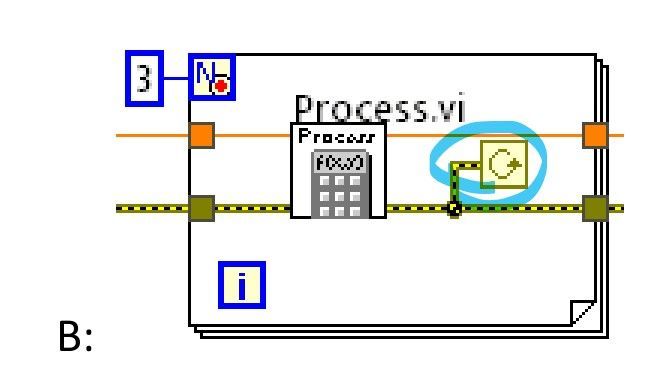- Subscribe to RSS Feed
- Mark Topic as New
- Mark Topic as Read
- Float this Topic for Current User
- Bookmark
- Subscribe
- Mute
- Printer Friendly Page
SOLVED: What block is this? Some kind of error retry icon
Solved!01-22-2021 01:18 AM - edited 01-22-2021 01:23 AM
- Mark as New
- Bookmark
- Subscribe
- Mute
- Subscribe to RSS Feed
- Permalink
- Report to a Moderator
Hi,
I'm preparing for the CLAD; and I happened upon a block I haven't seen before, at least not in a for structure. I've painted it in blue. If you can tell me how to create this block, I'd appreciate it. If you could tell me how I could have found it, with zero notions where it comes from, that would also be great.
Edit: Nvm, I figured it out. Just add conditional terminal to the for-loop by right clicking the frame, and then changing the stop icon to Continue while True...
Solved! Go to Solution.
01-22-2021 01:22 AM
- Mark as New
- Bookmark
- Subscribe
- Mute
- Subscribe to RSS Feed
- Permalink
- Report to a Moderator
01-22-2021 01:25 AM
- Mark as New
- Bookmark
- Subscribe
- Mute
- Subscribe to RSS Feed
- Permalink
- Report to a Moderator
Thanks for the quick and accurate answer Gerd. You know, I've worked with LabVIEW/TestStand for three years now and never have I added a conditional to a for loop. I think I have to go through core 2 in detail before I do this test, so many behaviours and features I'm not very familiar with.
01-22-2021 09:08 AM
- Mark as New
- Bookmark
- Subscribe
- Mute
- Subscribe to RSS Feed
- Permalink
- Report to a Moderator
I think it was added in ... 2014(?) 🙂
01-22-2021 07:37 PM
- Mark as New
- Bookmark
- Subscribe
- Mute
- Subscribe to RSS Feed
- Permalink
- Report to a Moderator
Well, it is actually a "conditional continue". 😄 (i.e. continue if true). You can click it and change it to "stop if true", same as for a while loop.