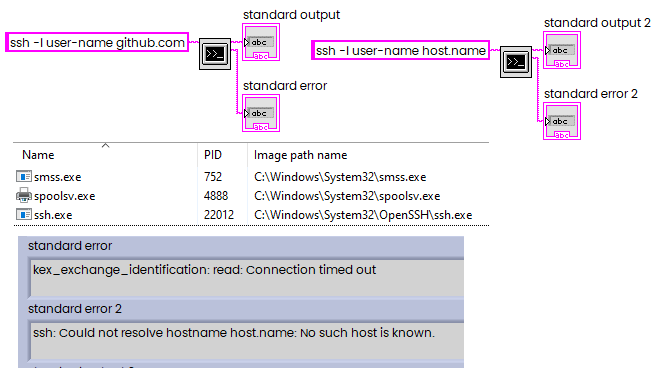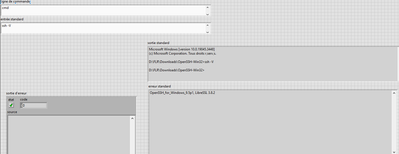- Subscribe to RSS Feed
- Mark Topic as New
- Mark Topic as Read
- Float this Topic for Current User
- Bookmark
- Subscribe
- Mute
- Printer Friendly Page
SSH command using system exec.vi in Labview
Solved!03-20-2024 10:48 AM
- Mark as New
- Bookmark
- Subscribe
- Mute
- Subscribe to RSS Feed
- Permalink
- Report to a Moderator
Hello everyone,
Maybe the question was already asked but I didn't found solution for my problem.
I have to send a ssh command using the system exec.vi from LabVIEW and I have a error saying that "'ssh' is not recognized as an internal command or external, an executable program or a command file".
The same ssh command works perfectly when I use the command shell exec from windows and I know I have a SSH client installed.
I tried to execute a .bat file with exactly the same command line :
1- If I double-click on .bat file, the ssh command work.
2-by calling the .bat file using the system exec.vi from LabVIEW, the error message is the same.
Also, the command line "PATH" response is the same from command shell exec and from the system exec.vi.
It look like that the system exec.vi from LabVIEW doesn't recognize the ssh command.
Does anybody already had this problem and know if there is something to configure or install in LabVIEW ?
Many thanks for any help
Solved! Go to Solution.
03-20-2024 11:19 AM
- Mark as New
- Bookmark
- Subscribe
- Mute
- Subscribe to RSS Feed
- Permalink
- Report to a Moderator
For me seems to be OK:
Check first that the full path to your ssh.exe is added to the PATH Variable
03-21-2024 06:45 AM
- Mark as New
- Bookmark
- Subscribe
- Mute
- Subscribe to RSS Feed
- Permalink
- Report to a Moderator
Are you running LV 32 bit on 64 bit Windows? My guess is that the Windows SSH client is 64 bit only, so you can't call it from a 32 bit app.
___________________
Try to take over the world!
03-22-2024 09:31 AM
- Mark as New
- Bookmark
- Subscribe
- Mute
- Subscribe to RSS Feed
- Permalink
- Report to a Moderator
Hello Andrey and tst,
Many thanks for your answers.
The problem was that I was using SSH client 64bit with LabVIEW 32bit.
I dowloaded a 32bit OpenSSH and now the ssh command is accepted. This is not perfect because the answer is in standard error panel and not in the standard output panel but that work !
Many thanks