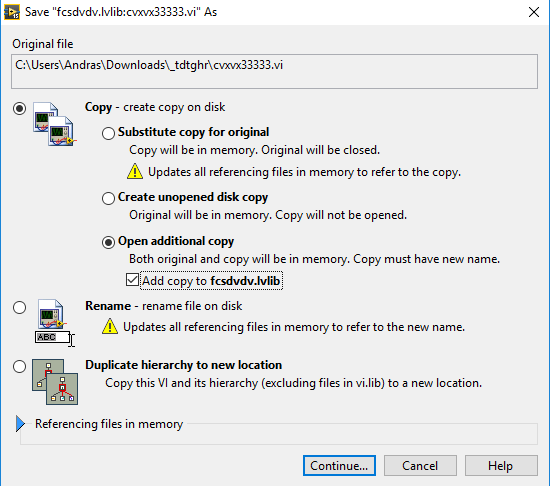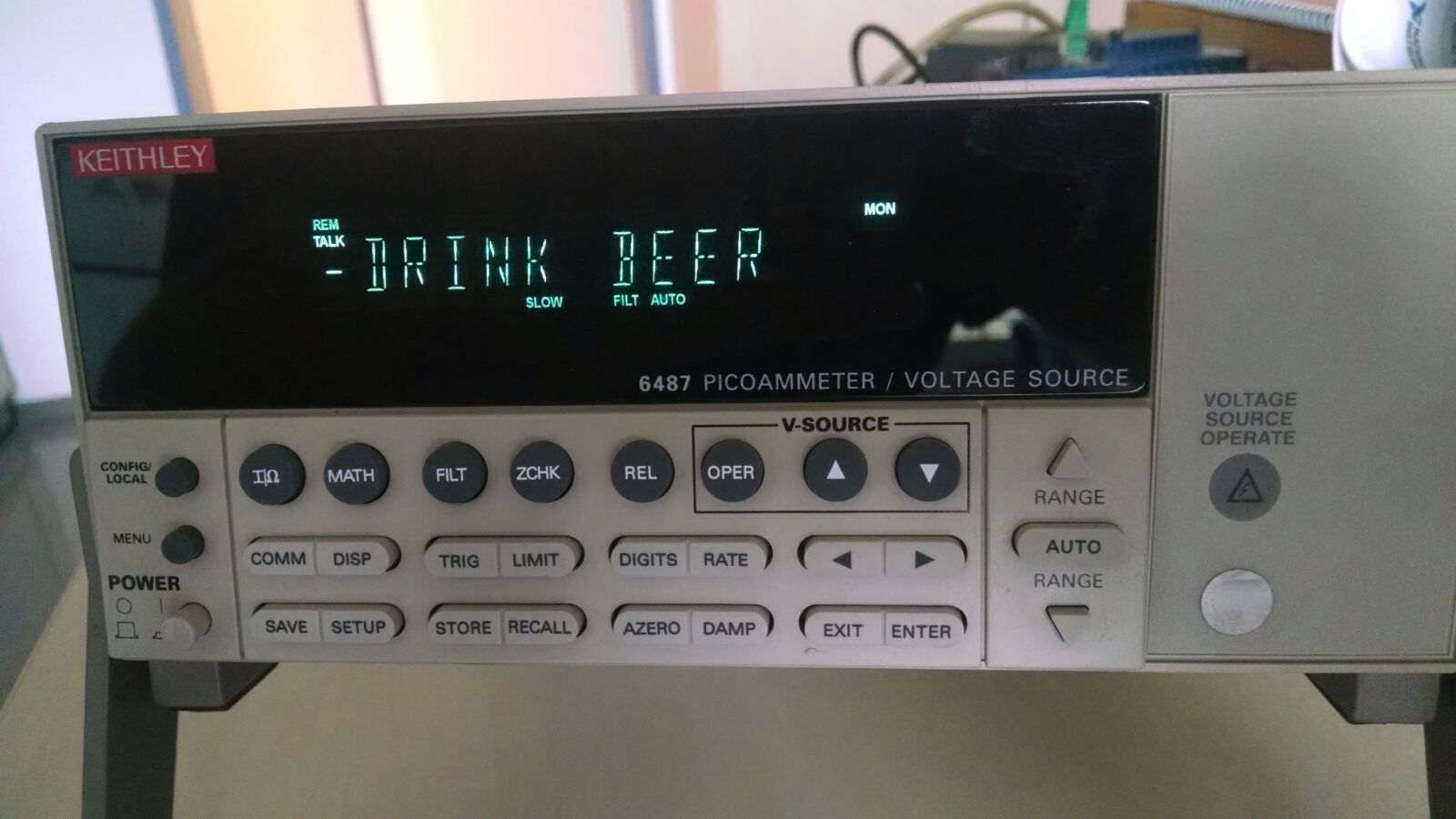- Subscribe to RSS Feed
- Mark Topic as New
- Mark Topic as Read
- Float this Topic for Current User
- Bookmark
- Subscribe
- Mute
- Printer Friendly Page
Save as with "open additional copy"
07-15-2016 03:12 PM
- Mark as New
- Bookmark
- Subscribe
- Mute
- Subscribe to RSS Feed
- Permalink
- Report to a Moderator
Just a little annoying problem, someone might know a trick or a workaround...
Scenario: I have a project or a lvlib. I have some VIs already in the project. I would like to quickly create a new subVI based on an existing one (new feature, but with small differences). So I just open up an existing subVI, and I go to "Save as" option. I chose the option "Open additional copy" plus the "Add copy to project or lvlib". I get the new VI under new name, and I can work with it: modify it and change its icon. However, the original subVI which I opened first, stays open. This procedure is repeated during coding very often, so it is a bit annoying that I have to manually close the original VIs not to clog my screen with opened FPs...
Any workaround? Thanks!
07-15-2016 03:22 PM
- Mark as New
- Bookmark
- Subscribe
- Mute
- Subscribe to RSS Feed
- Permalink
- Report to a Moderator
Don't use saveas. Copy the file within Windows explorer, rename it there, then open it. It should get added to the project automatically.
The disadvantage is if that your original subVI had changes to it while it was in memory, and you hadn't saved it yet, the new subVI won't have those changes.
Personally, I think it is just easier to close the original VI. Your screen is probably more loaded with open front panels from working in and out numerous subVI's rather than from a doing saveas an additional copy which I don't think is repeated during coding as very often as you think it is.
07-15-2016 03:32 PM
- Mark as New
- Bookmark
- Subscribe
- Mute
- Subscribe to RSS Feed
- Permalink
- Report to a Moderator
So what you are looking for is an additional option: Like "Create unopened disk copy," but with the opposite behavior where the original is closed and the new one is open? Call it: "Create copy and close original" with the "Add copy to xxx.lvlib" as an option. While it is not something that I would porbably use very often, I can see the value. This may be something for the Idea Exchange. If you post it there, I will support it.
Lynn
07-15-2016 04:27 PM
- Mark as New
- Bookmark
- Subscribe
- Mute
- Subscribe to RSS Feed
- Permalink
- Report to a Moderator
@RavensFan wrote:Don't use saveas. Copy the file within Windows explorer, rename it there, then open it. It should get added to the project automatically.
The disadvantage is if that your original subVI had changes to it while it was in memory, and you hadn't saved it yet, the new subVI won't have those changes.
Personally, I think it is just easier to close the original VI. Your screen is probably more loaded with open front panels from working in and out numerous subVI's rather than from a doing saveas an additional copy which I don't think is repeated during coding as very often as you think it is.
RavensFan:
I marked your trick as a solution too early. When I manually copy a VI from a project, rename it, copy back under the project folder, and open it, it is not added to the project...Maybe I do something wrong?
johnsold:
Yep, I will post this to the Idea Exchange forum.
RavensFan:
About opened FPs. NO! I have a pretty good OCD, I have a very strong urge NOT to keep those VIs open which I do not work with at that moment...Can you imagine how jealous I am when I see my collegue's browser with 20-30 opened pages? When I get more than 5, I start to feel uncomfortable...
Well, yes, there is one remedy against OCD, but it makes programming a bit difficult:
Have nice weekend! 🙂
07-15-2016 04:42 PM
- Mark as New
- Bookmark
- Subscribe
- Mute
- Subscribe to RSS Feed
- Permalink
- Report to a Moderator
@johnsold wrote:So what you are looking for is an additional option: Like "Create unopened disk copy," but with the opposite behavior where the original is closed and the new one is open? Call it: "Create copy and close original" with the "Add copy to xxx.lvlib" as an option. While it is not something that I would porbably use very often, I can see the value. This may be something for the Idea Exchange. If you post it there, I will support it.
Lynn
Here it comes:
07-15-2016 04:56 PM
- Mark as New
- Bookmark
- Subscribe
- Mute
- Subscribe to RSS Feed
- Permalink
- Report to a Moderator
Thank you.
Lynn
07-15-2016 05:10 PM
- Mark as New
- Bookmark
- Subscribe
- Mute
- Subscribe to RSS Feed
- Permalink
- Report to a Moderator
@Blokk wrote:
@RavensFan wrote:Don't use saveas. Copy the file within Windows explorer, rename it there, then open it. It should get added to the project automatically.
RavensFan:
I marked your trick as a solution too early. When I manually copy a VI from a project, rename it, copy back under the project folder, and open it, it is not added to the project...Maybe I do something wrong?
I suspect RavensFan uses Auto Populating folders and Blokk does not.
Tim Elsey
Certified LabVIEW Architect
07-15-2016 05:15 PM - edited 07-15-2016 05:17 PM
- Mark as New
- Bookmark
- Subscribe
- Mute
- Subscribe to RSS Feed
- Permalink
- Report to a Moderator
Thanks, that is the case.
By the way, it is incredible how many already implemented ideas I find I did not know about here:
http://forums.ni.com/t5/LabVIEW-Idea-Exchange/idb-p/labviewideas/status-key/completed
Why I did not start to read this through before??? 😄
07-15-2016 08:39 PM
- Mark as New
- Bookmark
- Subscribe
- Mute
- Subscribe to RSS Feed
- Permalink
- Report to a Moderator
@Blokk wrote:RavensFan:
I marked your trick as a solution too early. When I manually copy a VI from a project, rename it, copy back under the project folder, and open it, it is not added to the project...Maybe I do something wrong?
I must have been mistaken on that. There seem to be several ways that VI's start showing up in projects. I seem to stumble across them when I'm working in a project and start working on random VI's when I take a break and browse the forums. I thought just opening a VI while having a project open linked it in. I couldn't replicate that so I must've been mistaken. On the other hand, either just starting to use the new VI in one of your other VI's should cause it to show up in dependencies automatically. Or dragging the newly created file from Windows explorer into the project window will add it into the project in the tree
RavensFan:
About opened FPs. NO! I have a pretty good OCD, I have a very strong urge NOT to keep those VIs open which I do not work with at that moment...Can you imagine how jealous I am when I see my collegue's browser with 20-30 opened pages? When I get more than 5, I start to feel uncomfortable...
It's amazing if you can get stuff done with only 5 open. It feels like just getting into a project and drilling down into a couple subVI's, I've got more than 5 open before I can even blink.
Well, yes, there is one remedy against OCD, but it makes programming a bit difficult:
I like that picture.
Have nice weekend! 🙂 You also!
07-15-2016 08:46 PM
- Mark as New
- Bookmark
- Subscribe
- Mute
- Subscribe to RSS Feed
- Permalink
- Report to a Moderator
@elset191 wrote:
@Blokk wrote:
@RavensFan wrote:Don't use saveas. Copy the file within Windows explorer, rename it there, then open it. It should get added to the project automatically.
RavensFan:
I marked your trick as a solution too early. When I manually copy a VI from a project, rename it, copy back under the project folder, and open it, it is not added to the project...Maybe I do something wrong?
I suspect RavensFan uses Auto Populating folders and Blokk does not.
Actually, I never use auto-populating folders. I just don't see how they can help. I think I might have created one in one of my first projects after they were available, saw they just complicated things for me, and discarded that folder to never use them again. Reading the forums, I think I've seen more threads about auto-populating causing problems for people than I've seen where people claim them to be helpful.
I just have my top level VI or any others that are important or aren't directly linked to the main VI in the project tree. I just let dependencies collect whatever are linked.
When I need to get to a subVI, I'll just track them down by opening them from main vi to subVI to subVI since I usually want to see how they are used in the levels above them. If know I just need to jump to a subVI, I'll grab it out of dependencies, open it in windows explorer, or find it in the VI hierarchy screen.