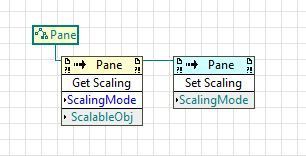- Subscribe to RSS Feed
- Mark Topic as New
- Mark Topic as Read
- Float this Topic for Current User
- Bookmark
- Subscribe
- Mute
- Printer Friendly Page
Scale object with panel programmatically?
Solved!01-16-2009 09:43 AM
- Mark as New
- Bookmark
- Subscribe
- Mute
- Subscribe to RSS Feed
- Permalink
- Report to a Moderator
Is there a way to enable the "Scale object with panel" property of a front-panel object programmatically? It doesn't appear to be possible, but I wanted to check before giving up and making a hack finding a different solution.
Solved! Go to Solution.
01-16-2009 11:14 AM
- Mark as New
- Bookmark
- Subscribe
- Mute
- Subscribe to RSS Feed
- Permalink
- Report to a Moderator
I think that the pane "set scaling" method will work for you.
"There is a God shaped vacuum in the heart of every man which cannot be filled by any created thing, but only by God, the Creator, made known through Jesus." - Blaise Pascal
01-16-2009 12:48 PM
- Mark as New
- Bookmark
- Subscribe
- Mute
- Subscribe to RSS Feed
- Permalink
- Report to a Moderator
01-16-2009 01:06 PM
- Mark as New
- Bookmark
- Subscribe
- Mute
- Subscribe to RSS Feed
- Permalink
- Report to a Moderator
ronbrown wrote:
In what version of LabVIEW is that available? We're using 8.5 and I don't see that option on the Pane's property node.
vt92 wrote " think that the pane "set scaling" method will work for you"
I can't count how many times I failed to find a method when using a property node. ![]()
Ben
01-16-2009 01:24 PM
- Mark as New
- Bookmark
- Subscribe
- Mute
- Subscribe to RSS Feed
- Permalink
- Report to a Moderator
Ah. That explains why I was so confused. I looked at the above image and INVOKE NODE looks exactly like PROPERTY NODE. While I appreciate the (somewhat sarcastic) answer, I think it was an easy mistake to make for someone who hadn't used invoke node before.
Thank you for the assistance.
For future reference to anyone who searches for this topic:
* On the block diagram, go to Application Control Palette, and place an "invoke node"
* Right click Invoke Node, and Link To -> Pane -> Pane
* Select "Set Scaling Mode" and wire up as seen in the above image.
01-16-2009 01:34 PM
- Mark as New
- Bookmark
- Subscribe
- Mute
- Subscribe to RSS Feed
- Permalink
- Report to a Moderator
Hi Ron,
I am sorry if my reply sounded sarcastic. ![]() It was not intended to be so. Please accept my appology. I have many times looked for a method in a list of properties because most of the operations associated with LV objects are properties and the list of methods is relativle small. It is only after I don't find it there that I remember that is was a method and not a property I was after. Hopefully you will not have that problem. I would be fooling myself if I entertained that idea.
It was not intended to be so. Please accept my appology. I have many times looked for a method in a list of properties because most of the operations associated with LV objects are properties and the list of methods is relativle small. It is only after I don't find it there that I remember that is was a method and not a property I was after. Hopefully you will not have that problem. I would be fooling myself if I entertained that idea. ![]()
Thank you,
Ben
01-16-2009 01:37 PM
- Mark as New
- Bookmark
- Subscribe
- Mute
- Subscribe to RSS Feed
- Permalink
- Report to a Moderator
05-30-2019 06:50 AM
- Mark as New
- Bookmark
- Subscribe
- Mute
- Subscribe to RSS Feed
- Permalink
- Report to a Moderator
What can be the reason why my method looks differently?
CLA, CTA, CPI
- Did someone devote their time to help solve your problem? Appreciate it and give kudos.
- Problem solved? Accept as a solution so that others can find it faster in the future.
- Contribute to the development of TestStand by voting on the TestStand Idea Exchange.
06-14-2019 06:39 AM - edited 06-14-2019 06:40 AM
- Mark as New
- Bookmark
- Subscribe
- Mute
- Subscribe to RSS Feed
- Permalink
- Report to a Moderator
@bienieck wrote:
What can be the reason why my method looks differently?
there's an implicit and an explicit version of many property or invoke (method) nodes:
https://labviewwiki.org/wiki/Control_References#Implicit_vs._Explicit_Linked
Further more, there are some property nodes which are only available in the IDE, so you can't use them in an .exe
https://zone.ni.com/reference/en-XX/help/371361R-01/lvhowto/enabling_vi_scripting/