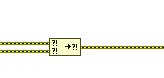- Subscribe to RSS Feed
- Mark Topic as New
- Mark Topic as Read
- Float this Topic for Current User
- Bookmark
- Subscribe
- Mute
- Printer Friendly Page
- « Previous
-
- 1
- 2
- Next »
Screen Capture Video
Solved!03-11-2024 10:50 AM
- Mark as New
- Bookmark
- Subscribe
- Mute
- Subscribe to RSS Feed
- Permalink
- Report to a Moderator
Apparently TeamViewer can record a session (again, never tried it).
Again, this might be a hassle, but if you can use TV, it might be easier on the resources.
03-21-2024 09:02 AM
- Mark as New
- Bookmark
- Subscribe
- Mute
- Subscribe to RSS Feed
- Permalink
- Report to a Moderator
Thanks for everyone.
I finally get IT to upgrade Win10 on my chassis.
Now ZoomIt works. I love it. Now only recording the desktop, it also "records" the "cursor".
When a button got clicked in the video without a cursor, it just looks wired.
03-21-2024 09:13 AM
- Mark as New
- Bookmark
- Subscribe
- Mute
- Subscribe to RSS Feed
- Permalink
- Report to a Moderator
Just use VLC, it's perfect.
https://www.youtube.com/watch?v=qdTt82HTIV0&ab_channel=ChupacabraTutorials
03-21-2024 09:15 AM
- Mark as New
- Bookmark
- Subscribe
- Mute
- Subscribe to RSS Feed
- Permalink
- Report to a Moderator
Just remembered...
ScreenToGif is pretty neat.
It's perfect for quick snippets on the forum (that's what I use it for):
There's a cursor capture, the yellow click is added (but can probably be turned off).
I'm not sure if it holds up when capturing large screens for longer periods, and if that's the claim..
The nice thing is you can download it and you'll have a gif in 5 minutes. It's very intuitive.
03-21-2024 09:51 AM
- Mark as New
- Bookmark
- Subscribe
- Mute
- Subscribe to RSS Feed
- Permalink
- Report to a Moderator
@Walker34 wrote:
Just use VLC, it's perfect.
https://www.youtube.com/watch?v=qdTt82HTIV0&ab_channel=ChupacabraTutorials
VLC might be OK for TestStand execution, but not good for LabVIEW. As it can't record the cursor.
And sometimes it fails to record anything when recording desktop.
- « Previous
-
- 1
- 2
- Next »