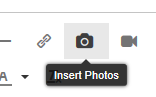- Subscribe to RSS Feed
- Mark Topic as New
- Mark Topic as Read
- Float this Topic for Current User
- Bookmark
- Subscribe
- Mute
- Printer Friendly Page
Screen Capture
Solved!09-10-2018 01:45 PM
- Mark as New
- Bookmark
- Subscribe
- Mute
- Subscribe to RSS Feed
- Permalink
- Report to a Moderator
Can anyone tell me what I'm doing wrong?? I get 2 files. One created by labview and one I want created. The problem is:
1) I don't want a temp labview file
2) mine is empty.
Solved! Go to Solution.
09-10-2018 02:55 PM
- Mark as New
- Bookmark
- Subscribe
- Mute
- Subscribe to RSS Feed
- Permalink
- Report to a Moderator
What do you want to do? Specifically,
- What is the name of the VI whose Front Panel you want placed in an HTML Report? [Note that you failed to wire an input to the "Append Front Panel Image to Report" function, so LabVIEW "did what you asked" and appended nothing].
- Why are you saving an HTML report with the filename "New.jpg"? Despite what you tell LabVIEW to do here, Windows is probably going to treat this as a JPEG file and be "confused".
- Do us a favor -- in the future, do not attach static pictures of LabVIEW code. Attach the actual VIs, or LabVIEW Snippets (which, I'm guessing, you don't know about). Doing so allows us to test, run, modify, and otherwise "exercise" your code, not to mention see it more clearly.
Bob Schor
09-11-2018 03:17 AM
- Mark as New
- Bookmark
- Subscribe
- Mute
- Subscribe to RSS Feed
- Permalink
- Report to a Moderator
Assuming you want to save a capture of the front panel to file you could try this:
09-11-2018 06:01 AM
- Mark as New
- Bookmark
- Subscribe
- Mute
- Subscribe to RSS Feed
- Permalink
- Report to a Moderator
@Bob_Schor wrote:
What do you want to do? Specifically,
- What is the name of the VI whose Front Panel you want placed in an HTML Report? [Note that you failed to wire an input to the "Append Front Panel Image to Report" function, so LabVIEW "did what you asked" and appended nothing].
- The front panel VI I'm trying to capture is the one the code is in. That's why I showed the front panel as well as the code behind it. I tried to find example w/o any luck.
- Why are you saving an HTML report with the filename "New.jpg"? Despite what you tell LabVIEW to do here, Windows is probably going to treat this as a JPEG file and be "confused".
- To me, the explanations in the help files were vague that's why I did what I did and the reason why I posted a question.
- Do us a favor -- in the future, do not attach static pictures of LabVIEW code. Attach the actual VIs, or LabVIEW Snippets (which, I'm guessing, you don't know about). Doing so allows us to test, run, modify, and otherwise "exercise" your code, not to mention see it more clearly.
- I should have included a snippet but I figured it was easier to do a screen capture of both images. In the future I will.
Bob Schor
09-11-2018 06:51 AM - edited 09-11-2018 06:52 AM
- Mark as New
- Bookmark
- Subscribe
- Mute
- Subscribe to RSS Feed
- Permalink
- Report to a Moderator
@Clint1000 wrote:
- I should have included a snippet but I figured it was easier to do a screen capture of both images. In the future I will.
I don't mind images that much, saves me from the hassle of opening the correct (or newer) LV version.
Images as attachment are worse of both worlds. Attaching a VI, I can\have to download it to view it. Images can be inserted, iso attached. Saves me quite a few clicks.
So either attach a VI, or insert an image:
09-11-2018 07:34 AM
- Mark as New
- Bookmark
- Subscribe
- Mute
- Subscribe to RSS Feed
- Permalink
- Report to a Moderator
@Clint1000 wrote:
- I should have included a snippet but I figured it was easier to do a screen capture of both images. In the future I will.
The Future is Now! Maybe next time you'll use a Snippet. But I digress ...
I've never, myself, used the Capture Front Panel, but I have used the RGT before, having learned it from the Examples that ship with LabVIEW and reading the Help for the various functions. So it was fairly simple to put together this four-function VI:
which produced the HTML output that I can't attach as a Snippet (because it's HTML, not PNG), so it's there as an Attachment (trust me -- it has the Front Panel of this VI).
Note that the above is a Snippet, meaning (with a little luck) you can copy/paste it into a LabVIEW 2016-or-later Block Diagram and it will turn into LabVIEW code. Also, it is small enough and simple enough that (a) it can easily be read right here, (b) it contains no "hidden code" (like a Case Statement's non-shown Cases) and (c) there are no "obscure" (or "uncommon", or "foreign Toolbox") VI's to perplex the reader. So here I agree with Wiebe that a VI is not necessary ...
Bob Schor
09-14-2018 08:24 AM
- Mark as New
- Bookmark
- Subscribe
- Mute
- Subscribe to RSS Feed
- Permalink
- Report to a Moderator
That was simple and it worked..thanks.
09-14-2018 09:13 AM
- Mark as New
- Bookmark
- Subscribe
- Mute
- Subscribe to RSS Feed
- Permalink
- Report to a Moderator
Then (please) mark it as solution, and consider giving a kudo (they're free to give)!
09-14-2018 09:20 AM
- Mark as New
- Bookmark
- Subscribe
- Mute
- Subscribe to RSS Feed
- Permalink
- Report to a Moderator
@Clint1000 wrote:
That was simple and it worked..thanks.
And, to circle back to the original question and explain why BS solved the temp file problem.
You never closed the report! So all the temporary outputs stuck around in case you really wanted to do something else with them. Closing the report tells the system "I'm done, go clean up after me."
Take this with the humor indended.... you wouldn't take a dump without wiping and flushing would you? Finish the job!
"Should be" isn't "Is" -Jay
09-14-2018 09:31 AM
- Mark as New
- Bookmark
- Subscribe
- Mute
- Subscribe to RSS Feed
- Permalink
- Report to a Moderator
I did?