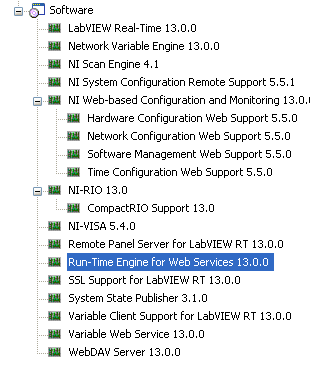- Subscribe to RSS Feed
- Mark Topic as New
- Mark Topic as Read
- Float this Topic for Current User
- Bookmark
- Subscribe
- Mute
- Printer Friendly Page
Shared varaibles blocking TCP connections
06-18-2014 12:06 PM
- Mark as New
- Bookmark
- Subscribe
- Mute
- Subscribe to RSS Feed
- Permalink
- Report to a Moderator
Hello,
I have a 9068 cRIO that used to run the source code fine in development mode. I then got creative and tried to create the executable RT with the option of creating a component definition to make it easier to have the customer install on multiple machines if needed. After this fiasco, nothing worked. I believe I did not correctly include all drivers needed. So I wiped controller and performed a custom install making sure I included the Network Variable Engine 13.0. I manually deployed build specification as startup VI and this still did not fix any issues. By issues I mean that all TCP connections produce error 63 and the Shared variables are not communicating. I systematically removed the virus "shared variables" and everything works fine. I figured I may not have deployed them properly so I injected the virus back in and manually deployed the shared variable library (several times without error) and no dice. I also tried to deploy programatically with no luck. Im not sure what the error was. I can see in the build specification that the shared variable lib is included. Here is my RT software installed (maybe I missed something but I included many I normally I wouldnt in fear that this virus needed some I was not aware of).
The most concerning thing for me is the ability to refuse a TCP connection request for code that works.
Thanks in advance.
Chris
06-19-2014 09:11 AM
- Mark as New
- Bookmark
- Subscribe
- Mute
- Subscribe to RSS Feed
- Permalink
- Report to a Moderator
Chris,
When you said that you wiped the controler do you mean you formatted it? If not I would try formatting it. Are you deploying a debuggable startup exeuctable from the project? It would be a good idea to try that, connect to it from the LabVIEW development environment, and see what your RT code is doing. What happens now when you run your code in the development environment via front panel communication?
FlexRIO Product Manager
06-19-2014 09:53 AM
- Mark as New
- Bookmark
- Subscribe
- Mute
- Subscribe to RSS Feed
- Permalink
- Report to a Moderator
Rob,
Yes I re-formatted it. Then downloaded the pictured drivers. When I use either development or executable mode with no shared variables, the code works fine. With shared variables it no longer works in executable or development mode. It used to work in development mode before I tried to build the component definition.
Thanks,
Chris
06-20-2014 09:22 AM
- Mark as New
- Bookmark
- Subscribe
- Mute
- Subscribe to RSS Feed
- Permalink
- Report to a Moderator
Chris,
Am I correct that the exact some code worked before creating the .cdf and installing it on the target?
FlexRIO Product Manager
06-23-2014 06:52 AM
- Mark as New
- Bookmark
- Subscribe
- Mute
- Subscribe to RSS Feed
- Permalink
- Report to a Moderator
Rob,
I never got the component definition to work (I did not try this without shared variables). In fact after the build of the code to make the component definition, the code did not work ever again for the shared variables. I figured there was a driver that got uninstalled during the component definition installation (maybe I forgot to include the necessary drivers to support shared variables). But now I am installing these drivers manually and deploying manually. All the code is as exact as can be with disabling the shared variables.
From the picture, Do I have all drivers that the shared variable services need? I have a hard time figuring out what is the minimum driver set the code needs to run.
Thanks,
Chris
06-24-2014 12:38 PM - edited 06-24-2014 12:52 PM
- Mark as New
- Bookmark
- Subscribe
- Mute
- Subscribe to RSS Feed
- Permalink
- Report to a Moderator
Hi Chris,
When you run your development module, do you receive any specific errors from the shared variables? It looks like you have the necessary components installed based off of your image for both your cRIO functionality as well as the shared variables, however, you could try to create a dummy VI that publishes a random number to a shared variable in a loop. If this simple VI throws an error it would help us distinguish whether this is a software or a driver issue. Also, how are you currently monitoring your shared variables and where is the library with your shared variables being stored? Are you able to use the Distributed System Manager to take a look in to your shared variables?
Lastly, are you manually installing the drivers on to a formatted system? If not, you might try a repair or force reinstallation of the drivers.
Thanks!
Application Engineer
National Instruments