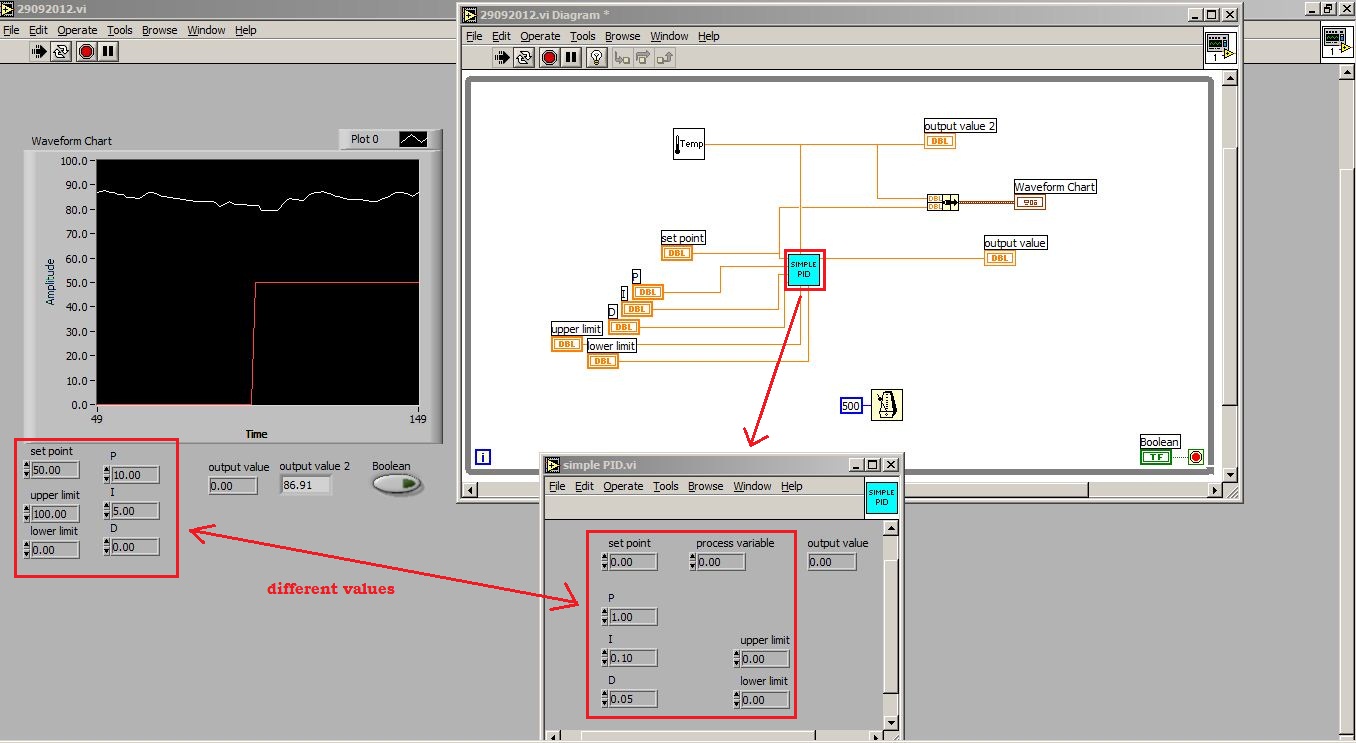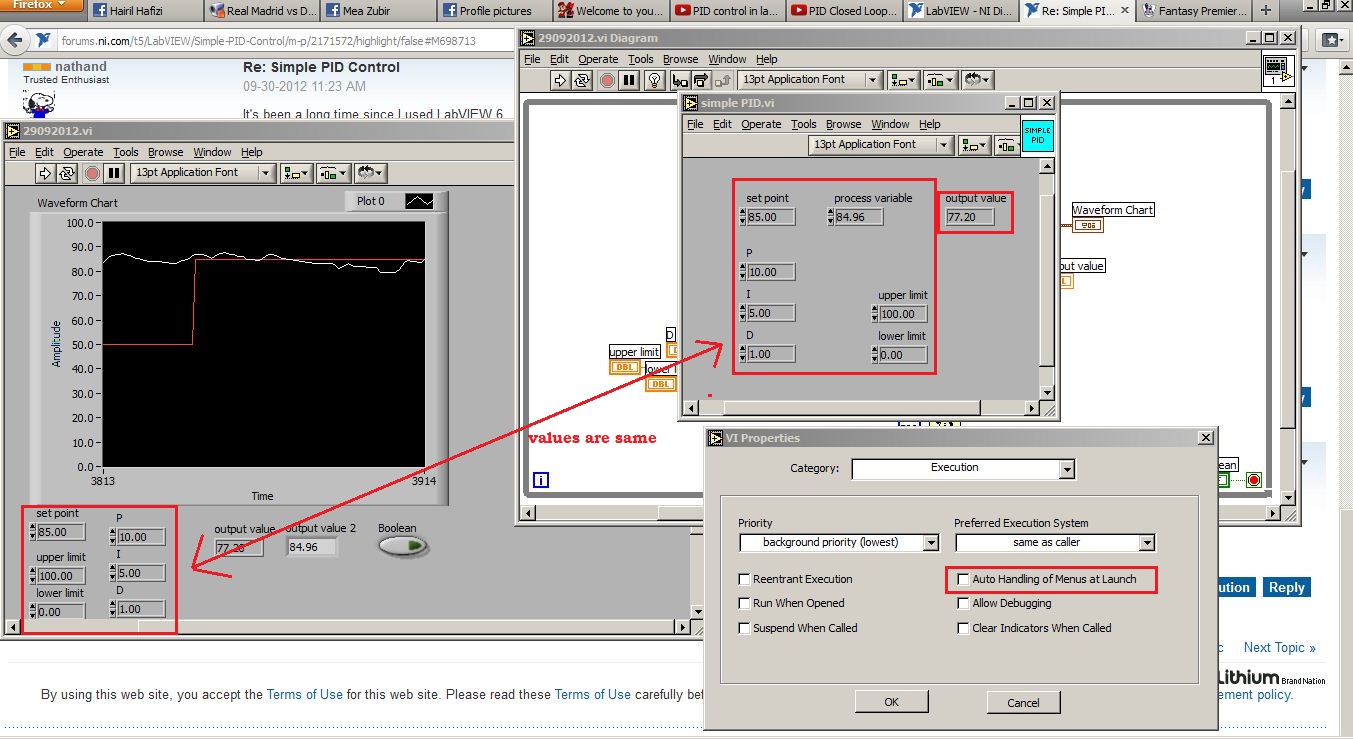- Subscribe to RSS Feed
- Mark Topic as New
- Mark Topic as Read
- Float this Topic for Current User
- Bookmark
- Subscribe
- Mute
- Printer Friendly Page
Simple PID Control
Solved!09-30-2012 11:02 AM
- Mark as New
- Bookmark
- Subscribe
- Mute
- Subscribe to RSS Feed
- Permalink
- Report to a Moderator
Hi there,
I'm using an old version of LV, LV 6i to be exact. Now I am constructing a simple PID control to control temperature of a room. I am using NI PCI-6024E as my DAQ card. But, in the middle of trying to get the program right, I stuck at the PID control. I am using the "simplePID".vi, and connect everything that necessary, the high and low limits, the parameters (P, I, and D), setpoint, take subVI "Temp".vi and connect to process variable and the output of the "simplePID".vi to a chart.
The problems occured when I am running the program, the temperature did give readings like normal, and i set the setpoint and limits, and also the parameters. But it seem like the "simplePID".vi did not responds to these values. As the program is running, i clicked on the "simplePID".vi and see that the value of the parameters inside it doesn't changed to the values that I set earlier. Why is this happening. Am I missing something important.
I attached the pictures and my VI for your reference. Thanks in advance.
Solved! Go to Solution.
09-30-2012 11:23 AM
- Mark as New
- Bookmark
- Subscribe
- Mute
- Subscribe to RSS Feed
- Permalink
- Report to a Moderator
It's been a long time since I used LabVIEW 6... is Simple PID set reentrant (in VI properties)? If so, I don't think you'll see the front panel update with the values you wire into it (front panel clones of reentrant VIs were added around LabVIEW 8 if I remember correctly). If that is the case, and you're using only that one instance of Simple PID in your program, try changing it so it's not reentrant.
09-30-2012 11:43 AM
- Mark as New
- Bookmark
- Subscribe
- Mute
- Subscribe to RSS Feed
- Permalink
- Report to a Moderator
What you meant by Reentrant is under the Execution tab right?
I checked it and its already "unticked", and i ticked the Reentrant and try to run the VI, still no response from the simplePID.vi.
09-30-2012 11:46 AM
- Mark as New
- Bookmark
- Subscribe
- Mute
- Subscribe to RSS Feed
- Permalink
- Report to a Moderator
Look right above the reentrancy settings at the execution priority. From the absence of a run arrow on the subVI I am guessing that it is set to subroutine. This will also prevent front panel updates.
09-30-2012 12:15 PM - edited 09-30-2012 12:16 PM
- Mark as New
- Bookmark
- Subscribe
- Mute
- Subscribe to RSS Feed
- Permalink
- Report to a Moderator
Apparently, in the Execution tab, the only option ticked is "Auto Handling of Menus at Launch", and i unticked it, try to run the program, and it worked.
Thanks so much for helping me to figure this out ![]()
I have another question, do my DAQ card (PCI-6024-E) can be used with any LV program, the latest or the old versions?
and can it be used with trial version of new LV?
Thanks!
07-25-2016 12:49 AM
- Mark as New
- Bookmark
- Subscribe
- Mute
- Subscribe to RSS Feed
- Permalink
- Report to a Moderator
I DONT FIND THE SUBVI PID.VI
WHERE I CAN GET IT
07-25-2016 02:09 AM
- Mark as New
- Bookmark
- Subscribe
- Mute
- Subscribe to RSS Feed
- Permalink
- Report to a Moderator