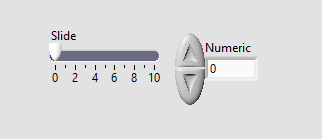- Subscribe to RSS Feed
- Mark Topic as New
- Mark Topic as Read
- Float this Topic for Current User
- Bookmark
- Subscribe
- Mute
- Printer Friendly Page
Slider Control w/increment/decrement buttons
Solved!03-25-2020 09:55 AM
- Mark as New
- Bookmark
- Subscribe
- Mute
- Subscribe to RSS Feed
- Permalink
- Report to a Moderator
I have a slider control on the front panel with the digital display and increment/ decrement buttons shown. Because this will be installed on a touch panel, I need to increase the size of the increment/decrement buttons while leaving the digital display the same size. Customizing the slider control does not allow me to change only the increment and decrement button sizes. Is there a way to do this?
I was going to try a separate digital control, but both the slider and the digital control need to read the same value, and both need to be adjustable and track each other, which complicates the matter.
metzler CLAD
Solved! Go to Solution.
- Tags:
- slider control
03-25-2020 10:18 AM - edited 03-25-2020 10:20 AM
- Mark as New
- Bookmark
- Subscribe
- Mute
- Subscribe to RSS Feed
- Permalink
- Report to a Moderator
First customize a normal numeric control to have big inc/dec buttons.
Then customize the slider and replace the sliders numeric control with the new one.
03-25-2020 10:29 AM
- Mark as New
- Bookmark
- Subscribe
- Mute
- Subscribe to RSS Feed
- Permalink
- Report to a Moderator
Ulib,
Thanks for your response.
I have the customized larger button control, but how do I link the slider to the digital control?
P.S. How did you get a snap shot of the panel in your post? I can't seem to paste it.
metzler CLAD
03-25-2020 10:39 AM
- Mark as New
- Bookmark
- Subscribe
- Mute
- Subscribe to RSS Feed
- Permalink
- Report to a Moderator
@metzler wrote:
I have the customized larger button control, but how do I link the slider to the digital control?
Just Copy + Paste ...
Mark your control, press Ctrl+C. Choose customize on the slider, change to Customize Mode, mark the numeric control and press Ctrl+V.
I think a second option is to save your new control and in Customize Mode on the sliders control you can do a right click and choose Replace --> Select a control.
@metzler wrote:
P.S. How did you get a snap shot of the panel in your post? I can't seem to paste it.
Windows Snipping Tool