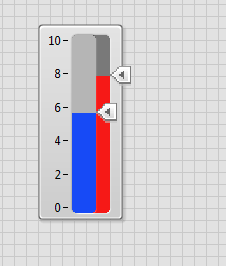- Subscribe to RSS Feed
- Mark Topic as New
- Mark Topic as Read
- Float this Topic for Current User
- Bookmark
- Subscribe
- Mute
- Printer Friendly Page
Slider simultaneously acting as control and indicator
Solved!02-21-2013 03:02 PM
- Mark as New
- Bookmark
- Subscribe
- Mute
- Subscribe to RSS Feed
- Permalink
- Report to a Moderator
Hi everyone,
Is it possible to create a custom control that acts as both a control and indicator? What I want is a vertical slider that I can set a value with using the thumb or numeric input but I also want a horizontal line that would be approximately where the fill is (the value of which would be coming from a feedback in my system). In my case I want to set the voltage and see the actual measured voltage on the same slider. Is this possible?
Thanks,
Eric
Solved! Go to Solution.
02-21-2013 03:21 PM
- Mark as New
- Bookmark
- Subscribe
- Mute
- Subscribe to RSS Feed
- Permalink
- Report to a Moderator
Sure, just place a Slider control, and Add slider. Then you can set one as Disabled, using it as an indicator. You can also set different slide colors.
/Y
02-22-2013 11:16 AM
- Mark as New
- Bookmark
- Subscribe
- Mute
- Subscribe to RSS Feed
- Permalink
- Report to a Moderator
Thanks for the reply. How do you only disable a signle slider within the control. The only option is a global disable. Also, since the datatype of the slider is a cluster of two doubles how do you set one without changing the other?
-Eric
02-22-2013 11:18 AM
- Mark as New
- Bookmark
- Subscribe
- Mute
- Subscribe to RSS Feed
- Permalink
- Report to a Moderator
I mean I realize that I could unbundle the cluster, get the current value of the user operable slider and then bundle that with the feedback value that I want to set to the second slider and set that as the clustered value for the slider. I was wondering if there was a more straigtforward way to do that.
Thanks,
Eric
02-22-2013 11:43 AM
- Mark as New
- Bookmark
- Subscribe
- Mute
- Subscribe to RSS Feed
- Permalink
- Report to a Moderator
I would check out this post.
I like the event based approach they took and would have recommended something similar.
Just trying to spread the LabVIEW love.
02-22-2013 12:19 PM - edited 02-22-2013 12:21 PM
- Mark as New
- Bookmark
- Subscribe
- Mute
- Subscribe to RSS Feed
- Permalink
- Report to a Moderator
02-22-2013 12:38 PM
- Mark as New
- Bookmark
- Subscribe
- Mute
- Subscribe to RSS Feed
- Permalink
- Report to a Moderator
@apok wrote:
double needle is a cluster...
Was someone questioning this?
Just trying to spread the LabVIEW love.
02-22-2013 12:47 PM
- Mark as New
- Bookmark
- Subscribe
- Mute
- Subscribe to RSS Feed
- Permalink
- Report to a Moderator
You can get some rather satisfying results by overlaping a control and indicator and clever use of transparency (color tool).
I did this with the Silver controls but I am sure it would work OK with any of the others...
02-22-2013 01:02 PM
- Mark as New
- Bookmark
- Subscribe
- Mute
- Subscribe to RSS Feed
- Permalink
- Report to a Moderator
@apok wrote:
double needle is a cluster...
I tried this approach already (as I mentioned I could do in a previous post) and it still gives the user acces to the feedback slider. If they wanted they could just grab the slider and move it to an arbitrary value in between feedback steps from the system.
02-22-2013 01:08 PM
- Mark as New
- Bookmark
- Subscribe
- Mute
- Subscribe to RSS Feed
- Permalink
- Report to a Moderator
@herrlin wrote:
I would check out this post.
I like the event based approach they took and would have recommended something similar.
I definitely works but I was looking for something less bulky.
I do like the simplicity of the idea Don_Phillips but not quite what I was looking for.@Don_Phillips@Don_Phillips
It just seems like this is such a logical thing to have in the software and it bothers me there isn't a really straightforward and simple solution.
Thanks for all the replies.
-Eric

![test[1].png test[1].png](https://forums.ni.com/t5/image/serverpage/image-id/99622iFCDFE28ECDE8349B/image-size/original?v=mpbl-1&px=-1)