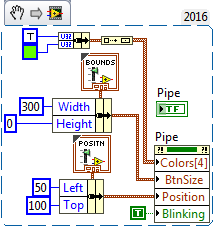- Subscribe to RSS Feed
- Mark Topic as New
- Mark Topic as Read
- Float this Topic for Current User
- Bookmark
- Subscribe
- Mute
- Printer Friendly Page
- « Previous
-
- 1
- 2
- Next »
Small UI pipes pixel
Solved!11-11-2016 08:54 AM
- Mark as New
- Bookmark
- Subscribe
- Mute
- Subscribe to RSS Feed
- Permalink
- Report to a Moderator
While I can't get smaller than 5 pixels either, I have another idea that might work (and that might actually be thinner than the 5-pixel String Indicator). Use a Classic Boolean Box Indicator (which, by default, is a 20 by 20 square). Name it, make the Label "not visible", and (I recommend) create a Property Node and programmatically set the Color, BtnSize, and Position properties. If you make the Foreground color "transparent", the "pipe size" will decrease by 2 pixels. In the example here, I've used only one Color, so changing the value of the Boolean won't change the Pipe color, but if you wire in two colors, you could programmatically change the Boolean and have that pipe "blink" to draw attention to itself.
This, of course, only draws horizontal and vertical pipes -- to make pipes with bends, you'd have to create an array of these things and adjust size and position appropriately, but all of that could be handled by a clever VI, allowing you to treat the entire Array (which could have a single element if there was just a straight pipe) with settable properties being Position and Color.
Bob Schor
11-11-2016 09:04 AM
- Mark as New
- Bookmark
- Subscribe
- Mute
- Subscribe to RSS Feed
- Permalink
- Report to a Moderator
I was about to edit my Reply, but saw that two people had already viewed it, so I'm adding a followup. It turns out (when I took a picture of it) that my 5-pixel Pipe with a transparent border is actually 3 pixels (the border apparently "counts" in the width). Furthermore, you can add the "blinking" property (seen in the revised snippet) and get the Indicator to handle "calling attention to itself" for you. Here is the revised Snippet and the resulting Pipe -- the "blink" variety is Red, with a 1-pixel yellow border (so it is, in fact, 5 pixels).
Bob Schor
11-11-2016 09:26 AM
- Mark as New
- Bookmark
- Subscribe
- Mute
- Subscribe to RSS Feed
- Permalink
- Report to a Moderator
My goal was 2 pixels but 3 is way better than 5. Good Idea. Thanks.
11-11-2016 09:59 AM
- Mark as New
- Bookmark
- Subscribe
- Mute
- Subscribe to RSS Feed
- Permalink
- Report to a Moderator
Try this conversation.
11-11-2016 10:12 AM
- Mark as New
- Bookmark
- Subscribe
- Mute
- Subscribe to RSS Feed
- Permalink
- Report to a Moderator
Now thats a cool pipe. If I go 3D and fancy I know where to go. Thanks.
- « Previous
-
- 1
- 2
- Next »