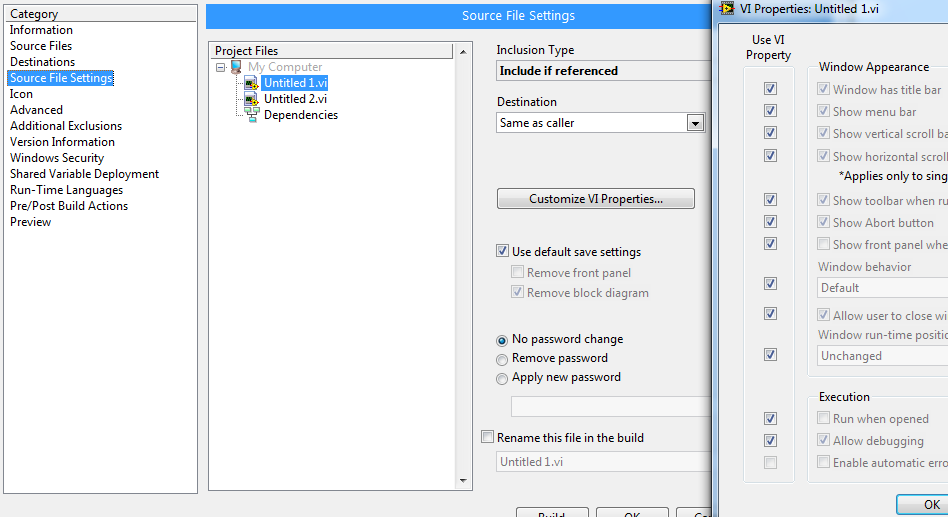- Subscribe to RSS Feed
- Mark Topic as New
- Mark Topic as Read
- Float this Topic for Current User
- Bookmark
- Subscribe
- Mute
- Printer Friendly Page
Source file settings in build spec
09-27-2012 11:55 AM
- Mark as New
- Bookmark
- Subscribe
- Mute
- Subscribe to RSS Feed
- Permalink
- Report to a Moderator
I used to be able to change the build spec settings (e.g., scroll bars, title, etc.,) for individual subVIs. But now with the 2011 build specifications I don't see how to do this. The Source File Settings tab does not show me individual sub VIs. The tab has a "Set VI properties for all contained items" checkbox but it appears that the properties set apply to everything. I have sub VIs that become visible and I want each one to have its own properties. Of course, I could go to each one and set VI properties but then the properties apply to source as well as exe and I would have to go and change them every time I wanted to do a build.
I am sure there is a way to do what I want but I don't see it.
David
09-28-2012 04:49 PM
- Mark as New
- Bookmark
- Subscribe
- Mute
- Subscribe to RSS Feed
- Permalink
- Report to a Moderator
Hello David,
I do not see the checkbox that you were talking about.
In LabVIEW 2011, when I go to Source File Settings tab for an executable build spec, I see the following options:
The window on the right pops up when I click "Customize VI Properties..." and in this window I can set the properties for each VI.
Thanks,
Joel C
National Instruments