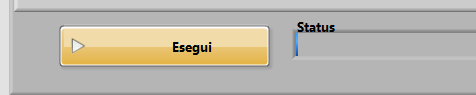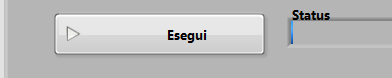- Subscribe to RSS Feed
- Mark Topic as New
- Mark Topic as Read
- Float this Topic for Current User
- Bookmark
- Subscribe
- Mute
- Printer Friendly Page
Start button not working
02-02-2023 06:17 AM
- Mark as New
- Bookmark
- Subscribe
- Mute
- Subscribe to RSS Feed
- Permalink
- Report to a Moderator
Hi guys,
I have a problem with "Start" Button on labview. When I click it the tool dont work and stay on "true".
Im sure is not issue of code, because I tried this tool on several pc and always worked.
Thanks in advance
02-02-2023 06:37 AM - edited 02-02-2023 06:38 AM
- Mark as New
- Bookmark
- Subscribe
- Mute
- Subscribe to RSS Feed
- Permalink
- Report to a Moderator
Hi Scrizzo,
@Scrizzo88 wrote:
I have a problem with "Start" Button on labview. When I click it the tool dont work and stay on "true".
Im sure is not issue of code,
This is not a "Start button on LabVIEW", it is a button labelled "Esegui" on your "tool" (VI or EXE?) created with LabVIEW!
I guess the problem is in your code: it seems it somehow does not process the button value change event…
@Scrizzo88 wrote:
I tried this tool on several pc and always worked.
So the problem is that specific computer…
02-02-2023 07:05 AM - edited 02-02-2023 07:17 AM
- Mark as New
- Bookmark
- Subscribe
- Mute
- Subscribe to RSS Feed
- Permalink
- Report to a Moderator
Hi GerdW,
Thanks for your help. Yes, my bad on explanation. The tool is an exe
Yes, seems the tool don't "catch" the value change.
Any possible solution?
02-02-2023 07:24 AM
- Mark as New
- Bookmark
- Subscribe
- Mute
- Subscribe to RSS Feed
- Permalink
- Report to a Moderator
@Scrizzo88 wrote:
Any possible solution?
Debug your tool so you know why it doesn't handle that button when running on this specific computer!
General answer: as long as you don't provide any substantial information we cannot help you with your issue!
02-02-2023 08:26 AM
- Mark as New
- Bookmark
- Subscribe
- Mute
- Subscribe to RSS Feed
- Permalink
- Report to a Moderator
Have you seen your app beign stucked somewhere thus making the button not working (in the init for example)?
Has this app even once worked on that computer ?
Please try to attach your VI if you want some help. We are blind with screen partial pictures.
02-02-2023 08:34 AM
- Mark as New
- Bookmark
- Subscribe
- Mute
- Subscribe to RSS Feed
- Permalink
- Report to a Moderator
I'm assuming that this is a Boolean control. All LabVIEW Boolean controls have a "mechanical property". The ones on the Boolean Palette that are rectangular (like yours, which include Stop, OK, and Cancel) have the mechanical property "Latch when Released". This means that when you push them, they stay "pushed" until you read them, when they reset to their default value (False, in most cases).
Square Booleans (with this Latch property) are designed to work inside an Event Structure, with the control itself placed inside the Event so that it is reset only when the Event "fires".
If you want to change the Mechanical Action of your Esequi button, right-click it on the Front Panel, select "Mechanical Action", and choose which one you want (probably "Switch when Pressed", from your question).
Bob Schor
02-02-2023 08:45 AM
- Mark as New
- Bookmark
- Subscribe
- Mute
- Subscribe to RSS Feed
- Permalink
- Report to a Moderator
@Bob_Schor wrote:
If you want to change the Mechanical Action of your Esequi button, right-click it on the Front Panel, select "Mechanical Action", and choose which one you want (probably "Switch when Pressed", from your question).
I think the problem that the OP is having is that it works on one computer but not another. "because I tried this tool on several pc and always worked."
My first guess, and that is all we can do is guess, is that the computer that is not working is missing drivers. The computer that is working is probably the development machine. But that doesn't explain the "several" part of the above statement.
To the OP: Is the code for "tool" developed by yourself? If it is, can you share it? What does this tool do? (IE gather data from instruments? Or maybe read files for data analysis?...)
Certified LabVIEW Developer (CLD)
02-02-2023 09:01 AM
- Mark as New
- Bookmark
- Subscribe
- Mute
- Subscribe to RSS Feed
- Permalink
- Report to a Moderator
@Frozen wrote:
@Bob_Schor wrote:
If you want to change the Mechanical Action of your Esequi button, right-click it on the Front Panel, select "Mechanical Action", and choose which one you want (probably "Switch when Pressed", from your question).
I think the problem that the OP is having is that it works on one computer but not another. "because I tried this tool on several pc and always worked."
Oops -- sorry I missed that! We need to see the code (and have our morning coffee).
BS
02-02-2023 10:28 AM - edited 02-02-2023 10:30 AM
- Mark as New
- Bookmark
- Subscribe
- Mute
- Subscribe to RSS Feed
- Permalink
- Report to a Moderator
I agree.
Obviously, this seems to be a latch action button and one PC encounters a condition where the terminal is not in the dataflow for some reason. Where is the terminal located? Inside a case structure? Does it eventually reset, just much later?
What else is different on that computer? Does it otherwise work correctly (i.e. it is only a cosmetic problem)? Do you do proper error handling?
If it is a switch action button and it gets reset via a local variable, maybe there is a race condition that microscopically changes the execution order on hardware with e.g. more cores.
We need to see a simplified version of your code.