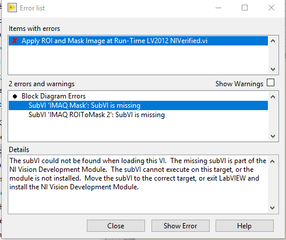- Subscribe to RSS Feed
- Mark Topic as New
- Mark Topic as Read
- Float this Topic for Current User
- Bookmark
- Subscribe
- Mute
- Printer Friendly Page
Sub Vi missing: IMAQ Mask and IMAQ ROIToMask2
Solved!05-26-2023 06:38 AM
- Mark as New
- Bookmark
- Subscribe
- Mute
- Subscribe to RSS Feed
- Permalink
- Report to a Moderator
Hello,
I want to use an ROIAndMaskImageAtRunTime Vi, but when I open it I have two SubVi missing:
-------> IMAQ Mask and IMAQ ROIToMask2
I have previously installed Vision development module (V. 2020, runtime engine (complete not available)) and Vision acquisition software (V.20.0 complete). Iam on Labview 2020. I have checked the compatibility versions and it should be fine but I can't make it work.
Iam not an expert in Labview so Iam wondering if the runtime version (for Vision development module) could be the problem as it is used to run executable only. Hopefully not!
Otherwise, how could I go to figure out this ?
Thank you,
Solved! Go to Solution.
05-27-2023 08:22 AM
- Mark as New
- Bookmark
- Subscribe
- Mute
- Subscribe to RSS Feed
- Permalink
- Report to a Moderator
I don't have LabVIEW 2020 installed, but do have both LabVIEW 2019 and 2021. Both have IMAQ Mask and IMAQ ROItoMask2 functions, but (curiously) I was not able to find IMAQ Mask in the IMAQ Palettes! But QuickDrop found it for me. Here's what you do:
- Open a (blank, or existing) VI and go it its Block Diagram.
- Do <Ctrl><Space> to bring up QuickDrop.
- Start typing "IMAQ Ma" and QuickDrop should fill in the "sk" for you.
- Type <Enter> and QuickDrop will put IMAQ Mask on your Block Diagram.
You can do the same to find IMAQ ROIToMask2, but it is also on the Palettes. Go to Vision and Motion, Vision Utilities, Region of Interest, and the first entry is IMAQ ROIToMask2.
If you look at the Help for IMAQ Mask, it says you can find it on the Palette "Operators", part of the Vision Development Module. I could not find such a Palette.
Well, writing this note, especially the last (now crossed-out sentence), led me to the "Solution". Go to Vision and Motion, Image Processing, Operators, and there you will find IMAQ Mask!
Bob Schor (whew -- that was harder than it should have been ...)